sequenceDiagram
participant Client
participant Server
Client->>Server: Send login credentials
Server->>Server: Create JWT
Server-->>Client: Return JWT
Client->>Server: Send request with JWT
Server->>Server: Verify JWT
Server-->>Client: Respond with protected resource
Web Programming
Lecture 12
User authentication and authorization
Seoul National University of Science and Technology
Information Technology Management
Lecture slides index
May 27, 2025
Agenda
- Authentication and authorization
- OAuth
- JWT
Course structure
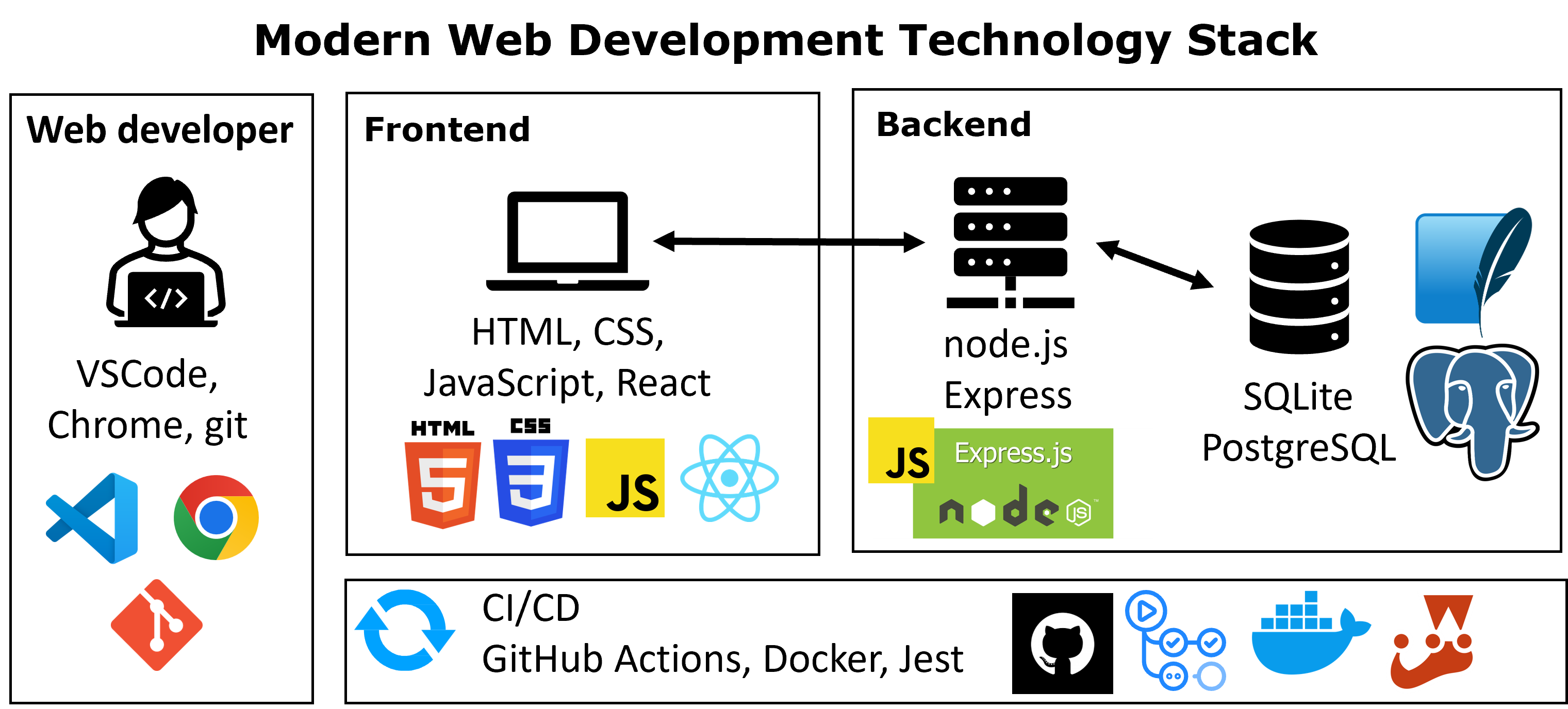
The importance of security
- Security was once an afterthought—but not anymore. Apps today are:
- Exposed 24/7 to the internet
- Handling sensitive business and user data
- Built on complex layers and third-party dependencies
- Developers are the first line of defense, even in teams with dedicated security staff.
- Social engineering is now the most common attack vector, it’s easier to trick humans than hack code.
- Real business impact: Data breaches cause reputation loss, legal risk, and customer harm.
- You can check whether your email address has been compromised in a data breach in this site
Security in web applications and APIs
- APIs often handle sensitive data and business logic.
- Exposing user info, booking details, payment history.
- Attackers target APIs due to weak endpoints or missing checks.
- Common vulnerabilities presented by the Open Web Application Security Project (OWASP) WebApps Top 10 and API Top 10:
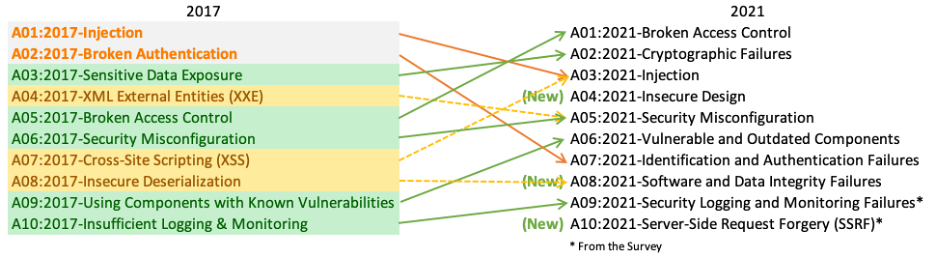
OWASP top 3 vulnerabilities
- Broken Access Control: Occurs when users can act outside their authorized roles, accessing or modifying data/functions.
- Examples: URL tampering, privilege escalation, insecure object references, or broken JWT validation.
- How to prevent: Enforce access checks server-side; deny access by default except for public resources.
- Criptographic Failures: Happens when sensitive data (e.g., passwords, credit card information) is exposed due to missing or weak encryption.
- Risks include using outdated algorithms, transmitting data in clear text, or improper key handling.
- How to prevent: Encrypt all sensitive data in transit (TLS) and at rest using strong, modern standards.Avoid weak/deprecated crypto (e.g., MD5), use secure password hashing (bcrypt, Argon2), and enforce key management best practices.
- Injection: Injection flaws happen when untrusted input is sent to an interpreter (e.g., SQL) as part of a command or query. If inputs aren’t properly validated or parameterized, attackers can manipulate queries and access or modify data.
- Use safe APIs or ORMs that support parameterized queries.
- Validate inputs, avoid dynamic query building, and use query controls like LIMIT to restrict data exposure.
Authentication and Authorization
- Authentication confirms the identity of a user, typically through login credentials like username and password.
- It might includes Multi-Factor Authentication (MFA) for added assurance.
- Authorization determines what actions or resources a user is allowed to access after they are authenticated.
- Based on permissions, roles, or scopes.
- These two concepts are often confused but serve distinct purposes in securing web applications.
- Key Difference: Authentication = “You are user12345.” Authorization = “user12345 can view flights but cannot add new flights.””
- Implementing both correctly ensures that only verified users can access permitted parts of the application.

Types of authentication
- Authentication is typically performed by having a user present a user identifier along with a credential, such as a password, a one-time SMS code, or an assertion signed with a private key.
- The system then checks the binding between the user identifier and the credential, so it can decide whether or not to authenticate the user.
- Types of authentication information, also called authentication factors, are commonly presented in three categories:
- Something the user knows, such as a password.
- Something the user has, such as a phone.
- Something the user is, such as a thumbprint (biometric identifier).
- Multi-factor authentication (MFA) systems require the user to provide more than one factor: for example, a password combined with a one-time code sent to the user’s phone.
- The most common ways for web authentication are:
- Username and password.
- Token-based authentication, such as using JSON Web Tokens (JWT), common in RESTful APIs.
- Session-based authentication.
Authorization
- Authorization determines what actions a user is allowed to perform after authentication.
- Common examples:
- Can the user access a specific page?
- Can the user create, edit, or delete a post?
- In modern web systems, users often have roles (e.g., admin, editor, viewer).
- Role-Based Access Control (RBAC) is the most common authorization type:
- Permissions are grouped by roles.
- Users are assigned one or more roles.
- Actions are allowed/denied based on role permissions.
- Skipping authorization checks can expose pages or actions to all users.
- Always verify access rights for each route and action on both front-end and back-end.
OAuth 2.0: Delegated Authorization
- OAuth 2.0 is a token-based authorization framework.
- It allows users to grant third-party apps access to their data without sharing credentials.
- Used by major providers like Google, Meta, GitHub.
- Ideal for secure delegation: “App A can access my calendar, but not my contacts.”
- Roles in Oauth 2.0:
- Resource Owner: The user who owns the data (e.g., you).
- Client: The application requesting access on the user’s behalf (e.g., a calendar app).
- Authorization Server: Authenticates the user and issues access tokens (e.g., Google OAuth server).
- Resource Server: Hosts the protected data and validates access tokens (e.g., Google Calendar API).
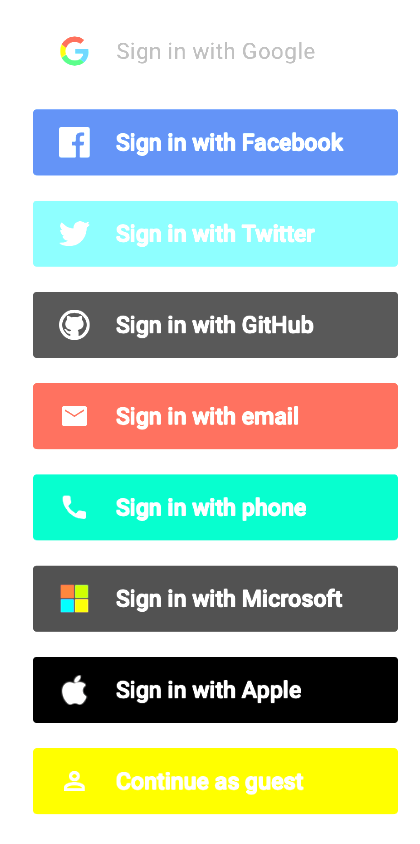
OAuth 2.0 abstract protocol flow
- The client requests authorization from the resource owner.
- The resource owner will grant or deny the client access to their resources.
- The client will ask for an access token from the authorization server for the authorization it has been granted.
- The authorization server will issue an access token if the client has been authorized by the resource owner.
- The client makes a request for the resource to the resource server, which in our case is the API. The request will send the access token as part of the request.
- The resource server will return the resource if the access token is valid.
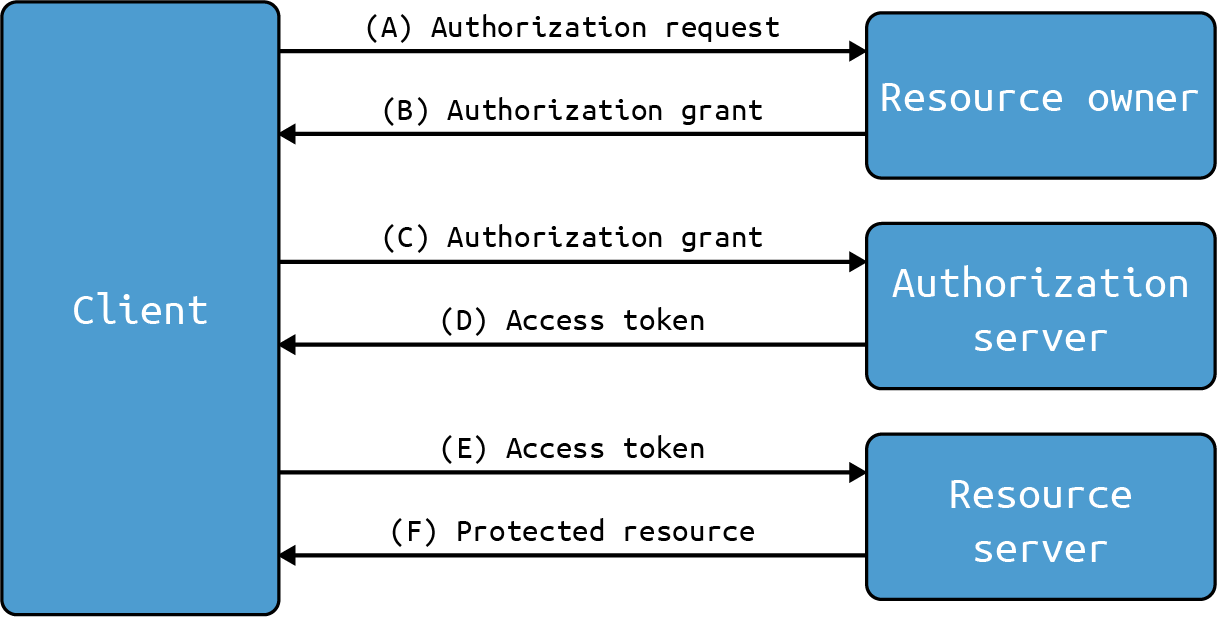
JSON Web Token (JWT)
- One of the most popular ways to implement authentication and authorization in a web application is to use JWT.
- JSON Web Token is a proposed internet standard for creating data with optional signature and/or optional encryption whose payload holds JSON that asserts some number of claims. - The tokens are signed either using a private secret or a public/private key.
- Basically, a JWT is a string (JSON) that contains information (claims) and is signed using a secret key.
- JWTs allow stateless authentication, meaning the server doesn’t need to store session data — this makes scaling across multiple servers much easier.
- Each request must be considered untrusted by default, so JWTs include a signed payload that lets the server verify the token’s integrity without storing user state.
- JWT signatures protect against unauthorized alterations, ensuring that any changes to the token can be detected, providing both authenticity and security in every request.
JWT process
- In plain terms, the user will authenticate using a username and password, and then the server will return a JWT.
- The user will send the JWT in every request and the server will verify the JWT to authenticate the user
- The JWT is a string with information about the user (such as their name, role, etc.) and is signed using a secret key.
- The server can verify the JWT using the secret key and can then extract the information about the user.
- Any attempt to modify the JWT will invalidate the signature, so the server will reject the request.
Hashing
- Hashing transforms any input into a fixed-length string using a one-way algorithm.
- MD5 (broken), SHA1 (weak), SHA256 (standard), bcrypt (adaptive).
- It’s not reversible: you can’t get the original input back from the hash.
- Hashes are used to verify data integrity, especially for sensitive info like passwords.
const bcrypt = require('bcrypt');
const hash = await bcrypt.hash('Hello World', 10);
console.log(hash);
// Output: $2b$10$9Nub0LuSmYa5vOPo.h.9DOh09Cnor/nXSPpakMK2N6D/ZKZdAW1yq- We’ll use hashing to store passwords securely during user authentication.
- Why store hashes of passwords instead of the actual passwords?
Signing
- Signing takes content + a secret (or private key) to produce a signature.
- Unlike hashing, signatures can be verified using the original secret or a public key.
- This proves both authenticity (who signed it) and integrity (it wasn’t altered).
- For example, Node.js releases include a signed hash file (e.g., SHASUMS256.txt)
- Verifying both the hash and signature ensures the file is authentic and untampered.
- In JWTs, we use a similar pattern: the payload is hashed and signed (e.g., with HMAC or RSA) instead of using PGP.
sequenceDiagram
participant Sender
participant Receiver
Sender->>Sender: Create message
Sender->>Sender: Sign message with PRIVATE key
Sender-->>Receiver: Send message + signature
Receiver->>Receiver: Verify signature using PUBLIC key
Receiver->>Receiver: Confirm authenticity and integrity
JWT structure
- JWT is a string that is composed of three parts separated by a dot. Each part is encoded in base64.
- Header: Contains information about the type of token and the algorithm used to sign the token
- Payload: Contains the claims (information) that we want to store in the token. Example claims:
iss(issuer, like Google or Auth0),sub(subject),exp(expiration time),nbf(not before),iat(issued at) andjti(JWT identifier) - Signature: Contains the signature of the token that is used to verify the token
- The signature is the result of signing the header and the payload using the secret key.
- We can verify the signature using the secret key, so we can verify the token without needing to store any information on the server.
Header
Payload
JWT token
Next week
- CI and CD in web applications
Acknowledgements
- Some contents of this lecture are partially adapted from:
- Harvard CS50’s Web Programming with Python and JavaScript, licensed under CC BY-NC-SA 4.0.
- Materials from University of Washington’s CSE 154 Web Programming (used with permission).
- The Odin Project (main website code under MIT license and curriculum licensed under a CC BY-NC-SA 4.0)
- The Fundamentals of Web Application Development (Web Edition) ©2025 Nicholas D. Freeman. All rights reserved. The content is provided for educational purposes only and is not an exhaustive treatment of the subjects.
- freeCodeCamp.org © 2025 freeCodeCamp.org. All rights reserved. The content is provided for educational purposes only and is not an exhaustive treatment of the subjects.
- Node.js for Beginners by Ulises Gascón. Some contents adapted under fair educational use for instructional purposes.

Web Programming