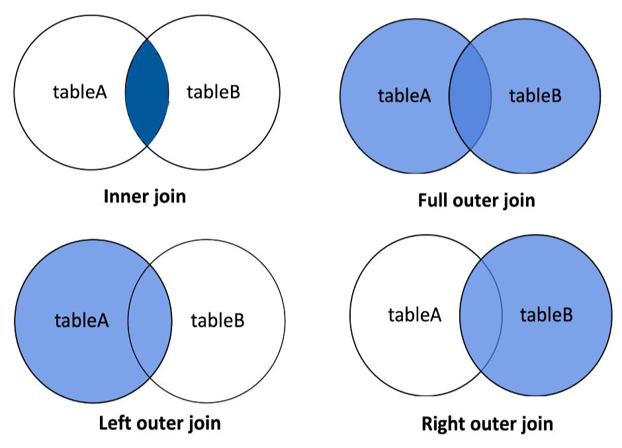Web Programming
Lecture 11
Data persistence in web applications with Node.js
Seoul National University of Science and Technology
Information Technology Management
Lecture slides index
May 20, 2025
Agenda
- SQL basics
- sqlite module for Node.js
Course structure
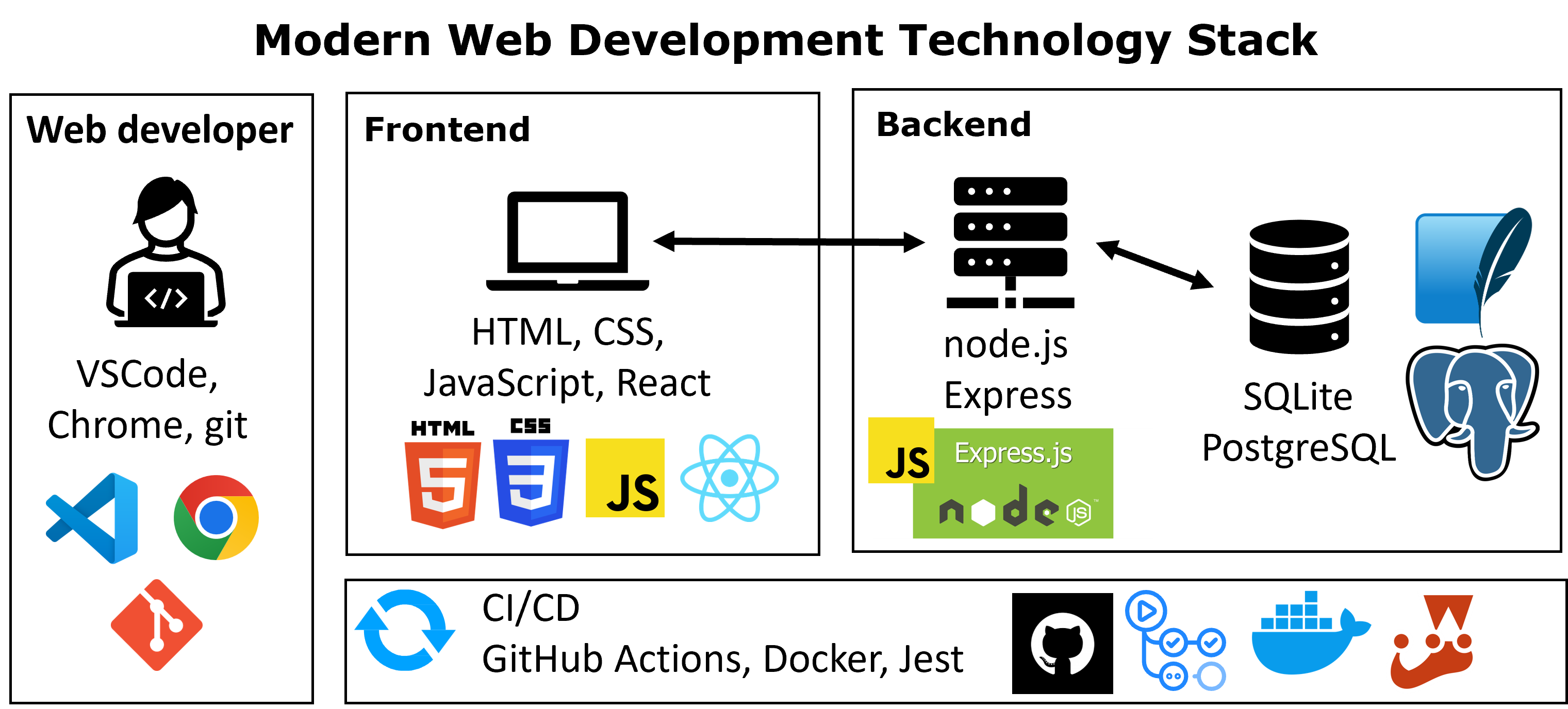
Persistence of data
- Persistence is “the continuance of an effect after its cause is removed.”
- Persistent data is stored on a long-lasting storage medium, and data remains intact after modifications or changes to the storage medium.
- This is the important distinction between persistent data and non-persistent data: the data survives after the process ends.
- In other words, for data to be stored persistently, it must write to non-volatile storage.
- Data persistence ensures that valuable business information remains accessible in a database and consistent across sessions, devices, and applications.
- Data stored could be:
- transactional data (dynamic data) on ecommerce platforms
- customer records (sensitive data)
- user-generated content
- The point of saving data in a non-volatile storage system is to make sure it can be reliably retrieved later.
Is File-Processing the Best Way?
- We have seen how to store JSON data in a file
- On the server, we have a lot of functionality to access the file system
- JSON files are useful for simple, temporary storage
- But they lack structure, concurrency control, and scalability
- Processing files can get a bit tedious and it’s easy to accidentally overwrite data.
Example - Airlines and flights data
- Consider an airline application that manages flights, where each flight is structured like what’s shown on the right
- Each flight entry records its origin, destination, and duration (in minutes).
- This kind of structured data is essential for applications that need to persist flight schedules, search routes, or calculate travel times.
| origin | destination | duration |
|---|---|---|
| New York | London | 415 |
| Shanghai | Paris | 760 |
| Istanbul | Tokyo | 700 |
| New York | Paris | 435 |
| Moscow | Paris | 245 |
| Lima | New York | 455 |
Can we use JSON files for this application?
- When working with file-based JSON, things get messy as the application grows.
- What If We Want to Filter Our Data?
- All flights from New York
- The shortest flight
- Flights that arrived in Paris
- Flights last week
- Flights longer than 5 hours
- etc…
- Question: How might you write the code to filter flights in all these different ways using plain files?
- Loading the entire file every time
- Parsing and iterating manually
- Writing custom logic for every case
- Risking data loss when writing back
- A database allows us to do this with a simple query!
What is a Database
- A database is an electronically stored, systematic collection of data.
- It can contain any type of data, including words, numbers, images, videos, and files.
- You can use software called a database management system (DBMS) to store, retrieve, and edit data.
- Databases allow:
- Querying data efficiently
- Handling multiple users safely
- Enforcing data types and constraints
- Persisting and retrieving data reliably
- Ideal for applications with growing data and users
- What are some examples of data you could store in a database?
- Pokedex, Book Reviews, Store Inventory, User Information, Airlines and flight information
Database Software
- A database management system (DBMS) is a software system for creating and managing databases.
- A DBMS enables end users to create, protect, read, update and delete data in a database.
- It also manages security, data integrity and concurrency for databases.
Popular DBMSs
- Oracle
- Microsoft SQL Server (powerful) and Microsoft Access (simple)
- PostgreSQL (powerful/complex free open-source database system)
- SQLite (transportable, lightweight free open-source database system)
- MySQL and MariaDB (simple free open-source database system)
- MongoDB and Apache Cassandra (popular NoSQL databases)
Types of Databases
Types of databases:
- Hierarchical: Organizes data in a tree-like structure with parent-child relationships.
- Relational: Stores data in tables with rows and columns, using keys to relate them
- Object-oriented: Store data as objects, like in object-oriented programming
- NoSQL:Handle unstructured or semi-structured data, using flexible formats like JSON or key-value pairs.
Structured Query Language (SQL)
- A “domain-specific language” (HTML is also a DSL) designed specifically for data access and management.
- SQL is a declarative language: describes what data you are seeking, not exactly how to find it.
- HTML: markup language, JavaScript: interpreted imperative language
- In SQL, you write statements. The main different types of statements we’ll look at:
- Data Definition Language (DDL): is used to create, modify, or destroy objects within an RDBMS
- Data Manipulation Language (DML): is the domain of INSERT, UPDATE, and DELETE, which you use to manipulate data.
SQLite data types
- NULL: The value is a NULL value. Like in JavaScript, stands for the absence of value
- INTEGER: The value is a signed integer, stored in 1, 2, 3, 4, 6, or 8 bytes depending on the magnitude of the value.
- REAL: The value is a floating-point value, stored as an 8-byte IEEE floating point number.
- TEXT: The value is a text string, stored using the database encoding (UTF-8, UTF-16BE or UTF-16LE).
- BLOB: The value is a blob of data, stored exactly as it was input (Binary Large Object, e.g., audio and video)

CREATE TABLE
- CREATE TABLE is used to create a new table.
CREATE TABLE flights (
id INTEGER PRIMARY KEY AUTOINCREMENT,
origin TEXT NOT NULL,
destination TEXT NOT NULL,
duration INTEGER NOT NULL
);- Constraints - they “constrain” the types of values you can insert in a column.
- PRIMARY KEY (keyname): Used to specify a column or group of columns uniquely identifies a row in a table.
- Every table should have a column which is used to uniquely identify each row.
- This improves efficiency and will prove very useful when using multiple tables.
- AUTOINCREMENT: Used with an integer primary key column to automatically generate the “next” value for the key.
- In SQLite, only available for a primary key that’s an INTEGER.
- NOT NULL: prevents NULL entries in a column, requires the value to be set in INSERT statements.
- DEFAULT: specifies default values for a column if not provided in an INSERT statement
- PRIMARY KEY (keyname): Used to specify a column or group of columns uniquely identifies a row in a table.
INSERT INTO TABLE
- To insert a new record into a table, we use the INSERT INTO keyword
- First provide the table name, then optionally the list of columns you want to set (by default it sets all columns).
- Columns left out will be set to NULL, unless they have AUTOINCREMENT set or some DEFAULT value set.
- Then provide the values for each column, which must match the column names specified.
SELECT statement
- The
SELECTstatement is used to return data from a database. - It returns the data in a result table containing the row data for column name(s) given.
- Table and column names are case-sensitive.
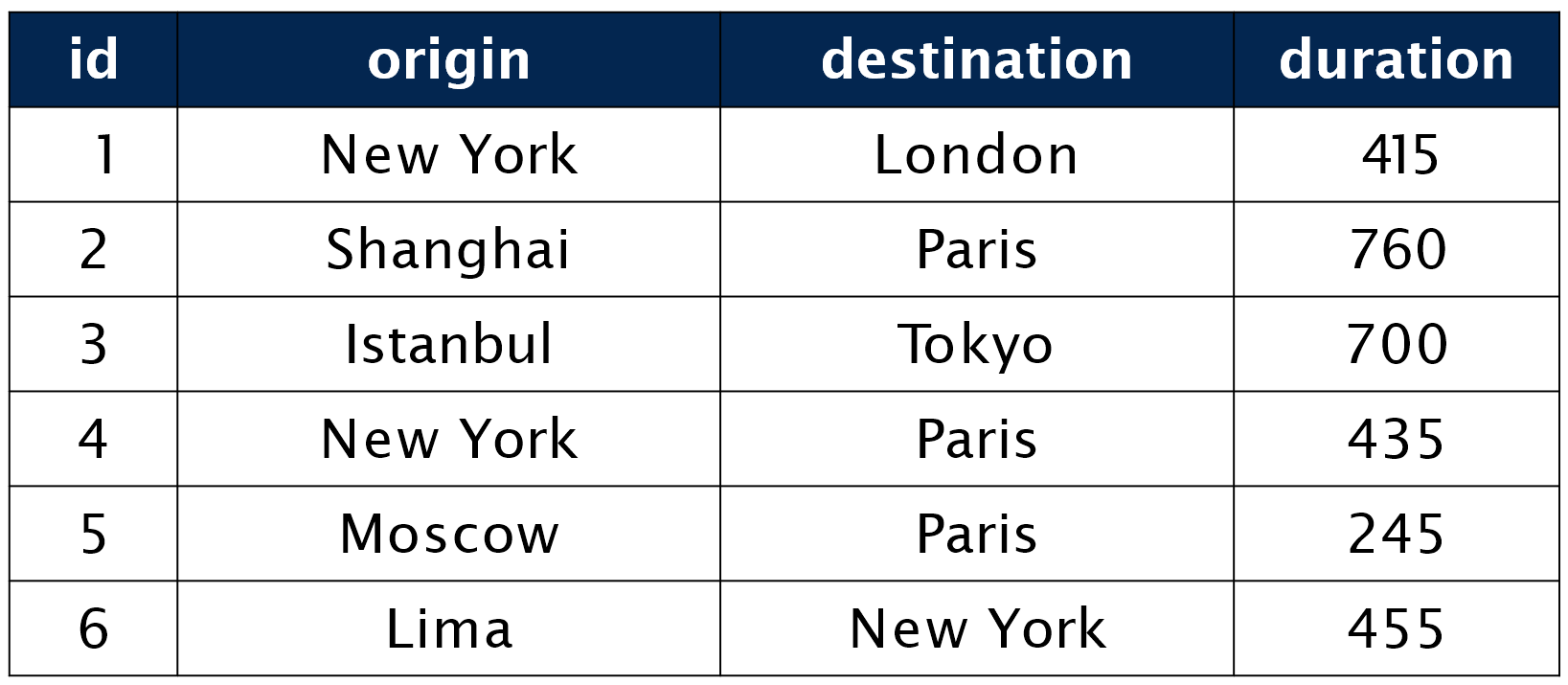
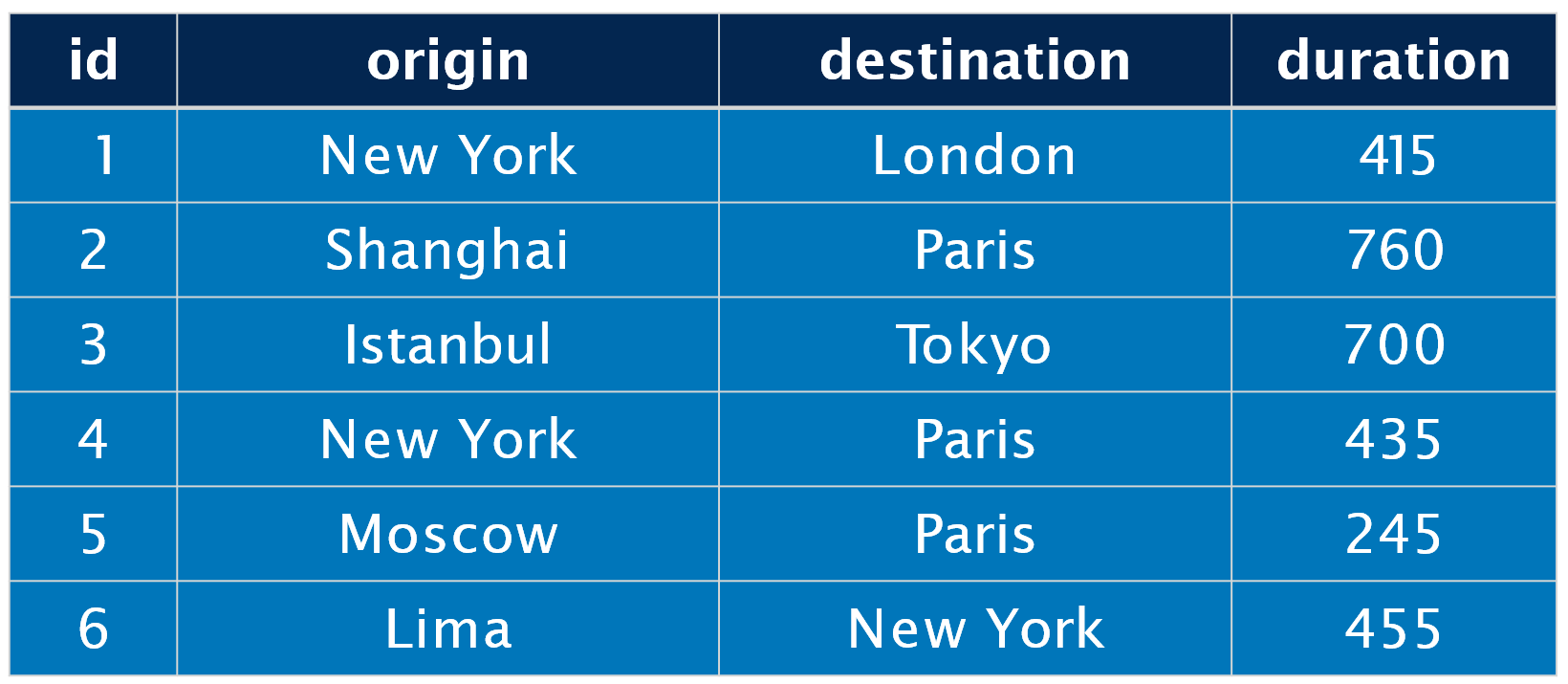
SELECT some columns
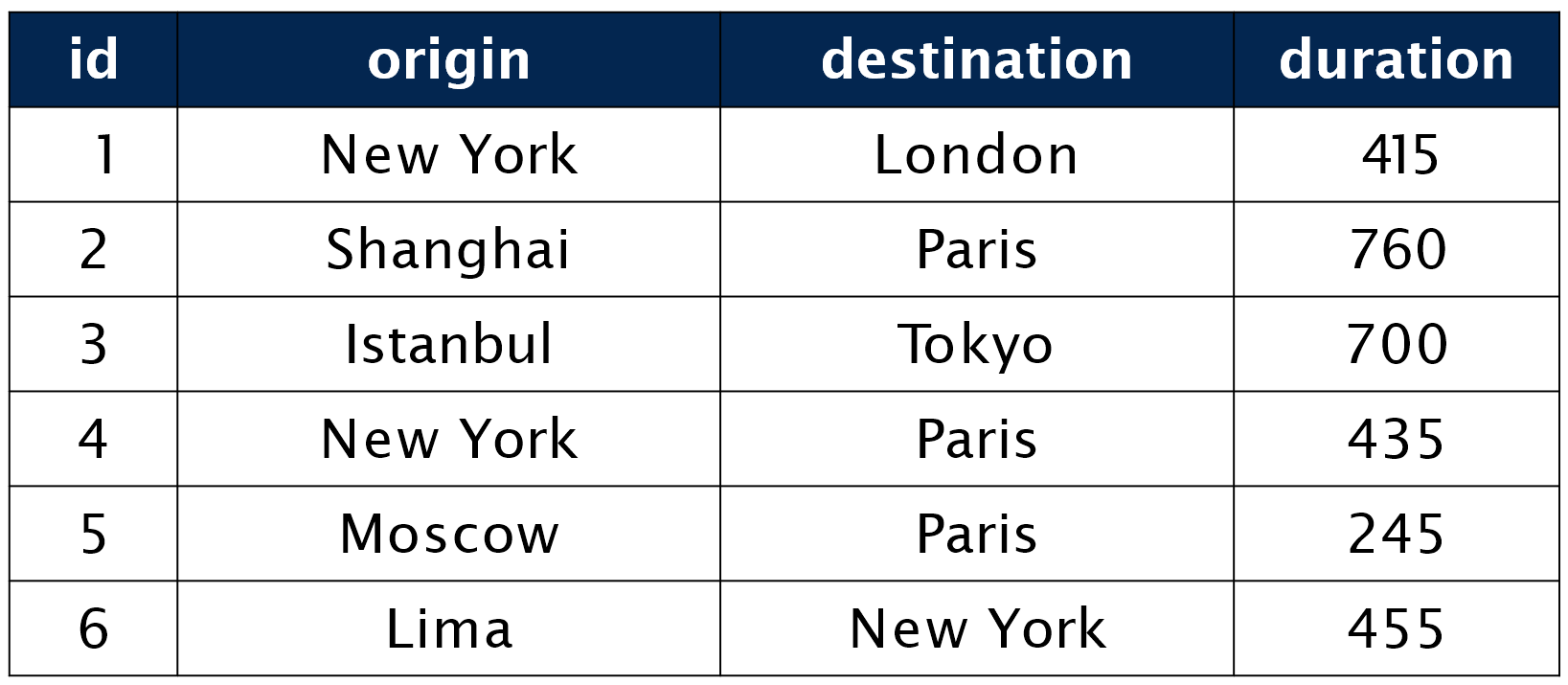
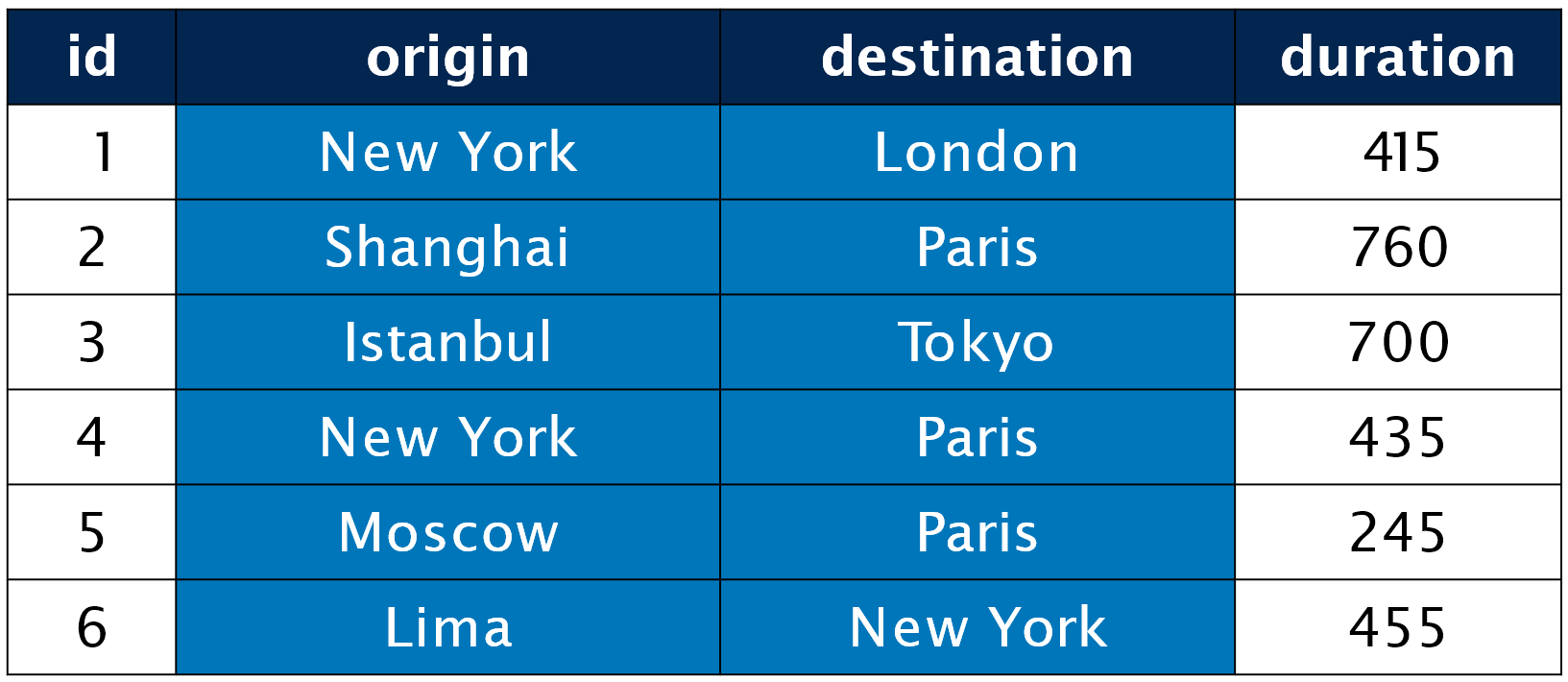
SELECT rows using the WHERE clause
- The
WHEREclause filters out rows based on their columns’ data values. - The
WHEREportion of a SELECT statement can use the following operators:- =, >, >=, <, <=
- <> or != (not equal)
- LIKE pattern
- IN (value, value, …, value)
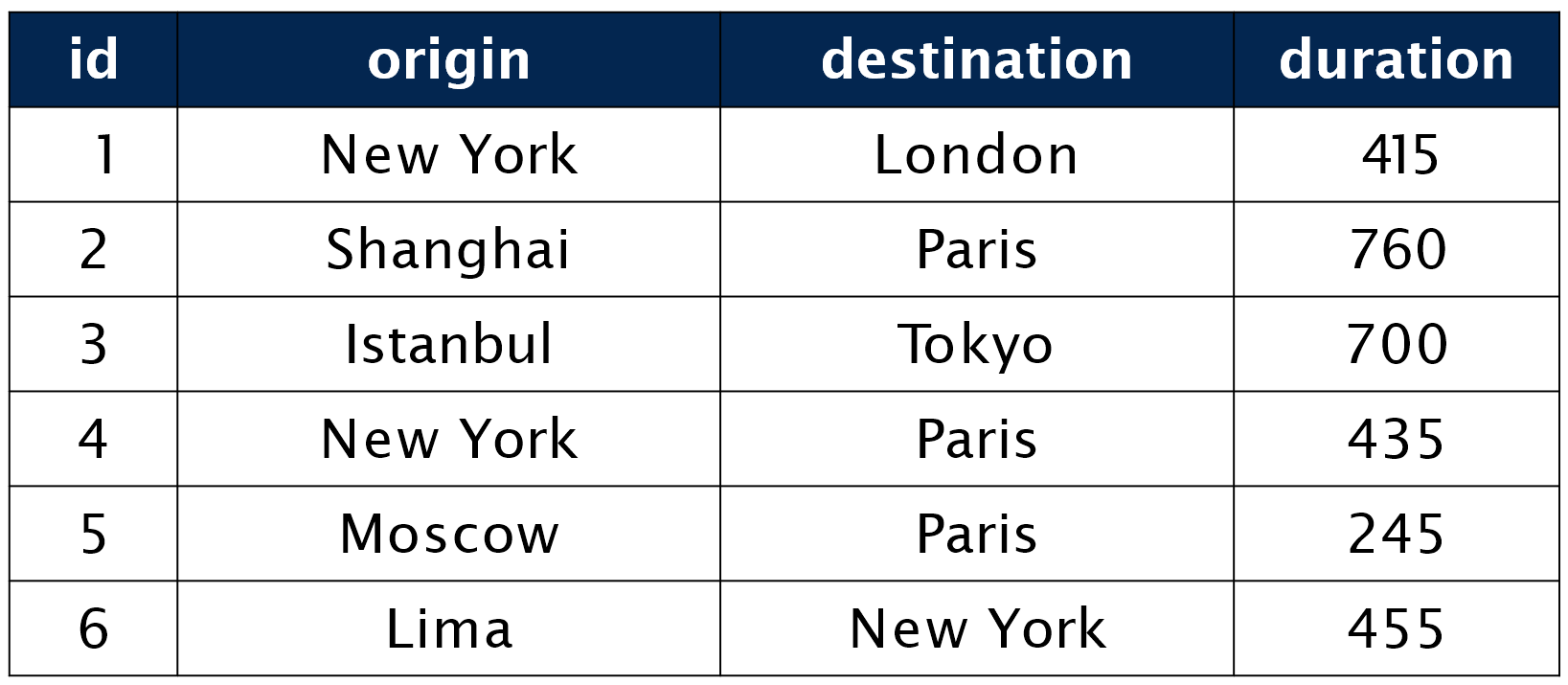
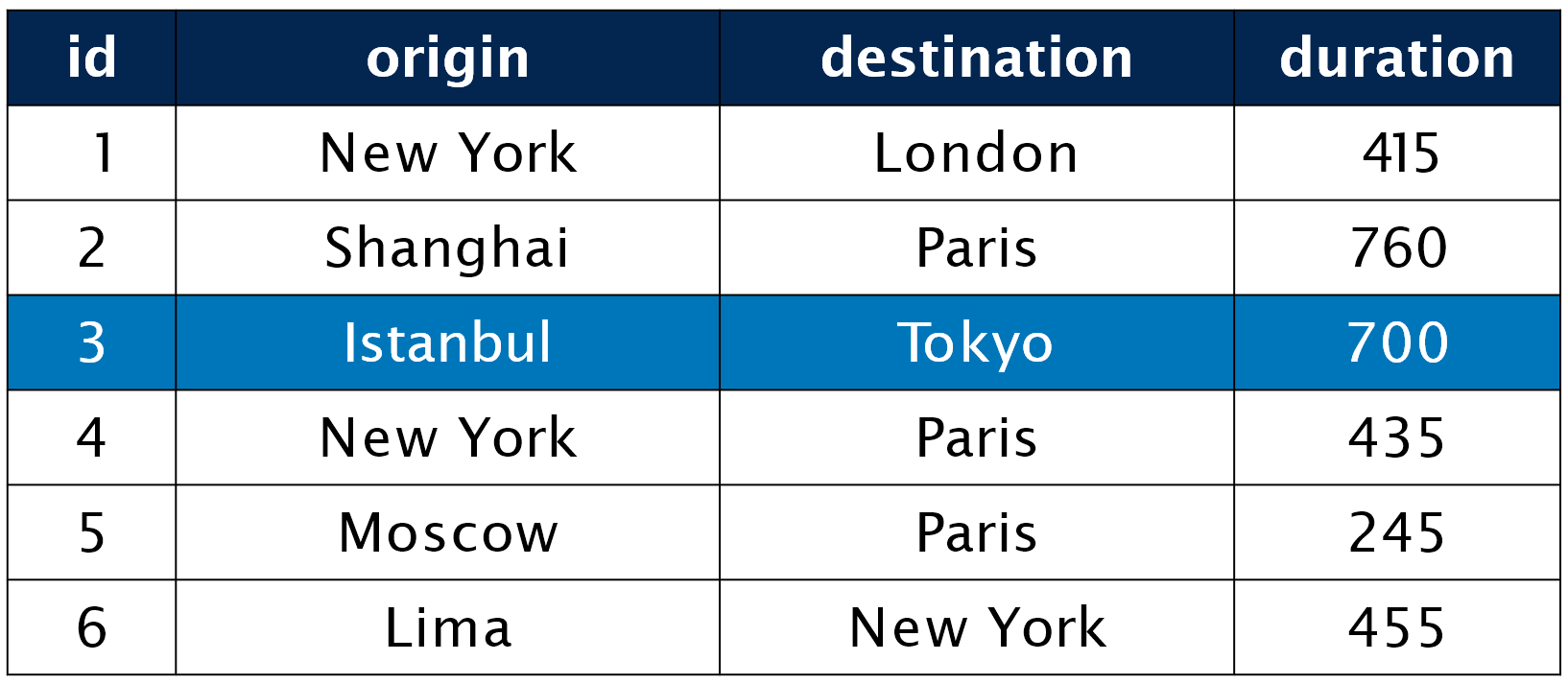
SELECT rows based on a text column
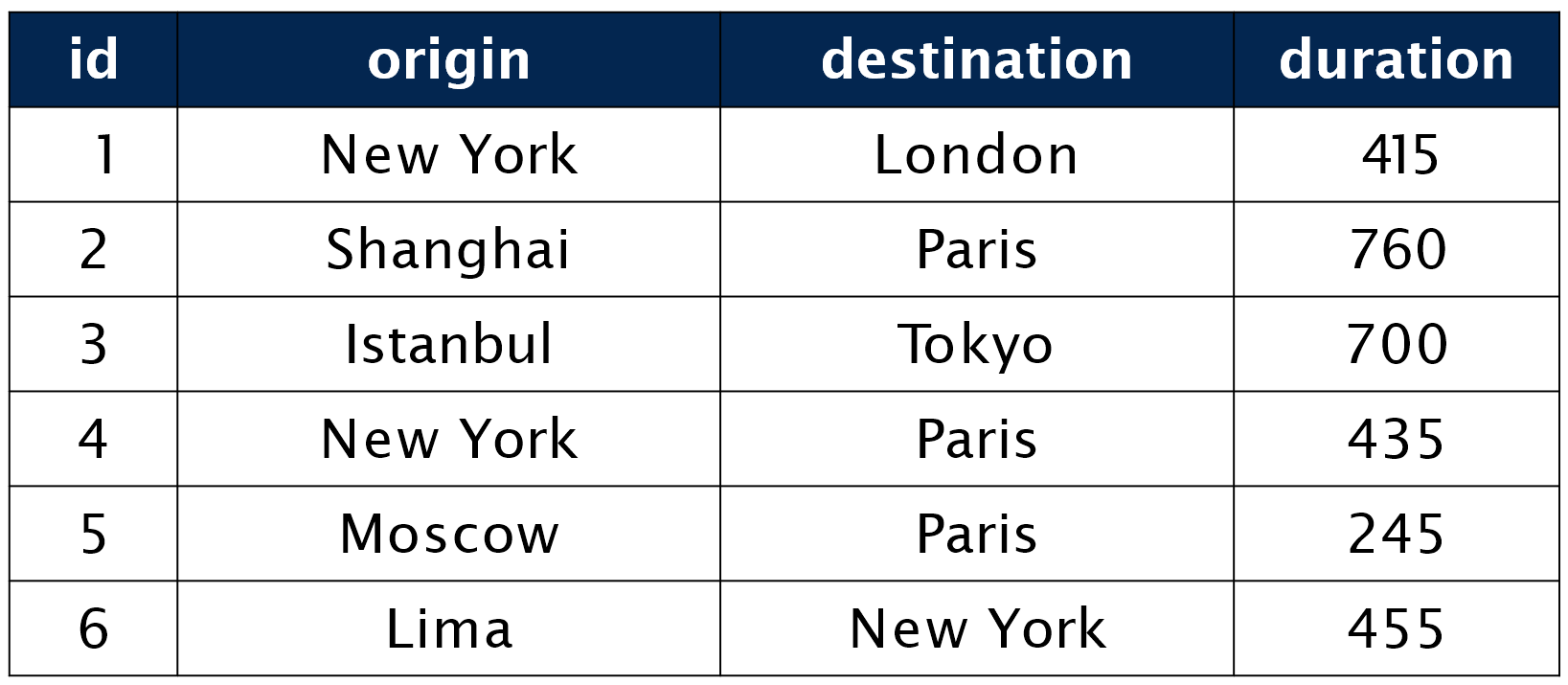
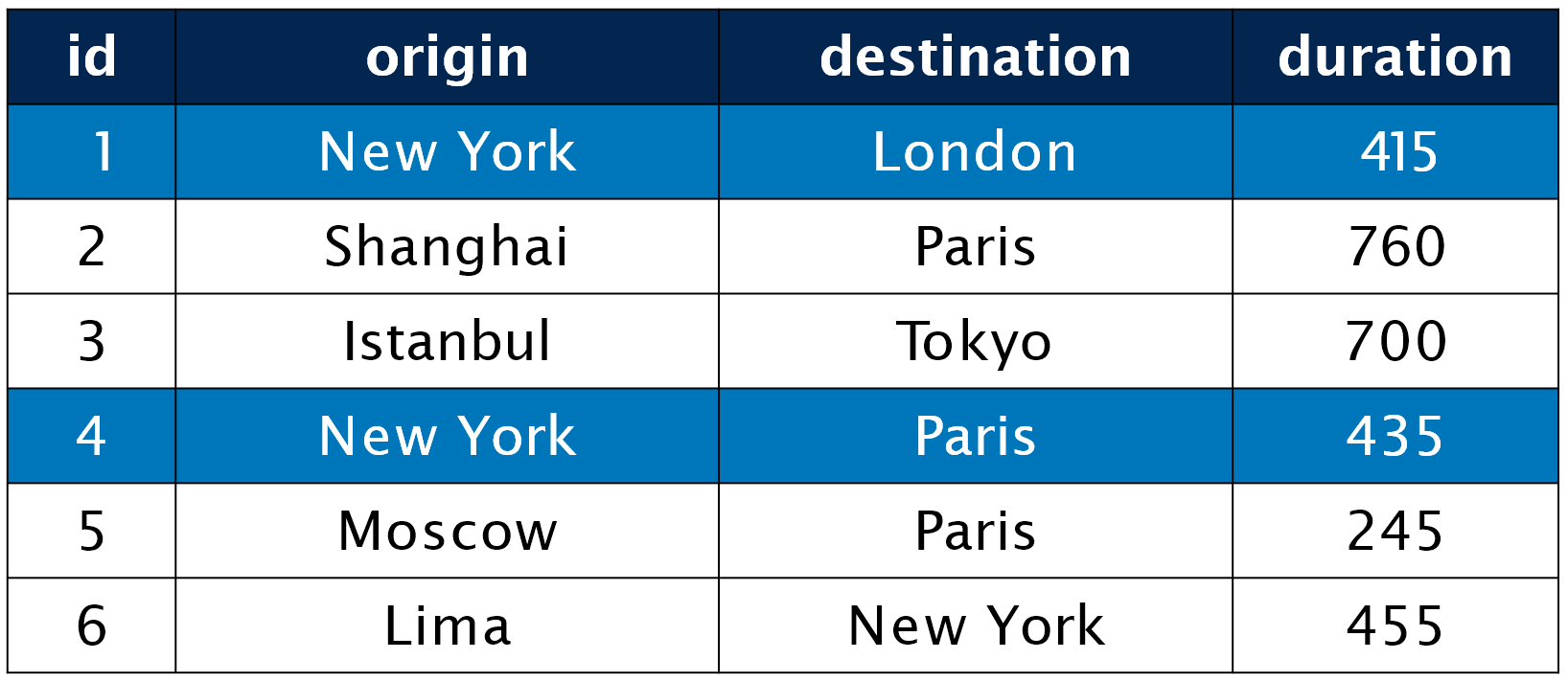
SELECT a few rows based on numerical column
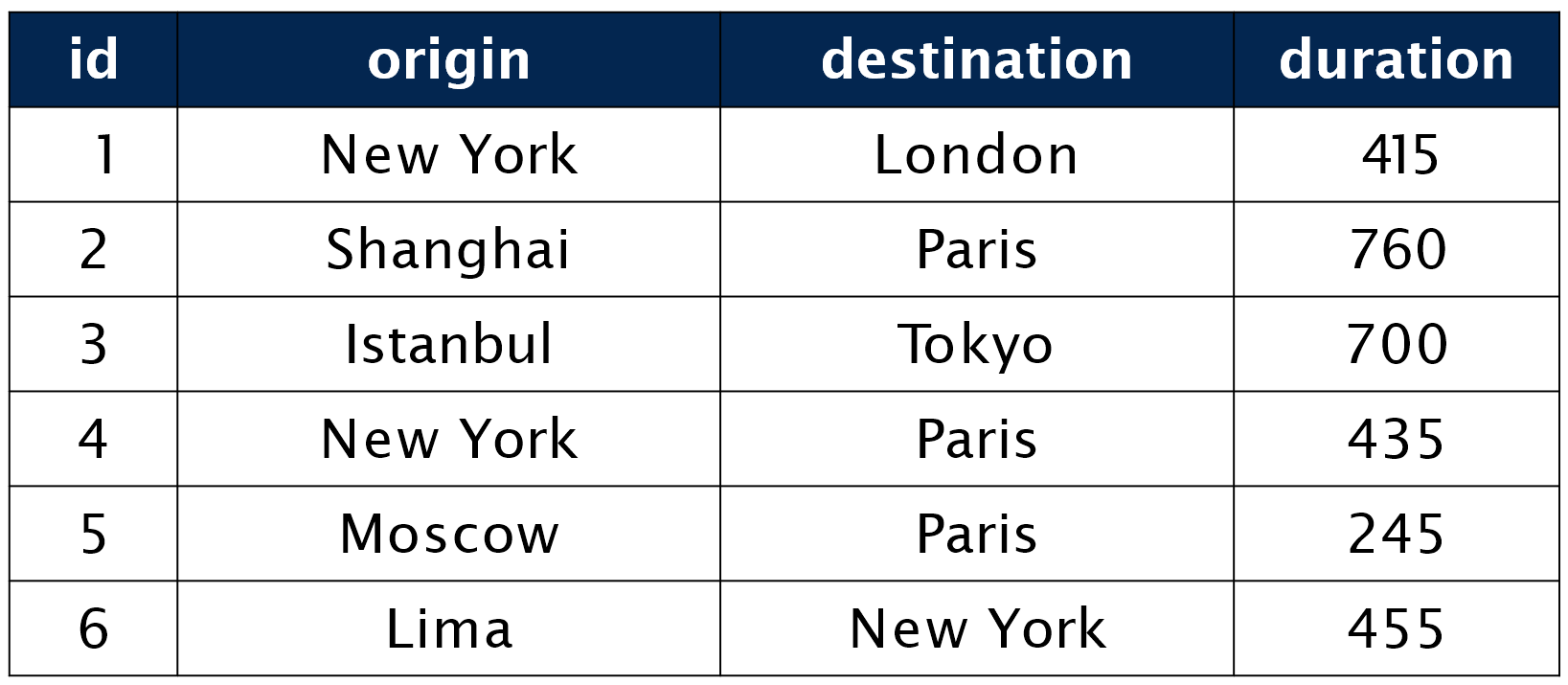
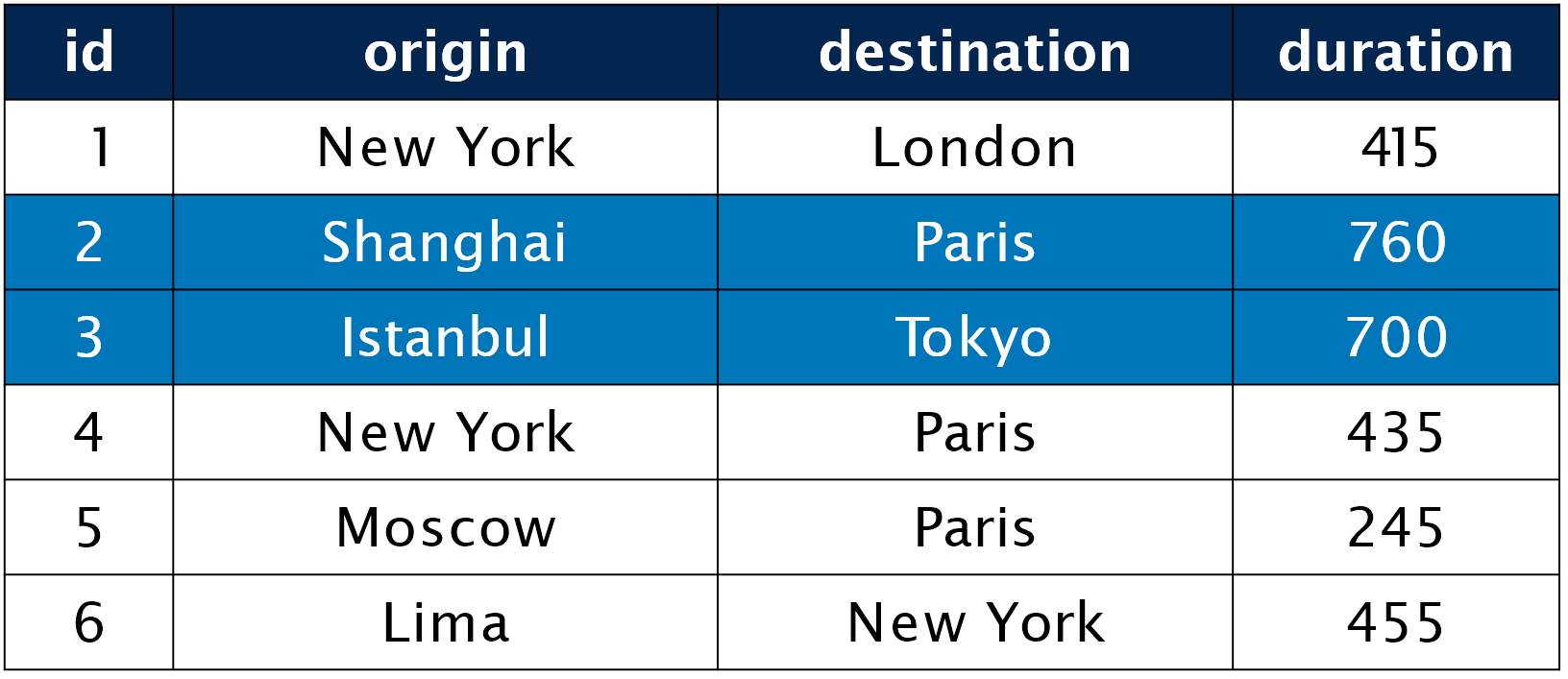
SELECT rows based on a conjunction of conditions
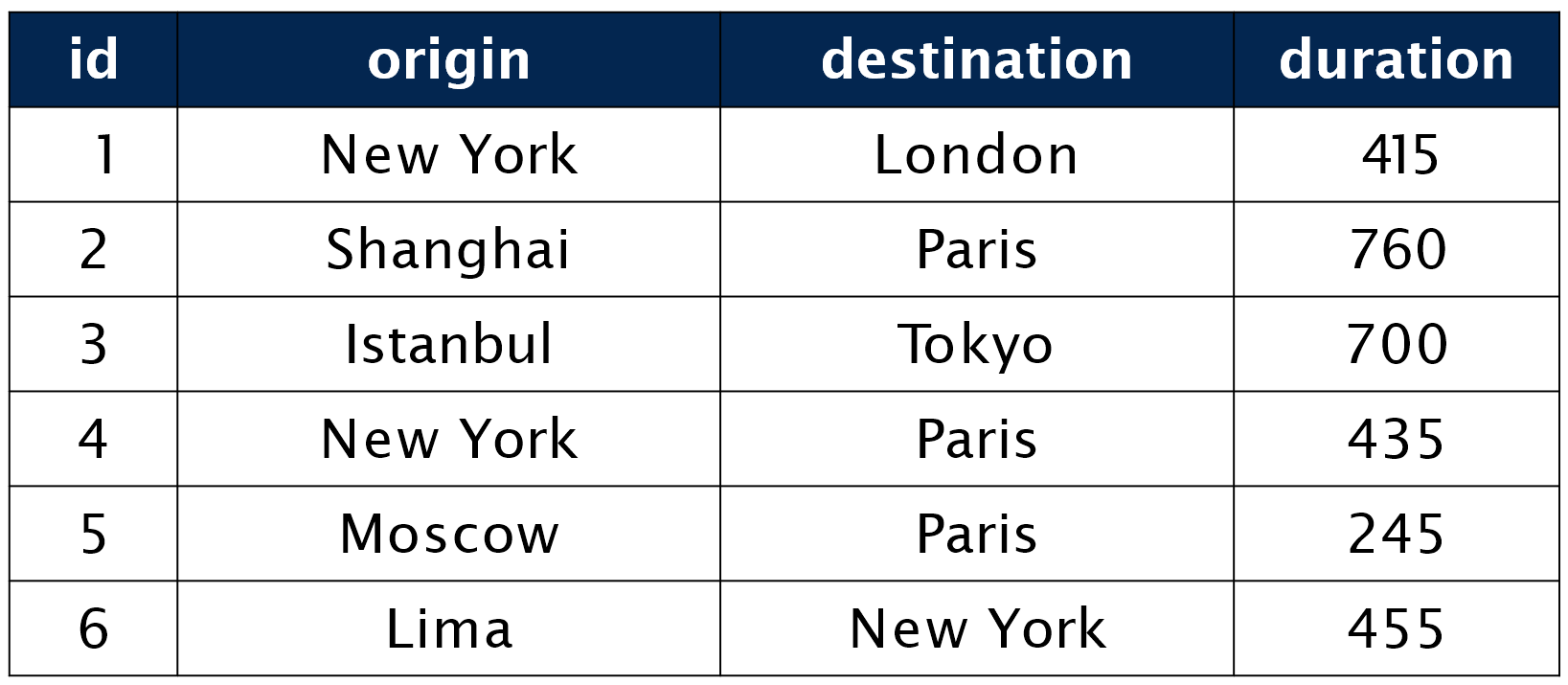
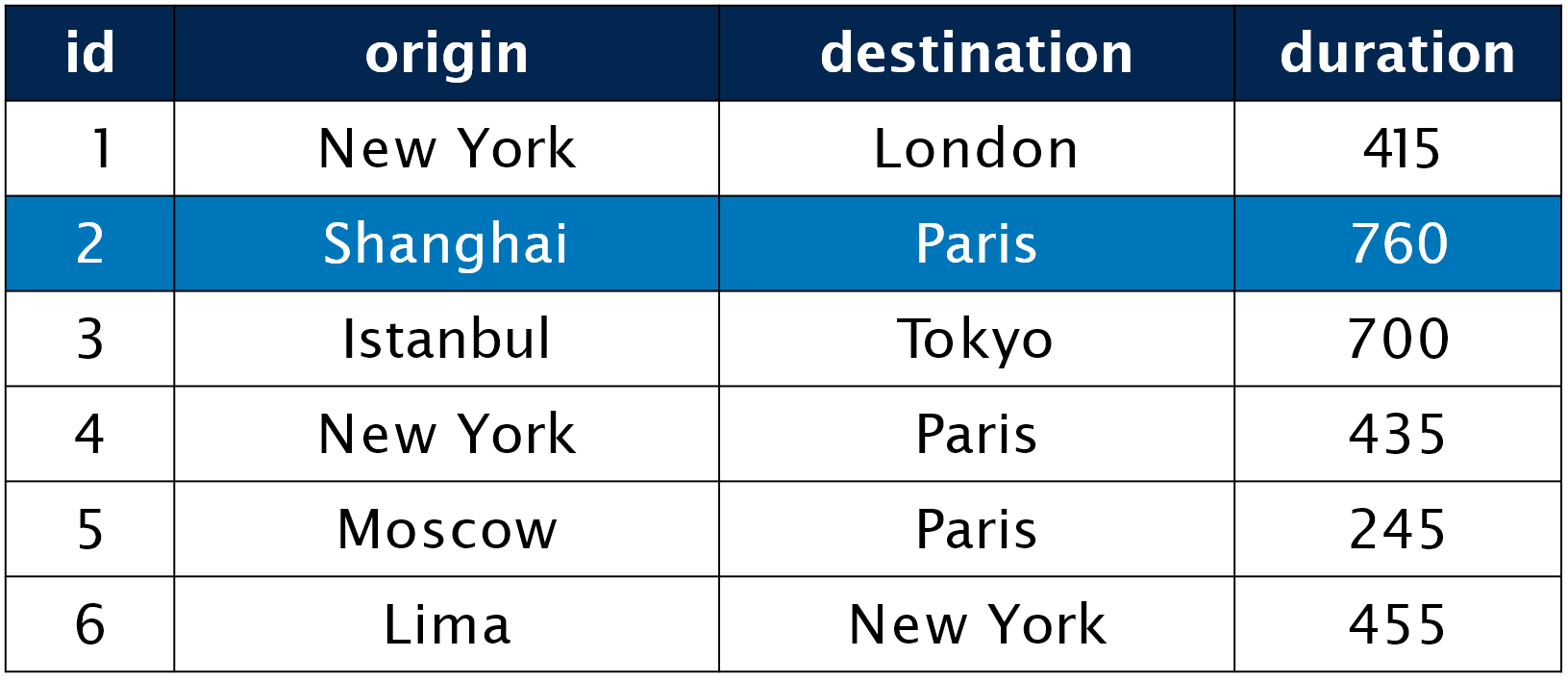
SELECT rows based on a disjunction of conditions
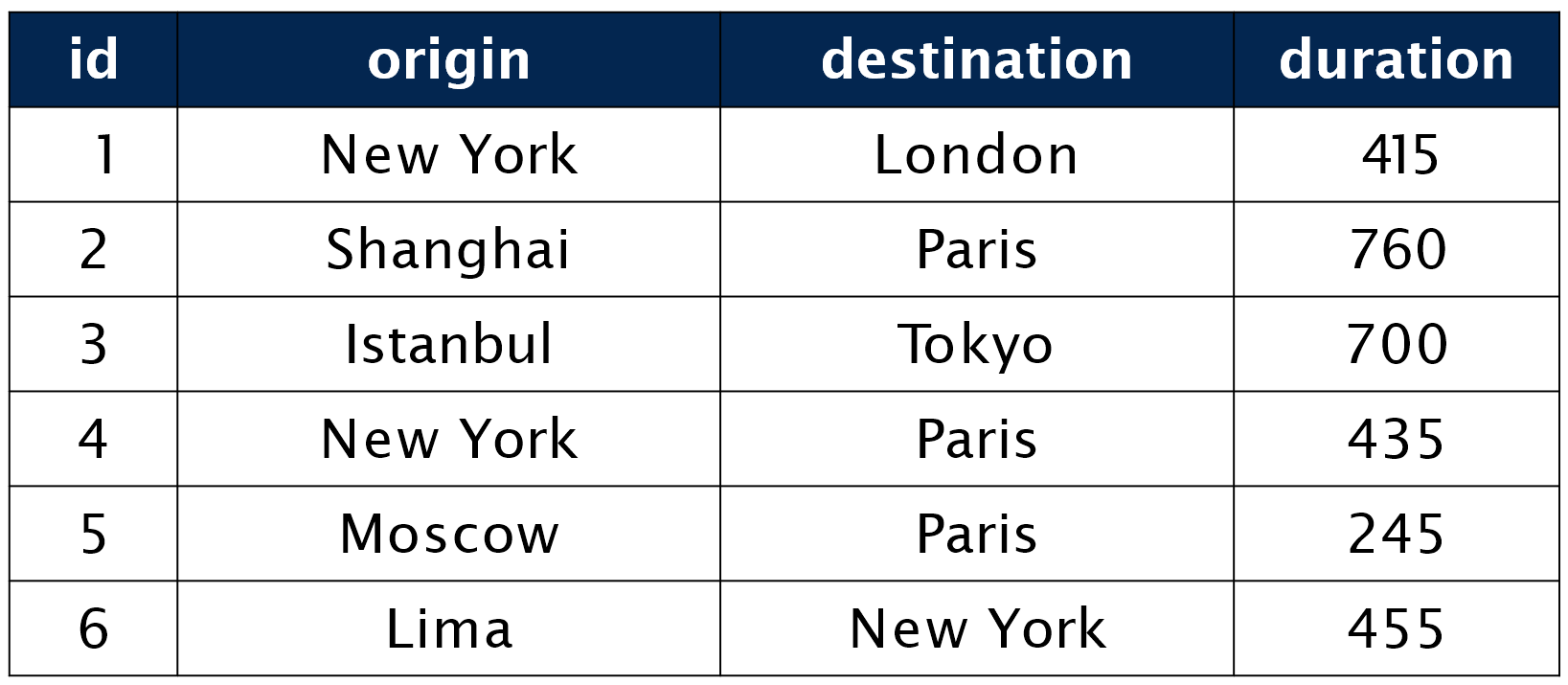
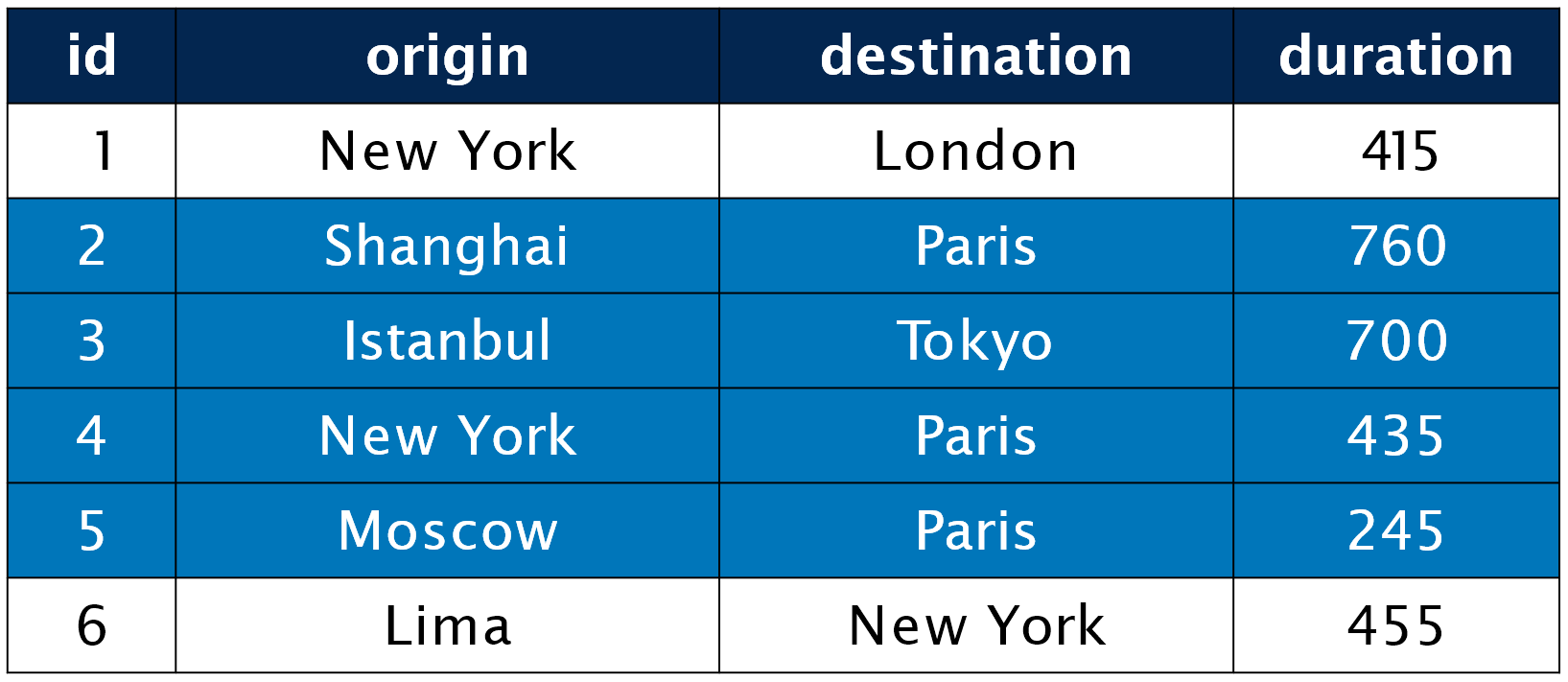
SELECT rows using the IN operator
- The
INoperator allows you to specify multiple values in aWHEREclause. - The
INoperator is a shorthand for multiple OR condition
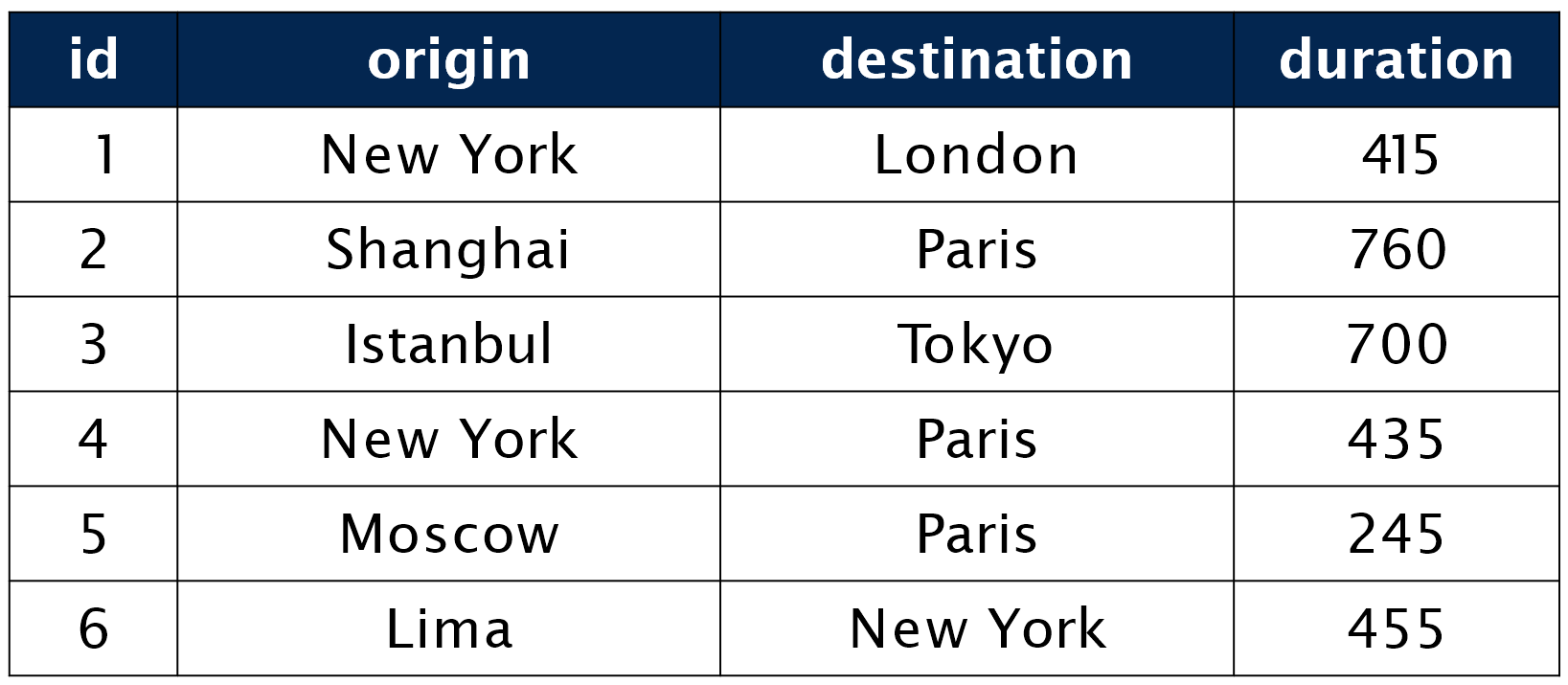
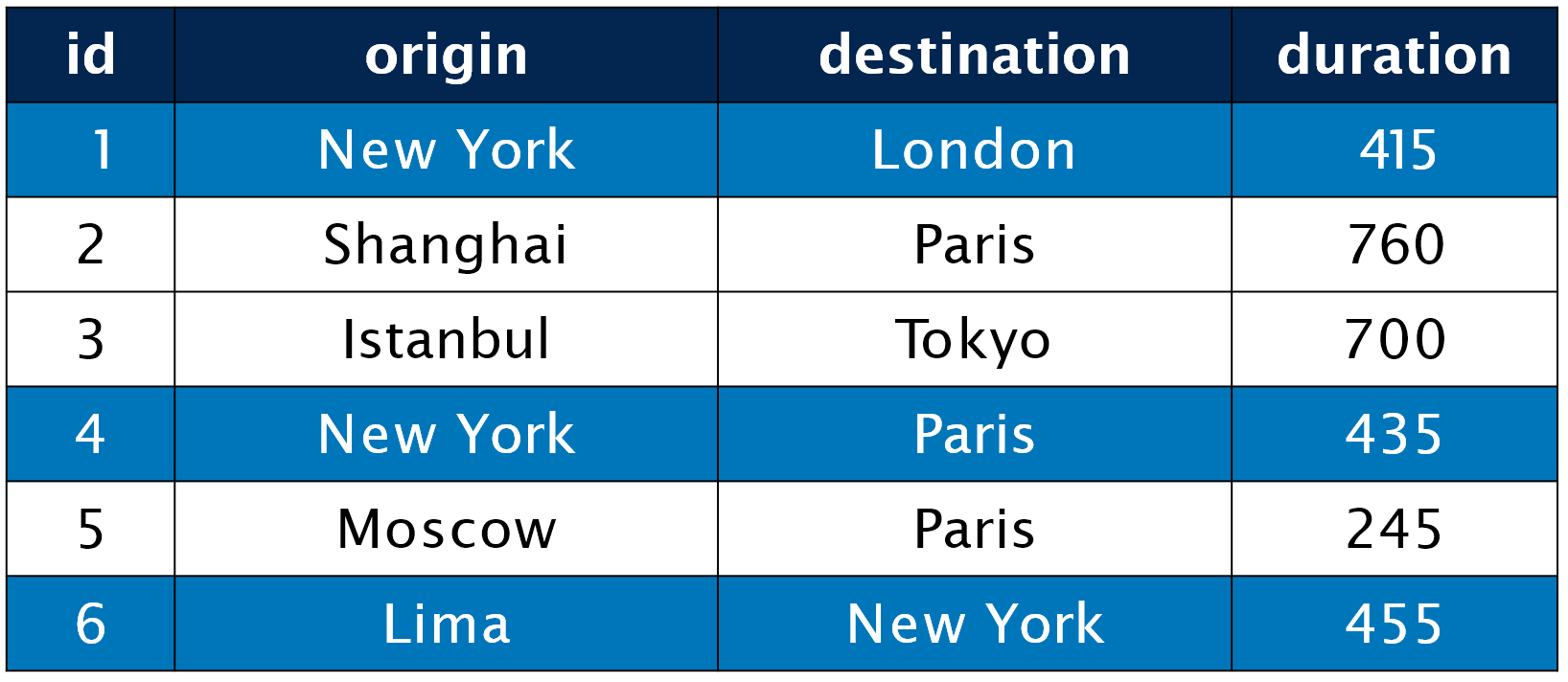
SELECT rows using the LIKE operator
- The SQL
LIKEoperator is used for performing pattern-based searches in a database. - There are two wildcards often used in conjunction with the LIKE operator:
- The percent sign
%represents zero, one, or multiple characters - The underscore sign
_represents one, single character
- The percent sign
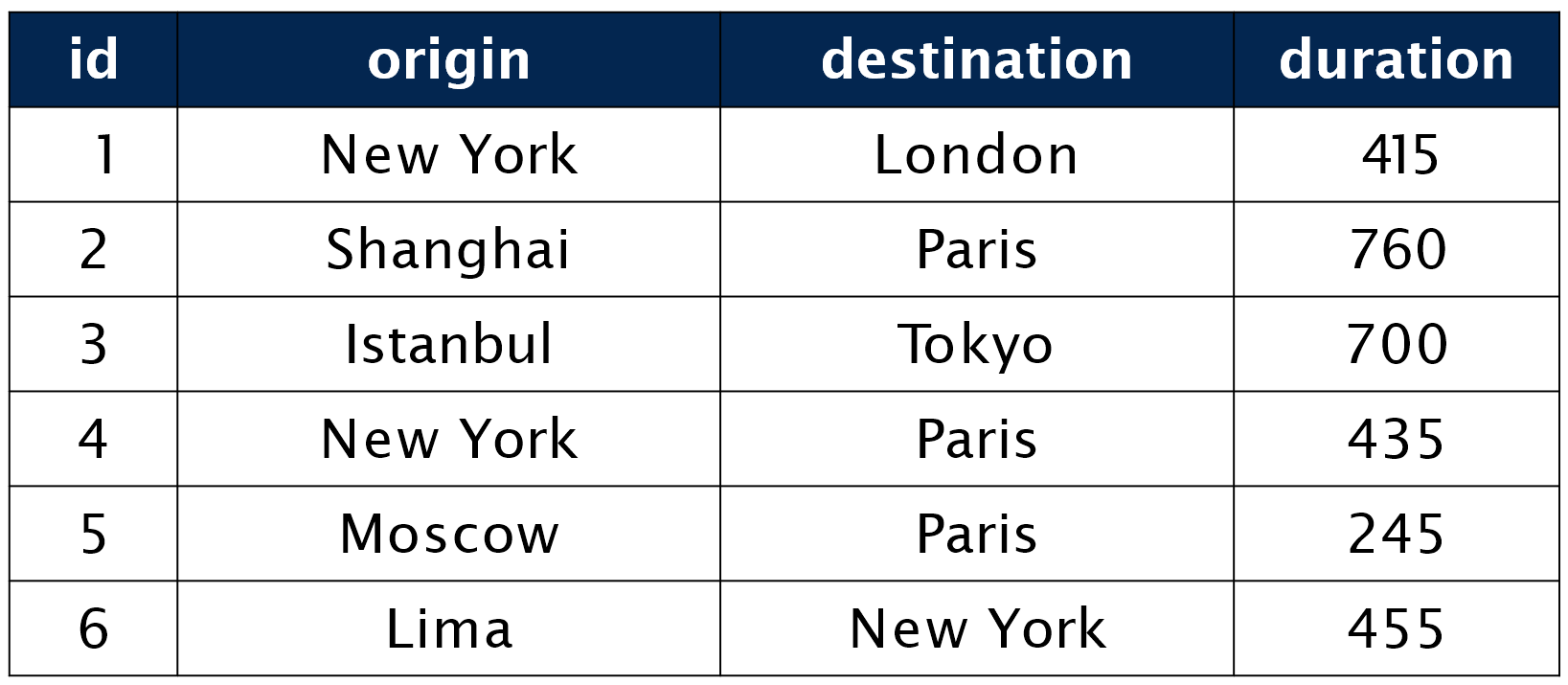
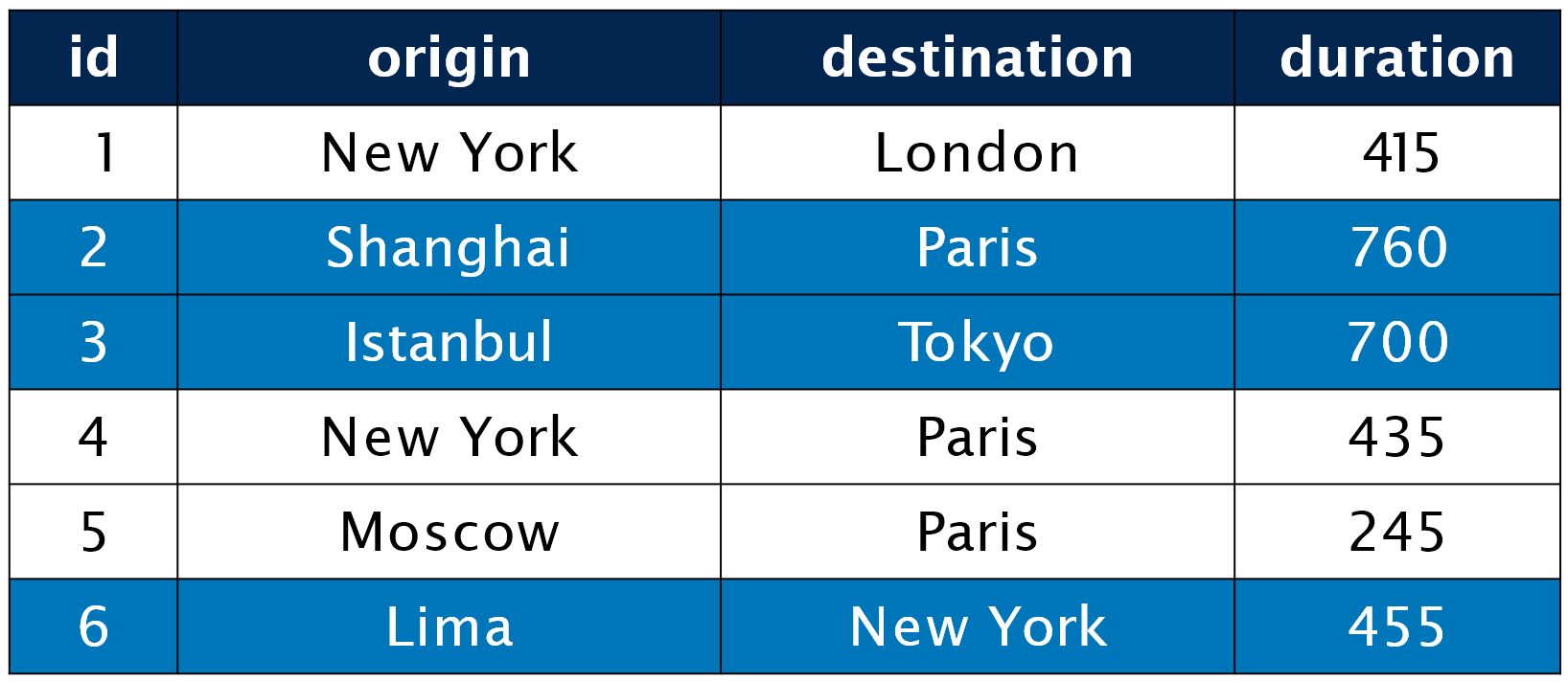
Grouping functions
- AVERAGE
- COUNT
- MAX
- MIN
- SUM …
UPDATE
- To update an existing record in a table, we use the
UPDATEandSETkeywords.
DELETE
- To delete a record from a table, we use the
DELETEkeyword:
Warning
- What happens if we forget to add a WHERE clause?
Other clauses
- LIMIT
- ORDER BY
- GROUP BY
- HAVING
Foreign keys
- A foreign key is a column in one table that links to the primary key in another table, creating a relationship between the two tables and ensuring data consistency.
- Let’s go back to our flights table
| id | origin | destination | duration |
|---|---|---|---|
| 1 | New York | London | 415 |
| 2 | Shanghai | Paris | 760 |
| 3 | Istanbul | Tokyo | 700 |
| 4 | New York | Paris | 435 |
| 5 | Moscow | Paris | 245 |
| 6 | Lima | New York | 455 |
Adding the airport code to flights table
| id | origin | origin_code | destination | destination_code | duration |
|---|---|---|---|---|---|
| 1 | New York | JFK | London | LHR | 415 |
| 2 | Shanghai | PVG | Paris | CDG | 760 |
| 3 | Istanbul | IST | Tokyo | NRT | 700 |
| 4 | New York | JFK | Paris | CDG | 435 |
| 5 | Moscow | SVO | Paris | CDG | 245 |
| 6 | Lima | LIM | New York | JFK | 455 |
Airports table
| id | code | city |
|---|---|---|
| 1 | JFK | New York |
| 2 | PVG | Shanghai |
| 3 | IST | Istanbul |
| 4 | LHR | London |
| 5 | SVO | Moscow |
| 6 | LIM | Lima |
| 7 | CDG | Paris |
| 8 | NRT | Tokyo |
Old flights table
| id | origin | destination | duration |
|---|---|---|---|
| 1 | New York | London | 415 |
| 2 | Shanghai | Paris | 760 |
| 3 | Istanbul | Tokyo | 700 |
| 4 | New York | Paris | 435 |
| 5 | Moscow | Paris | 245 |
| 6 | Lima | New York | 455 |
Normalized flight table
- A foreign key is a column in one table that links to the primary key in another table, creating a relationship between the two tables and ensuring data consistency.
| id | origin_id | destination_id | duration |
|---|---|---|---|
| 1 | 1 | 4 | 415 |
| 2 | 2 | 7 | 760 |
| 3 | 3 | 8 | 700 |
| 4 | 1 | 7 | 435 |
| 5 | 5 | 7 | 245 |
| 6 | 6 | 1 | 455 |
Flights table with foregin keys
- Now we also want to store the information of passengers
| id | first | last | flight_id |
|---|---|---|---|
| 1 | Harry | Potter | 1 |
| 2 | Ron | Weasley | 1 |
| 3 | Hermione | Granger | 2 |
| 4 | Draco | Malfoy | 4 |
| 5 | Luna | Lovegood | 6 |
| 6 | Ginny | Weasley | 6 |
People table
| id | first | last |
|---|---|---|
| 1 | Harry | Potter |
| 2 | Ron | Weasley |
| 3 | Hermione | Granger |
| 4 | Draco | Malfoy |
| 5 | Luna | Lovegood |
| 6 | Ginny | Weasley |
Normalized passenger table
| person_id | flight_id |
|---|---|
| 1 | 1 |
| 2 | 1 |
| 2 | 4 |
| 3 | 2 |
| 4 | 4 |
| 5 | 6 |
| 6 | 6 |
How can we use multiple tables in one SQL query?
- When you have relationships defined with FOREIGN KEY/PRIMARY KEY, it is often useful to reference both tables to combine data (e.g. displaying the airport info for a flight, or the passenger info for a flight)
- We can reference multiple tables either with an additional
WHEREconstraint or theJOINkeyword.
Multi table WHERE syntax
SELECT people.first, flights.origin, flights.destination
FROM people, flights, passengers
WHERE people.id = passengers.person_id
AND flights.id = passengers.flight_id;- Or we can use joins…
JOIN
SELECT people.first, flights.origin, flights.destination
FROM passengers
JOIN people ON passengers.person_id = people.id
JOIN flights ON passengers.flight_id = flights.id;| first | origin | destination |
|---|---|---|
| Harry | New York | London |
| Ron | New York | London |
| Hermione | Shanghai | Paris |
| Draco | New York | Paris |
| Luna | Lima | New York |
| Ginny | Lima | New York |
Types of JOINs
SQL Injection
- An SQL injection is a security vulnerability where attackers insert malicious SQL code into a query input.
- It can allow attackers to bypass authentication, steal, modify, or delete data in the database.
- SQL injection happens when user input is not properly validated or directly included in SQL statements.
- Let’s say we have the following form in a webpage
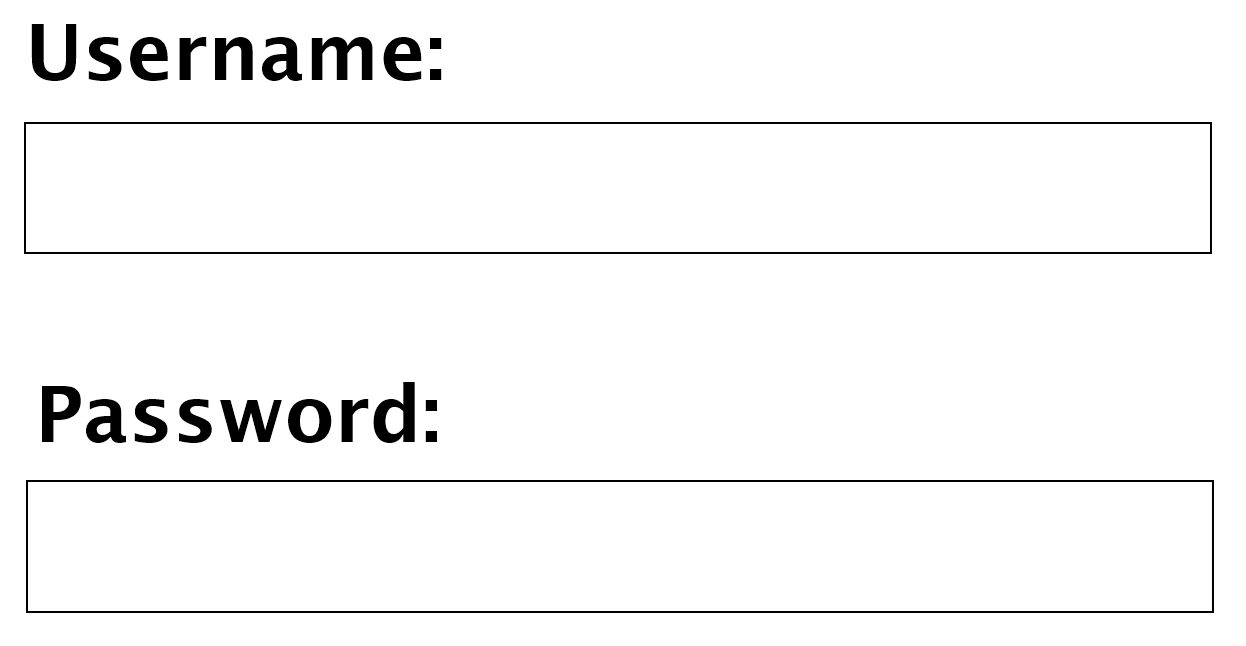
- And we have the following SQL query to retrieve the information about a user
Retrieving harry’s information
- Harry login introducing his information
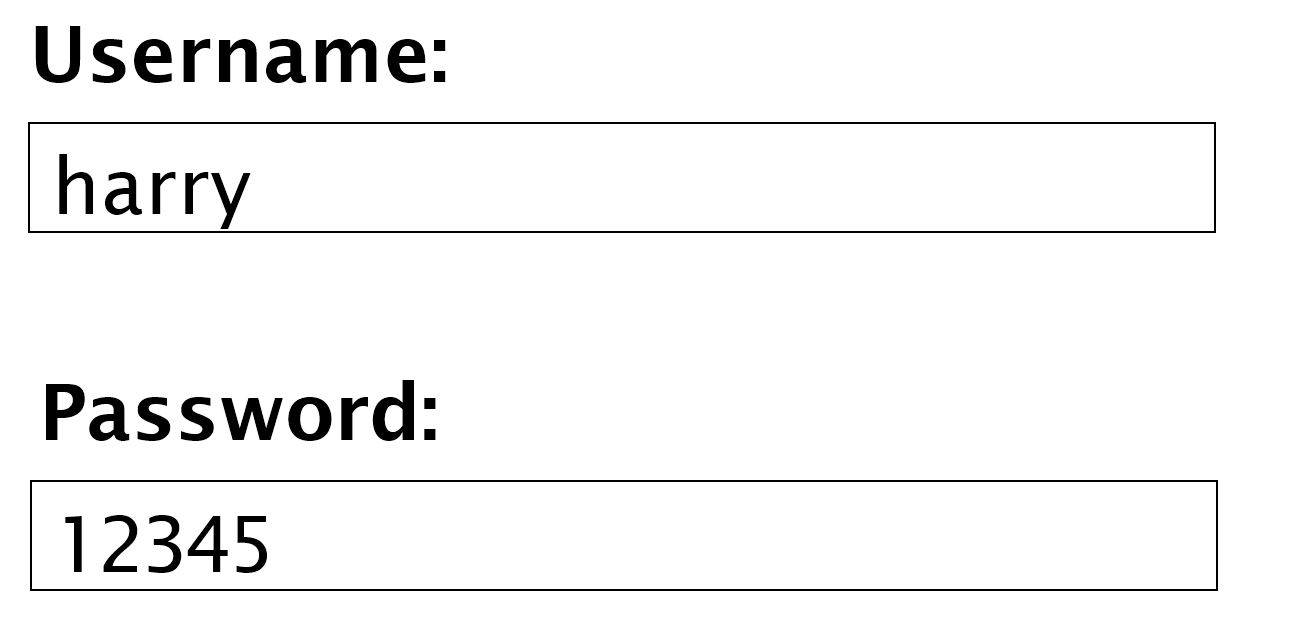
- Inserting harry’s credentials in our previous query results in the following query:
SQL injection in action
- Consider the situation where a malicious user enters this as the user input: ‘hacker”–’
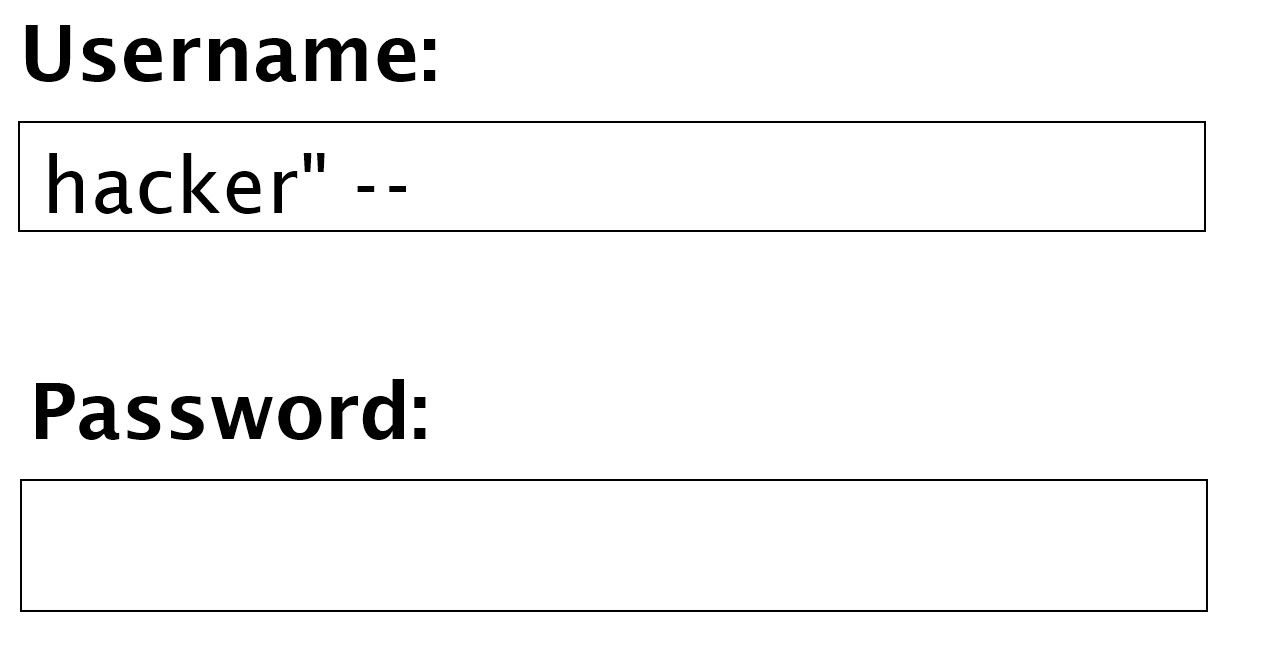
- Inserting the hacker’s credentials in our previous query results in the following query:
Data layer of a web application with Node.js
sqlitevssqlite3sqlite3is the official SQLite bindings for Node.js.sqlite3is the most popular module used to connect to a SQLite database in Node.js- Similar to the
fsmodule,sqlite3functions by default use callbacks for results and errors - Callbacks?
- We will use
sqlitewhich is a promise-based wrapper built on top ofsqlite3.

Using SQL in Node.js
- First install the
sqlite3andsqlitemodules in your project.
- Second, require both modules with the rest of your modules in your Node.js program.
SQL connection
const sqlite3 = require('sqlite3');
const sqlite = require('sqlite');
const fs = require('fs');
const DB_NAME = "airline.db";
/**
* Establishes a database connection to the database and returns the database object.
* Any errors that occur should be caught in the function that calls this one.
* @returns {Promise<sqlite3.Database>} - The database object for the connection.
*/
async function getDBConnection(dbFileName) {
const db = await sqlite.open({
filename: dbFileName,
driver: sqlite3.Database
});
console.log("Connection succesful.")
return db;
}- If you run
getDBConnectionfunction, you will see a file calledairline.dbcreated in your root folder. - SQLite is a file based, single disk file (read more here)
Methods for Querying the Database
.all()- execute an SQL query, returns a Promise which resolves to an array of objects with all the resulting rows
.exec()- Executes a SQL query, returns a Promise which resolves to undefined (nothing is returned by this method)
.get()- executes an SQL query, returns a Promise which resolves to an object of only the first resulting row
.run()- executes a SQL query, returns a Promise which resolves to an object with metadata but no results/data from the query
- Establishing a connection using our
getDbConnectionfunction- Inside an
asyncfunction
- Using
.then/.catchsyntax
- Inside an
Loading our dataset
- The following code creates the flights table and insert some files.
- You can get the
flights_schema.sqlfile here
- You can get the
async function loadDB(dbFileName, sqlFileName) {
try {
let db = await getDBConnection(dbFileName);
const sql = fs.readFileSync(sqlFileName, 'utf8');
const result = await db.exec(sql);
console.log('Database loaded successfully.');
console.log(result);
await db.close();
} catch (err) {
console.error('Failed to load database:', err.message);
}
}
loadDB(DB_NAME, "flights_schema.sql");db.close()
- The
closefunction closes the db connection and ensures that its associated resources are deallocated. - If we don’t close our connections it’s possible we could consume all the memory available to our program, which would cause it to crash.
- This is known as a memory leak.
.close()returns a Promise, so it must be awaited
Executing SQL queries with the db object
- Once you have some data and your
dbobject, you can now execute SQL queries withdb.all - This function takes a SQL query string and an optional array of parameters/placeholder values and returns the resulting rows.
Using db.exec(sqlString)
- Executes a SQL query, returns a
Promisewhich resolves to undefined (nothing is returned by this method)
async function executeInsert() {
try {
let db = await getDBConnection(DB_NAME);
const sql = "INSERT INTO flights (origin, destination, duration) VALUES (\"Incheon\", \"Monterrey\", 960);"
let result = await db.exec(sql);
console.log(result);
await db.close();
} catch (err) {
console.error('Failed to load database:', err.message);
}
}
executeInsert();Using db.run(sqlString)
- Executes an SQL query, returns a
Promisewhich resolves to an object with metadata but no results/data from the query
async function runInsert() {
try {
let db = await getDBConnection(DB_NAME);
const sql = "INSERT INTO flights (origin, destination, duration) VALUES (\"Guatemala\", \"Dallas\", 180);"
let result = await db.run(sql);
console.log(result);
await db.close();
} catch (err) {
console.error('Failed to load database:', err.message);
}
}
runInsert();Extracting the data
- The column (field) names for each row (record) can be accessed using dot notation (it’s just an object!)
- Note that only the column names specified in the
SELECTstatement will be accessible- In this case we selected all collumns with the wildcard
*
- In this case we selected all collumns with the wildcard
async function extractData() {
try {
let db = await getDBConnection(DB_NAME);
const sql = "SELECT * FROM flights;"
let result = await db.all(sql);
result.forEach(flight => {
console.log(`Flight ${flight.id}, from ${flight.origin} to ${flight.destination} takes ${flight.duration} minutes.`)
});
await db.close();
} catch (err) {
console.error('Failed to load database:', err.message);
}
}
extractData();Practice yourself
- Insert three new flights into the flights table
- From Incheon to San Francisco, Incheon to Amsterdam, Paris to Rome
- Query all flights longer than 600 minutes
- Find all flights arriving in Paris
- List flights originating from New York, Seoul, or Paris
- Create an API endpoint
/flightsthat returns a JSON listing all the flights
Next week
- Develop airline webapp and user authentication
Acknowledgements
- Some contents of this lecture are partially adapted from:
- Harvard CS50’s Web Programming with Python and JavaScript, licensed under CC BY-NC-SA 4.0.
- Materials from University of Washington’s CSE 154 Web Programming (used with permission).
- The Odin Project (main website code under MIT license and curriculum licensed under a CC BY-NC-SA 4.0)
- The Fundamentals of Web Application Development (Web Edition) ©2025 Nicholas D. Freeman. All rights reserved. The content is provided for educational purposes only and is not an exhaustive treatment of the subjects.
- freeCodeCamp.org © 2025 freeCodeCamp.org. All rights reserved. The content is provided for educational purposes only and is not an exhaustive treatment of the subjects.
- Node.js for Beginners by Ulises Gascón. Some contents adapted under fair educational use for instructional purposes.

Web Programming