Web Programming
Lecture 0
Introduction to Web Technologies
Seoul National University of Science and Technology
Information Technology Management
Lecture slides index
March 10, 2025
Agenda
Lecturer Presentation
- BSC in Computer Engineering
- Universidad de San Carlos de Guatemala
- Universidad de San Carlos de Guatemala
- MSc in Industrial & Management Systems Engineering
- Business Process Management Laboratory
- Process mining applied to SNS
- PhD in Industrial & Management Systems Engineering
- Industrial Artificial Intelligence Laboratory
- Interpretable Machine Learning for tree ensembles
Prof. Josue Obregon
Tel: 02-970-7291
Office: Changhak Hall (3), Room 334-1
Office Hours: Monday 14:00 – 17:00 (but come anytime!)
Home-page: https://eis.seoultech.ac.kr/
Email: jobregon@seoultech.ac.kr
Publications: Google Scholar Profile

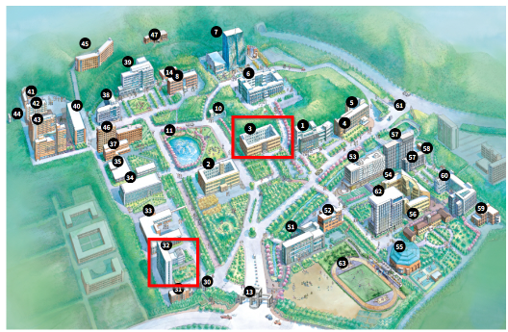
Students
- Question for students:
- Which part of a website (design, interactivity, or data handling) are you most curious about and why?
- What’s one programming concept from Java that you think will help you in web development?
- Have you heard of or used any web tools (like HTML, CSS, or JavaScript) before? If so, which one interests you the most?
Every great developer you know got there by solving problems they were unqualified to solve until they actually did it.
— Patrick Mackenzie, Software Engineer
Course objectives
By the end of this course, students will be able to:
- Design and implement web applications using JavaScript, SQL, HTML, CSS, and React.
- Apply best practices in application design, including scalability, security, and user experience optimization.
- Write and utilize APIs, manipulate the DOM, and create dynamic, interactive user interfaces.
- Test, containerize, and deploy web applications on the Internet using modern CI/CD workflows.
The end result? A better understanding of the web, important technologies, and a portfolio for you to show!
Methodology
- Flipped Clasroom style
- (1 ~ 1.5 hours) Watch online lectures and complete readings before class.
- (1.5 ~ 2 hours) Offline activities (11:00 am)
- Initial Quiz: Formative assesement of basic concepts and syntax.
- Interactive Q&A: discussions and to clarify doubts.
- Programming Quizzes: Take regular quizzes to reinforce concepts.
- Hands-On Practice: Engage in coding exercises to apply what you’ve learned.
Class contents
- Intro to Web Technologies + HTML
- CSS
- Introduction to JavaScript
- DOM Manipulation with JavaScript
- Asynchronous JavaScript, JSON and APIs
- Introduction to Node.js
- Node.js and Express
- Midterm
- Data Persistence in Node JS
- User Authentication and Securing Web applications
- Introduction to React
- Deploying Web Applications - Testing and CI
- Deploying Web Applications - CD, Containerization and more on Security
- Project Presentation
- Final examination
Evaluation
| Assesment | Points |
|---|---|
| Midterm | 30% |
| Homework | 15% |
| Term project | 25% |
| Final exam | 30% |
| Total | 100% |
| SeoulTech Grades | Marks (100) | NU Grades |
|---|---|---|
| A+ (4.5) A0 (4.0) |
above 70 | First |
| B+ (3.5) B0 (3.0) |
above 60 | Upper Second |
| C+ (2.5) C0 (2.0) |
above 50 | Lower Second |
| D+ (1.5) D0 (1.0) |
above 40 | Third |
| F (0.0) | under 40 | Fail |
Resources
- Class website (continuously updating)
- eclass for homeworks, announcements, quizzes and attendance
- Recomended books
- Learning JavaScript Design Patterns, 2nd Edition, Addy Osmani Published by O’Reilly Media, Inc.
- Node.js for Beginners, Ulises Gascon, Published by Packt Publishing
Web development tools
- Chrome: a browser to view and debug web pages
- VSCode: a text editor to write HTML/CSS/JS/SQL (with various helpful packages available)
- Command Line with Git: to clone/push assignments repositories (GitHub Clasroom)
Introduction web technologies
Global overview
- Why do we study Web Programming in ITM?
- In-demand skills
- Allows businesses to establish an online presence, welcoming traffic and converting it into leads
- It is fun to create websites (well, sort of…)
- What are the tools and technologies developers are currently using and the ones they want to use.
What is a web page?

Content
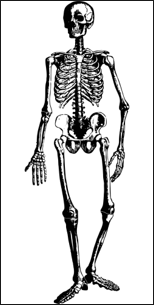
Structure

Style
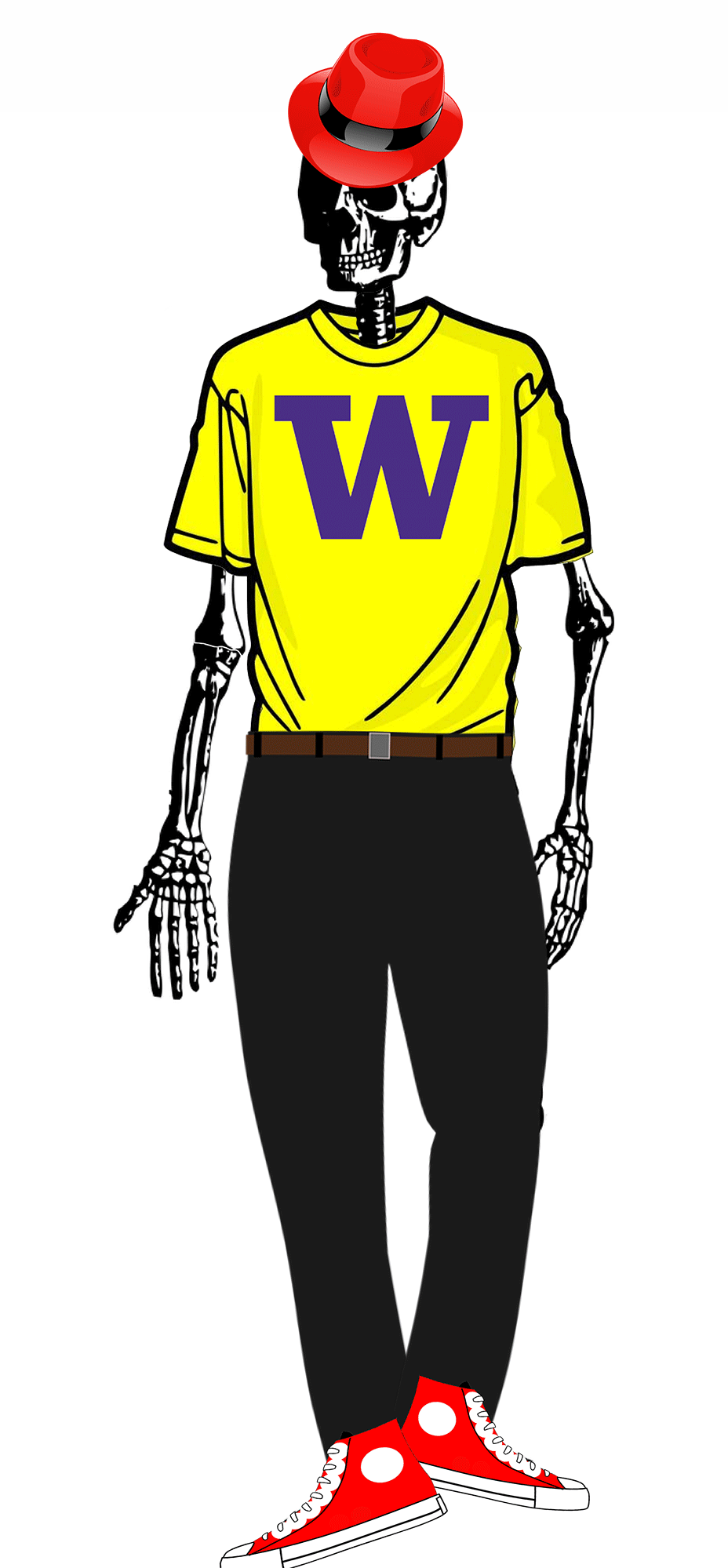
Behavior
A real web page?
What’s everything involved here? 
It’s just this, right?
- Decide on URL…
- Type it in…
- Hit enter…
- Website loads!
But what happens between 3 and 4?
Behind the scenes
You don’t have Google.com on your computer. So, where does it come from?
- Figure out where it is
- Ask for it to be sent to us
- Check and verify what we get
- Show it
The text in the address bar
- It indicates where to find the website
- Uniform Resource Locator (URL): An identifier for the location of a document
https://itm.seoultech.ac.kr/about_itm/about_professor
https://jobregon1212.github.io/lecture-slides/webprog/
Note
Protocol
Host
Path
URL elements
https://itm.seoultech.ac.kr/about_itm/about_professor
We’ve handled the host to IP address (so we know who to ask for the web page) The “protocol” tells us how:
- HTTP: HyperText Transfer Protocol
- Gives us the instructions (protocols) for how to share (transfer) web content (“hypertext”)
And the rest tells us what:
- From the itm.seoultech.ac.kr server (aka host)…
- Now we specifically want about_itm/about_professor (aka path or resource)
Internet vs. The Web
Internet
Computers (servers) connected to each other via a series of networks
Powered by layers upon layers:
- Physical: The cables between them
- Data & Network: The packets of information
- Transport (TCP/IP): Providing connections and reliability
- Application: Tying everything together to be useful
The Web
- Collection of pages of information
- Text… but with some “Hyper” around it
- Pages can link to each other
- Pages have style and interactivity
Remember that URL? https://google.com/
Need to go out to the internet to get the webpage.
Internet is low-level: based on numbers (IP addresses), not names.
Domain Name System (DNS)
A Domain Name System translates human-readable names to IP addresses
- Example:
itm.seoultech.ac.kr→ 203.246.83.174 - Hostname of
itm.seoultech.ac.kr(which we might put into the browser’s address bar) … has IP address of 203.246.83.174 (which will be used to contact the server via the internet)
Then we have a web page right?

Words + images
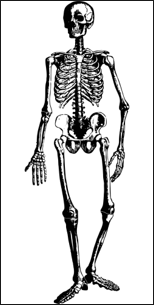
HTML

CSS
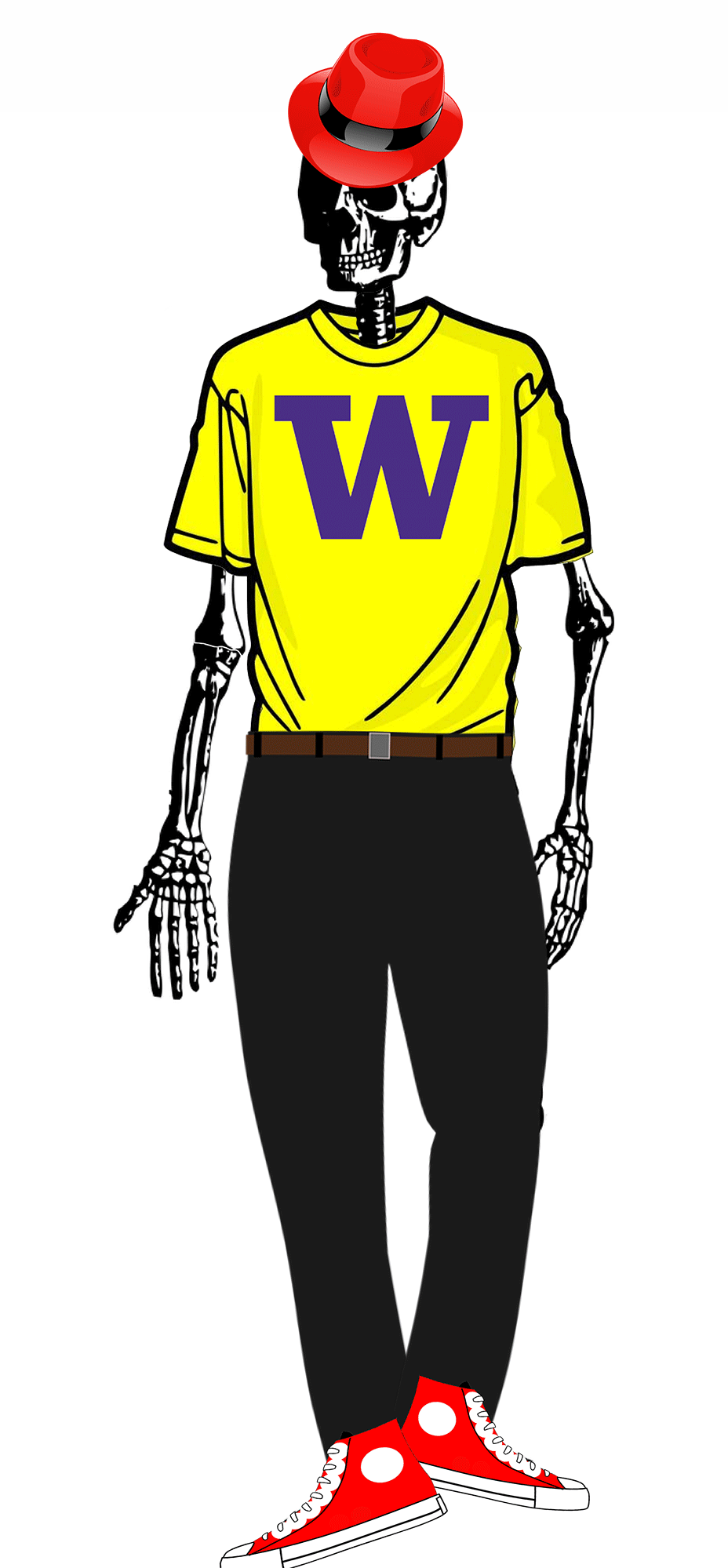
JavaScript
What’s in a web page?
- Hypertext Markup Language (HTML): semantic markup for web page content
- Cascading Style Sheets (CSS): styling web pages
- Client-side JavaScript: adding programmable interactivity to web pages
- Asynchronous Javascript, XML adn JSON: fetching data from web services using JavaScript fetch API
What are we going to learn?
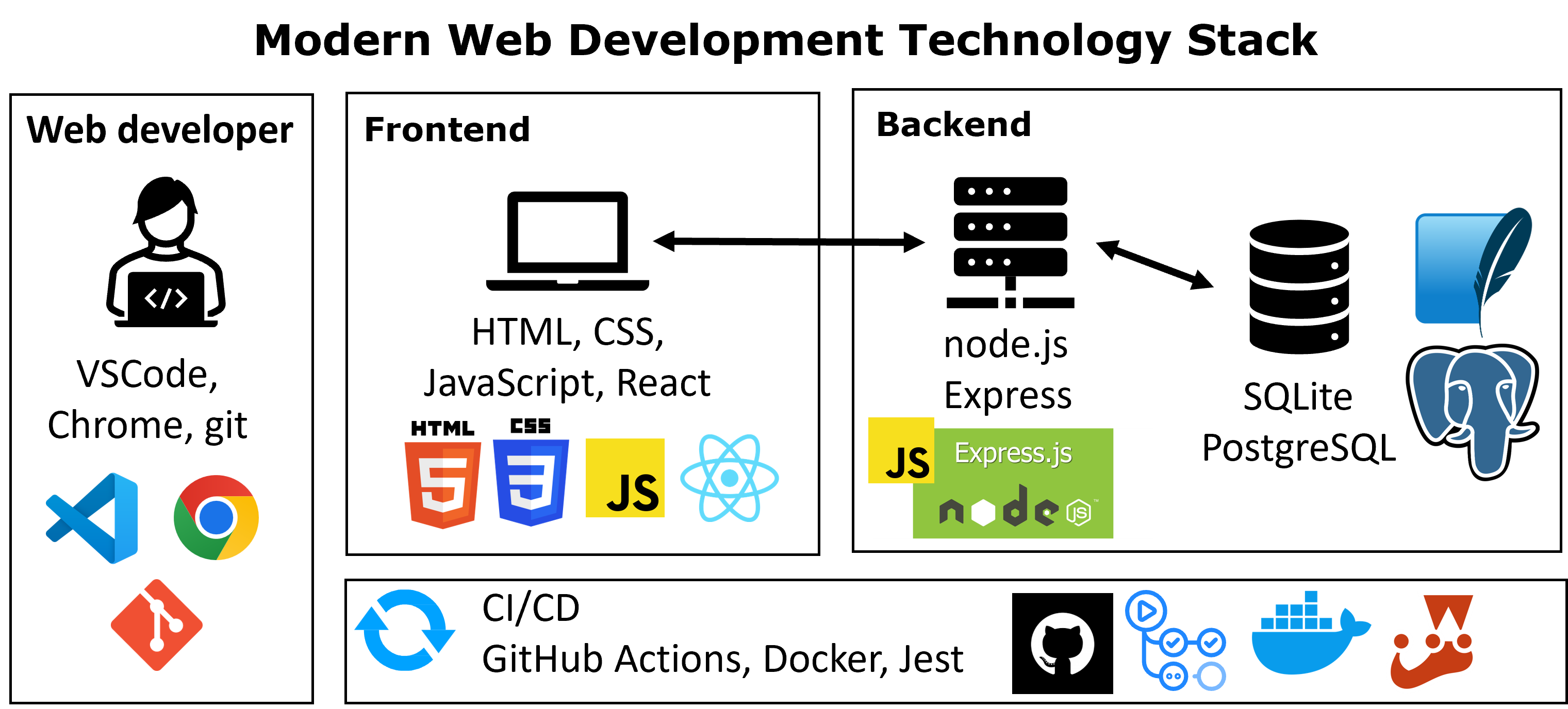
Acknowledgements
- Some contents of this lecture are partially adapted from:
- Harvard CS50’s Web Programming with Python and JavaScript, licensed under CC BY-NC-SA 4.0.
- Materials from University of Washington’s CSE 154 Web Programming (used with permission).
- The Odin Project (main website code under MIT license and curriculum licensed under a CC BY-NC-SA 4.0)
- The Fundamentals of Web Application Development (Web Edition) ©2025 Nicholas D. Freeman. All rights reserved. The content is provided for educational purposes only and is not an exhaustive treatment of the subjects.

Web Programming