Computer Language
Lecture 7
Lists
Seoul National University of Science and Technology
Information Technology Management
Lecture slides index
May 6, 2025
Class contents
- Introduction to Computer Programming and Java
- Reading Input and Strings
- Variables and calculation with numbers
- Conditional statements
- Repeating functionality
- Methods
- Lists
- Midterm
- Introduction to Object Oriented Programming
- Deeper look into Object Oriented Programming
- Inheritance and Interfaces I
- Inheritance and Interfaces II
- Class diagrams, packages and exceptions
- Project Live Code Review and Evaluation
- Final examination
Class contents
- Introduction to Computer Programming and Java
- Reading Input and Strings
- Variables and calculation with numbers
- Conditional statements
- Repeating functionality
- Methods
- Lists
- Midterm
- Introduction to Object Oriented Programming
- Deeper look into Object Oriented Programming
- Inheritance and Interfaces I
- Inheritance and Interfaces II
- Class diagrams, packages and exceptions
- Project Live Code Review and Evaluation
- Final examination
Agenda
- Declare lists of objects
- Manipulate lists
- add elements
- remove elements
- Iterate over a list
- Reference-type vs. Value-type variables
Learning objectives
- You are familiar with the list structure and know how to use a list in a program.
- You are familiar with the concept of an index, you can add values to a list, and you know how to retrieve information from a list’s indices.
- You know how to iterate over a list with multiple different loop types.
- You know how to check if a value exists in a list, and also know how to remove values from a list.
- You are aware of the list being a reference-type variable, and become familiar with using lists as method parameters.
Introduction to lists
- In programming, we often encounter situations where we want to handle many values.
- The only method we’ve used so far has been to define a separate variable for storing each value.
- This is impractical.
- The solution presented above is useless in effect
- consider a situation in which there are thousands of words to store.
Introduction to lists
- Programming languages offer tools to assist in storing a large quantity of values.
- We will next take a peek at perhaps the single most used tool in Java, the ArrayList, which is used for storing many values that are of the same type.
- ArrayList is a pre-made tool in Java that helps dealing with lists.
- It offers various methods, including ones for adding values to the list, removing values from it, and also for the retrieval of a value from a specific place in the list.
- The concrete implementations – i.e., how the list is actually programmed – has been abstracted behind the methods, so that a programmer making use of a list doesn’t need to concern themselves with its inner workings.
Using and creating lists
- For an ArrayList to be used, it first needs be imported into the program.
- This is achieved by including the command
import java.util.ArrayList;at the top of the program. - Below is an example program where an ArrayList is imported into the program.
- Creating a new list is done with the command
ArrayList<Type> list = new ArrayList<>(), where Type is the type of the values to be stored in the list (e.g. String).- We create a list for storing strings in the example below.
More on ArrayList
- The type of the ArrayList variable is
ArrayList. - When a list variable is initialized, the type of the values to be stored is also defined in addition to the variable type – all the variables stored in a given list are of the same type.
- As such, the type of an ArrayList that stores strings is
ArrayList<String>. - A new list is created with the command
new ArrayList<>();.
Defining the Type of Values That a List Can Contain
- When defining the type of values that a list can include, the first letter of the element type has to be capitalized.
- A list that includes int-type variables has to be defined in the form
ArrayList<Integer>; and a list that includes double-type variables is defined in the formArrayList<Double>. - The reason for this has to do with how the ArrayList is implemented.
- Variables in Java can be divided into two categories: value type (primitive) and reference type (reference type) variables.
- Value-type variables such as
intordoublehold their actual values. - Reference-type variables such as
ArrayList, in contrast, contain a reference to the location that contains the value(s) relating to that variable.
Value-type variables
- Value-type variables can hold a very limited amount of information, whereas references can store a near limitless amount of it.
- You’ll find examples below of creating lists that contain different types of values.
Reference types
- Once a list has been created,
ArrayListassumes that all the variables contained in it are reference types. - Java automatically converts an
intvariable intoIntegerwhen one is added to a list, and the same occurs when a variable is retrieved from a list. - The same conversion occurs for
double-type variables, which are converted toDouble. - This means that even though a list is defined to contain
Integer-type variables, variables of typeintcan also be added to it.
ArrayList<Integer> integers = new ArrayList<>();
int integer = 1;
integers.add(integer);
ArrayList<Double> doubles = new ArrayList<>();
double d = 4.2;
doubles.add(d);- We’ll be returning to this theme since the categorization of variables into value and reference types affects our programs in other ways as well.
Adding and retrieving elements
- The next example demonstrates the addition of a few strings into an ArrayList containing strings.
- Addition is done with the list method
add, which takes the value to be added as a parameter. - We then print the value at position zero.
- To retrieve a value from a certain position, you use the list method
get, which is given the place of retrieval as a parameter. - To call a list method you first write the name of the variable describing the list, followed by a dot and the name of the method.
// import list so that the program can use it
import java.util.ArrayList;
public class WordListExample {
public static void main(String[] args) {
// create the word list for storing strings
ArrayList<String> wordList = new ArrayList<>();
// add two values to the word list
wordList.add("First");
wordList.add("Second");
// retrieve the value from position 0 of the word list, and print it
System.out.println(wordList.get(0));
}
}Exercise 1 - Third element
The exercise template asks the user for strings and adds them to a list.
The program stops reading when the user enters an empty string.
The program then prints the first element of the list.
Your assignment is to modify the program so that instead of the first value, the third value on the list is printed.
Remember that programmers start counting from zero!
The program is allowed to malfunction if there are fewer than three entries on the list, so you don’t need to prepare for such an event at all.
import java.util.ArrayList;
import java.util.Scanner;
public class Main {
public static void main(String[] args) {
Scanner scanner = new Scanner(System.in);
ArrayList<String> list = new ArrayList<>();
while (true) {
String input = scanner.nextLine();
if (input.equals("")) {
break;
}
list.add(input);
}
System.out.println(list.get(0));
}
}Exercise 2 - Second plus third
- The exercise template reads integers from the user and adds them to a list.
- This ends when the user enters 0.
- The program then prints the first value on the list.
- Modify the program so that instead of the first value, the program prints the sum of the second and third numbers.
- The program is allowed to malfunction if there are fewer than three entries on the list, so you don’t need to prepare for such an event at all.
import java.util.ArrayList;
import java.util.Scanner;
public class Main {
public static void main(String[] args) {
Scanner scanner = new Scanner(System.in);
ArrayList<Integer> numbers = new ArrayList<>();
while (true) {
int number = Integer.valueOf(scanner.nextLine());
if (number == 0) {
break;
}
numbers.add(number);
}
System.out.println(numbers.get(0));
}
}Retrieving Information from a “Non-Existent” Place
- If you try to retrieve information from a place that does not exist on the list, the program will print a
IndexOutOfBoundsExceptionerror. - In the example below, two values are added to a list, after which there is an attempt to print the value at index two on the list.
- Since the numbering (i.e., indexing) of the list elements starts with zero, the program isn’t able to find anything at place two and its execution ends with an error.
- Below is a description of the error message caused by the program.
Understanding the error
- The error message provides hints of the internal implementation of an ArrayList object.
- It lists all the methods that were called leading up to the error.
- First, the program called the
mainmethod, whereupon ArrayList’sgetmethod was called. - Subsequently, the
getmethod of ArrayList called therangeCheckmethod, in which the error occurred. - This also acts as a good illustration of proper method naming.
- Even if we’d never heard of the
rangeCheckmethod, we’d have good reason to guess that it checks if a searched place is contained within a given desired range. - The error likely occurred because this was not the case.
Exercise 3 - IndexOutOfBoundsException
- A list is extremely useful for storing the values of variables for later use.
- That said, making mistakes is also relatively easy with a list.
- There is a program that uses a list in the exercise template.
- Modify it so that its execution always produces the error
IndexOutOfBounds. - The user should not have to give any inputs to the program (e.g.
- write something on the keyboard)
- You can also see a means for going through the values of a list – we will return to this topic a bit later.
import java.util.ArrayList;
public class Main {
public static void main(String[] args) {
// Modify this program to cause an indexOutOfBoundsException
ArrayList<String> lines = new ArrayList<>();
lines.add("Never has a man influenced physics so profoundly as Niels Bohr in the early 1900's");
lines.add("Going back to this time period, little was known about atomic structure; Bohr set out");
lines.add("to end the obscurity of physics. However, things didn't come easy for Bohr. He had to");
lines.add("give up most of his life for physics and research of many hypothesis. But, this is why");
lines.add("you and I have even heard of the quantum theory and atomic structures. Bohr came");
lines.add("up with his quantum theory while studying...");
System.out.println(lines.get(0));
}
}A Place in a List Is Called an Index (I)
- Numbering places, i.e., indexing, always begins with zero.
- The list’s first value is located at index 0, the second value at index 1, the third value at index 2, and so on.
- In programs, an index is denoted with a variable called
i.
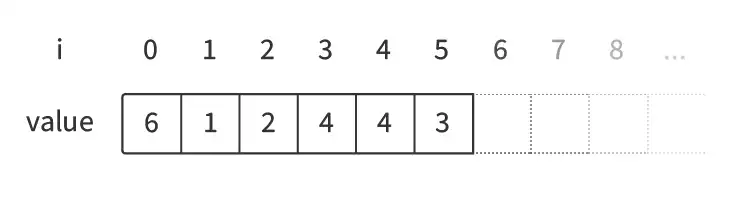
- In the list above, the first value is 6 and the second value 1.
A Place in a List Is Called an Index (II)
- If a new value was added to the list by calling the
addmethod ofnumberswith 8 as parameter, the number 8 would be placed at index 6. - It would be the seventh number in the list.
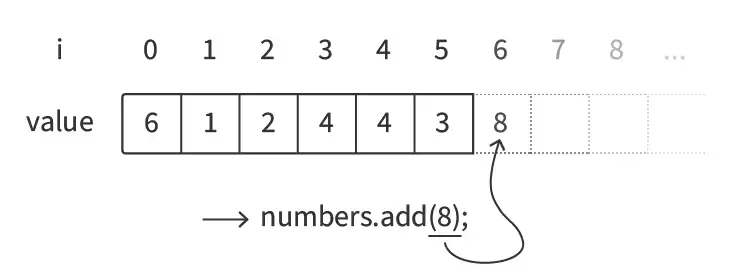
- Similarly, by calling the method
getwith the parameter 4 the fifth number in the list would be retrieved.
What is the index of the string “Mike”?
ArrayList<String> researchers= new ArrayList<>();
researchers.add("Madeline");
researchers.add("Mike");
researchers.add("Lawrence");- 1
- 0
- 2
- 3
- 4
Importing tools to our program
- Each tool offered by Java has a name and location.
- The program can use a tool after it has been imported with the
importcommand. - The command is given the location and the name of the desired class.
- For example, the use of an ArrayList necessitates placing the command
import java.util.ArrayList;to the top of the program.
Importing various tools to our program
- The same is generally true for all Java classes.
- We’ve been using the Scanner class for reading input by importing it with
import java.util.Scanner;. - Bringing of multiple tools to use is straightforward.
- The tools to be imported are simply listed at the top of the program.
Iterating Over a List
- We’ll next be examining methods that can be used to go through the values on a list.
- Let’s start with a simple example where we print a list containing four values.
ArrayList<String> professors = new ArrayList<>();
professors.add("Obregon");
professors.add("Kwon");
professors.add("Sim");
professors.add("Park");
System.out.println(professors.get(0));
System.out.println(professors.get(1));
System.out.println(professors.get(2));
System.out.println(professors.get(3));- The example is obviously clumsy.
- What if there were more values on the list?
- Or fewer?
- What if we didn’t know the number of values on the list?
Iterating Over a List - a better way
- The number of values on a list is provided by the list’s size method which returns the number of elements the list contains.
- The number is an integer (
int), and it can be used as a part of an expression or stored in an integer variable for later use.
ArrayList<String> list = new ArrayList<>();
System.out.println("Number of values on the list: " + list.size());
list.add("First");
System.out.println("Number of values on the list: " + list.size());
int values = list.size();
list.add("Second");
System.out.println("Number of values on the list: " + values);Output
Exercise 4 - List size
- The exercise template is a program that reads input from the user.
- Modify its working so that when the program quits reading, the program prints the number of values on the list.
Note
Be sure to use the size method of the list.
import java.util.ArrayList;
import java.util.Scanner;
public class Main {
public static void main(String[] args) {
Scanner scanner = new Scanner(System.in);
ArrayList<String> list = new ArrayList<>();
while (true) {
String input = scanner.nextLine();
if (input.equals("")) {
break;
}
list.add(input);
}
}
}Iterating Over a List Continued
- Let’s make a new version of the program that prints each index manually.
- In this intermediate version we use the
indexvariable to keep track of the place that is to be outputted.
ArrayList<String> teachers = new ArrayList<>();
teachers.add("Simon");
teachers.add("Samuel");
teachers.add("Ann");
teachers.add("Anna");
int index = 0;
if (index < teachers.size()) {
System.out.println(teachers.get(index)); // index = 0
index = index + 1; // index = 1
}
if (index < teachers.size()) {
System.out.println(teachers.get(index)); // index = 1
index = index + 1; // index = 2
}
if (index < teachers.size()) {
System.out.println(teachers.get(index)); // index = 2
index = index + 1; // index = 3
}
if (index < teachers.size()) {
System.out.println(teachers.get(index)); // index = 3
index = index + 1; // index = 4
}
if (index < teachers.size()) {
// this will not be executed since index = 4 and teachers.size() = 4
System.out.println(teachers.get(index));
index = index + 1;
}A better way for iterating a list
- We can see that there’s repetition in the program above.
- We can convert the
ifstatements into awhileloop that is repeated until the conditionindex < teachers.size()no longer holds (i.e., the value of the variableindexgrows too great).
ArrayList<String> teachers = new ArrayList<>();
teachers.add("Simon");
teachers.add("Samuel");
teachers.add("Ann");
teachers.add("Anna");
int index = 0;
// Repeat for as long as the value of the variable `index`
// is smaller than the size of the teachers list
while (index < teachers.size()) {
System.out.println(teachers.get(index));
index = index + 1;
}Iterating a list with a for loop
- In the previous example the printing works regardless of the number of elements.
- The for-loop we learned earlier used to iterate over a known number of elements is extremely handy here.
- We can convert the loop above to a
for-loop, after which the program looks like this.
- The index variable of the for-loop is typically labelled
i:
Iterating a list of integers
- Let’s consider using a list to store integers.
- The functionality is largely the same as in the previous example.
- The greatest difference has to do with the initialization of the list – the type of value to be stored is defined as
Integer, and the value to be printed is stored in a variable callednumberbefore printing.
Reverse iteration of a list
- Printing the numbers in the list in reverse order would also be straightforward.
Notice about the following exercises
- The next exercises are meant for learning to use lists and indices.
- Even if you could complete the exercises without a list, concentrate on training to use it.
- The functionality in the exercises is to be implemented after reading the input numbers.
Exercise 5 - Last in list
- In the exercise template there is a program that reads inputs from the user and adds them to a list.
- Reading is stopped once the user enters an empty string.
- Your task is to modify the method to print the last read value after it stops reading.
- Print the value that was read last from the list.
- Use the method that tells the size of a list to help you.
import java.util.ArrayList;
import java.util.Scanner;
public class Main {
public static void main(String[] args) {
Scanner scanner = new Scanner(System.in);
ArrayList<String> list = new ArrayList<>();
while (true) {
String input = scanner.nextLine();
if (input.equals("")) {
break;
}
list.add(input);
}
}
}Exercise 6 - First and last
- In the exercise template there is a program that reads inputs from the user and adds them to a list.
- Reading is stopped once the user enters an empty string.
- Modify the program to print both the first and the last values after the reading ends.
- You may suppose that at least two values are read into the list.
import java.util.ArrayList;
import java.util.Scanner;
public class Main {
public static void main(String[] args) {
Scanner scanner = new Scanner(System.in);
ArrayList<String> list = new ArrayList<>();
while (true) {
String input = scanner.nextLine();
if (input.equals("")) {
break;
}
list.add(input);
}
}
}Exercise 7 - Remember these numbers
- The exercise template contains a base that reads numbers from the user and adds them to a list.
- Reading is stopped once the user enters the number -1.
- Expand the functionality of the program so that after reading the numbers, it prints all the numbers received from the user.
- The number used to indicate stopping should not be printed.
import java.util.ArrayList;
import java.util.Scanner;
public class Main {
public static void main(String[] args) {
Scanner scanner = new Scanner(System.in);
ArrayList<Integer> numbers = new ArrayList<>();
while (true) {
int number = Integer.valueOf(scanner.nextLine());
if (number == -1) {
break;
}
numbers.add(number);
}
}
}Exercise 8 - Only these numbers
- The exercise template contains a base that reads numbers from the user and adds them to a list.
- Reading is stopped once the user enters the number -1.
- Expand the program to ask for a start and end indices once it has finished asking for numbers.
- After this the program shall prints all the numbers in the list that fall in the specified range (between the indices given by the user, inclusive).
- You may assume that the user gives indices that match some numbers in the list.
import java.util.ArrayList;
import java.util.Scanner;
public class Main {
public static void main(String[] args) {
Scanner scanner = new Scanner(System.in);
ArrayList<Integer> numbers = new ArrayList<>();
while (true) {
int number = Integer.valueOf(scanner.nextLine());
if (number == -1) {
break;
}
numbers.add(number);
}
}
}Sample Output 1
Exercise 9 - Greatest in list
- The exercise template contains a base that reads numbers from the user and adds them to a list.
- Reading is stopped once the user enters the number -1.
- Continue developing the program so that it finds the greatest number in the list and prints its value after reading all the numbers.
- The programming should work in the following manner.
import java.util.ArrayList;
import java.util.Scanner;
public class Main {
public static void main(String[] args) {
Scanner scanner = new Scanner(System.in);
ArrayList<Integer> list = new ArrayList<>();
while (true) {
int input = Integer.valueOf(scanner.nextLine());
if (input == -1) {
break;
}
list.add(input);
}
System.out.println("");
// implement finding the greatest number in the list here
}
}Exercise 10 - Index of
- The exercise template contains a base that reads numbers from the user and adds them to a list.
- Reading is stopped once the user enters the number -1.
- Expand the program by adding a functionality that asks the user for a number, and reports that number’s index in the list.
- If the number is not found, the program should not print anything.
import java.util.ArrayList;
import java.util.Scanner;
public class Main {
public static void main(String[] args) {
Scanner scanner = new Scanner(System.in);
ArrayList<Integer> list = new ArrayList<>();
while (true) {
int input = Integer.valueOf(scanner.nextLine());
if (input == -1) {
break;
}
list.add(input);
}
System.out.println("");
// implement here finding the indices of a number
}
}Sample Output 1
Exercise 11 - Index of smallest
- Write a program that reads numbers from the user.
- When number 9999 is entered, the reading process stops.
- After this the program will print the smallest number in the list, and also the indices where that number is found.
- Notice: the smallest number can appear multiple times in the list.
Sample Output 1
Tip
- Hint: combine the programs you wrote for the exercises “Greatest number in the list” and “Index of the requested number”.
- First find the smallest number, and then find the index of that number.
Iterating Over a List with a For-Each Loop
- If you don’t need to keep track of the index as you’re going through a list’s values, you can make use of the for-each loop.
- It differs from the previous loops in that it has no separate condition for repeating or incrementing.
ArrayList<String> teachers = new ArrayList<>();
teachers.add("Simon");
teachers.add("Samuel");
teachers.add("Ann");
teachers.add("Anna");
for (String teacher: teachers) {
System.out.println(teacher);
}- In practical terms, the for-each loop described above hides some parts of the for-loop we practiced earlier.
- The for-each loop would look like this if implemented as a for-loop:
The For-Each Loop
- In practice, the for-each loop examines the values of the list in order one at a time.
- The expression is defined in the following format:
for (TypeOfVariable nameOfVariable: nameOfList), whereTypeOfVariableis the list’s element type, andnameOfVariableis the variable that is used to store each value in the list as we go through it.
Exercise 12 - Sum of a list
- The exercise template contains a base that reads numbers from the user and adds them to a list.
- Reading is stopped once the user enters the number -1.
- Modify the program so that after reading the numbers it calculates and prints the sum of the numbers in the list.
import java.util.ArrayList;
import java.util.Scanner;
public class Main {
public static void main(String[] args) {
Scanner scanner = new Scanner(System.in);
ArrayList<Integer> list = new ArrayList<>();
while (true) {
int input = Integer.valueOf(scanner.nextLine());
if (input == -1) {
break;
}
list.add(input);
}
System.out.println("");
// implement the calculation of the sum of the numbers in the list here
}Exercise 13 - Average of a list
- The exercise template contains a base that reads numbers from the user and adds them to a list.
- Reading is stopped once the user enters the number -1.
- When reading ends, calculate the average of the numbers in it, and then print that value.
import java.util.ArrayList;
import java.util.Scanner;
public class Main {
public static void main(String[] args) {
Scanner scanner = new Scanner(System.in);
// implement here a program, that first reads user input
// adding them on a list until user gives -1.
// Then it computes the average of the numbers on the list
// and prints it.
}
}Removing from a List and Checking the Existence of a Value
- The list’s remove method removes the value that is located at the index that’s given as the parameter.
- The parameter is an integer.
ArrayList<String> list = new ArrayList<>();
list.add("First");
list.add("Second");
list.add("Third");
list.remove(1);
System.out.println("Index 0 so the first value: " + list.get(0));
System.out.println("Index 1 so the second value: " + list.get(1));Sample Output
Removing elements directly from lists
- If the parameter given to
removeis the same type as the values in the list, but not an integer, (integers are used to remove from a given index), it can be used to remove a value directly from the list.
ArrayList<String> list = new ArrayList<>();
list.add("First");
list.add("Second");
list.add("Third");
list.remove("First");
System.out.println("Index 0 so the first value: " + list.get(0));
System.out.println("Index 1 so the second value: " + list.get(1));Sample Output
Removing integers from lists
- If the list contains integers, you cannot remove a number value by giving an
inttype parameter to the remove method. - This would remove the number from the index that the parameter indicates, instead of an element on the list that has the same value as the parameter.
- To remove an integer type value you can convert the parameter to Integer type; this is achieved by the
valueOfmethod of the Integer class.
ArrayList<Integer> list = new ArrayList<>();
list.add(15);
list.add(18);
list.add(21);
list.add(24);
list.remove(2);
list.remove(Integer.valueOf(15));
System.out.println("Index 0 so the first value: " + list.get(0));
System.out.println("Index 1 so the second value: " + list.get(1));Sample Output
What number is removed from the list?
ArrayList<Integer> numbers = new ArrayList<>();
numbers.add(3);
numbers.add(1);
numbers.add(6);
numbers.add(0);
numbers.remove(3);- 0
- 3
- 1
- 6
What number is removed from the list? (2)
ArrayList<Integer> numbers= new ArrayList<>();
numbers.add(2);
numbers.add(6);
numbers.add(5);
numbers.add(3);
numbers.remove(Integer.valueOf(2));- 2
- 3
- 6
- 5
Checking the existence of an element in a list
- The list method contains can be used to check the existence of a value in the list.
- The method receives the value to be searched as its parameter, and it returns a boolean type value (
trueorfalse) that indicates whether or not that value is stored in the list.
ArrayList<String> list = new ArrayList<>();
list.add("First");
list.add("Second");
list.add("Third");
System.out.println("Is the first found? " + list.contains("First"));
boolean found = list.contains("Second");
if (found) {
System.out.println("Second was found");
}
// or more simply
if (list.contains("Second")) {
System.out.println("Second can still be found");
}Sample Output
Exercise 14 - On the list?
- In the exercise template there is a program that reads inputs from the user until an empty string is entered.
- Add the following functionality to it: after reading the inputs one more string is requested from the user.
- The program then tell whether that string was found in the list or not.
import java.util.ArrayList;
import java.util.Scanner;
public class Main {
public static void main(String[] args) {
Scanner scanner = new Scanner(System.in);
ArrayList<String> list = new ArrayList<>();
while (true) {
String input = scanner.nextLine();
if (input.equals("")) {
break;
}
list.add(input);
}
}
}List as a Method Parameter
- Like other variables, a list can be used as a parameter to a method too.
- When the method is defined to take a list as a parameter, the type of the parameter is defined as the type of the list and the type of the values contained in that list.
- Below, the method
printprints the values in the list one by one.
public static void print(ArrayList<String> list) {
for (String value: list) {
System.out.println(value);
}
}- We’re by now familiar with methods, and it works in the same way here.
- In the example below we use the
printmethod that was implemented above.
Method parameter name
- The chosen parameter in the method definition is not dependent on the list that is passed as parameter in the method call.
- In the program that calls
print, the name of the list variable isstrings, but inside the methodprintthe variable is calledlist– the name of the variable that stores the list could also beprintables, for instance. - It’s also possible to define multiple variables for a method.
- In the example the method receives two parameters: a list of numbers and a threshold value.
- It then prints all the numbers in the list that are smaller than the second parameter.
Using printSmallerThan method
ArrayList<Integer> list = new ArrayList<>();
- list.add(1);
list.add(2);
list.add(3);
list.add(2);
list.add(1);
- printSmallerThan(list, 3);Sample Output
Exercise 15 - Print in range
- Create the method
public static void printNumbersInRange(ArrayList<Integer> numbers, int lowerLimit, int upperLimit)in the exercise template. - The method prints the numbers in the given list whose values are in the range [lowerLimit, upperLimit].
- A few examples of using the method are supplied in the next tab.
ArrayList<Integer> numbers = new ArrayList<>();
numbers.add(3);
numbers.add(2);
numbers.add(6);
numbers.add(-1);
numbers.add(5);
numbers.add(1);
System.out.println("The numbers in the range [0, 5]");
printNumbersInRange(numbers, 0, 5);
System.out.println("The numbers in the range [3, 10]");
printNumbersInRange(numbers, 3, 10);Return values
- As before, a method can also return a value.
- The methods that return values have the type of the return value in place of the
voidkeyword, and the actual returning of the value is done by thereturncommand. - The method below returns the size of the list.
- You can also define own variables for methods.
- The method below calculates the average of the numbers in the list.
- If the list is empty, it returns the number -1.
Exercise 16 - Sum
- Create the method
public static int sum(ArrayList<Integer> numbers)in the exercise template. - The method is to return the sum of the numbers in the parameter list.
On Copying the List to a Method Parameter
Earlier we have used integers, floating point numbers, etc. as method parameters.
When variables such as
intare used as method parameters, the value of the variable is copied for the method’s use.The same occurs in the case that the parameter is a list.
Lists, among practically all the variables that can store large amounts of information, are reference-type variables.
This means that the value of the variable is a reference that points to the location that contains the information.
When a list (or any reference-type variable) is copied for a method’s use, the method receives the value of the list variable, i.e., a reference.
In such a case the method receives a reference to the real value of a reference-type variable, and the method is able to modify the value of the original reference type variable, such as a list.
In practice, the list that the method receives as a parameter is the same list that is used in the program that calls the method.
Example of passing list as a parameter
- Let’s look at this briefly with the following method.
public static void removeFirst(ArrayList<Integer> numbers) {
if (numbers.size() == 0) {
return;
}
numbers.remove(0);
}
Exercise 17 - Remove last
- Create the method
public static void removeLast(ArrayList<String> strings)in the exercise template. - The method should remove the last value in the list it receives as a parameter.
- If the list is empty, the method does nothing.
A Summary of List Methods
- The ArrayList contains a bunch of useful methods.
- The method always operates on the list object that is connected to the method call – this connection is established with a dot.
- The example below illustrates that a program can contain multiple lists, which also holds true for other variables.
- Two separate lists are created below.
ArrayList<String> exercises1 = new ArrayList<>();
ArrayList<String> exercises2 = new ArrayList<>();
exercises1.add("Ada Lovelace");
exercises1.add("Hello World! (Ja Mualima!)");
exercises1.add("Six");
exercises2.add("Adding a positive number");
exercises2.add("Employee's pension insurance");
System.out.println("The size of list 1: " + exercises1.size());
System.out.println("The size of list 2: " + exercises2.size());
System.out.println("The first value of the first list " + exercises1.get(0));
System.out.println("The last value of the second list " + exercises2.get(exercises2.size() - 1));Output of previous code
- Sample Output
Example of List Methods (I)
Each list is its own separate entity, and the list methods always concern the list that was used to call the method.
A summary of some list methods is provided below.
It’s assumed that the created list contains variables of type string.
Adding to a list is done with the method
addthat receives the value to be added as a parameter.
- The number of elements in a list can be discovered with the non-parameterized method
size; it returns an integer.
Example of List Methods (II)
- You can retrieve a value from a certain index with the method
getthat is given the index at which the value resides as a parameter.
ArrayList<String> list = new ArrayList<>();
list.add("hello world!");
String string = list.get(0);
System.out.println(string);- Removing elements from a list is done with the help of
remove. - It receives as a parameter either the value that is to be removed, or the index of the value to be removed.
Example of List Methods (III)
- Checking for the existence of a value is done with the method
contains. - It’s provided the value being searched for as a parameter, and it returns a boolean value.
Checking our learning objectives
- You are familiar with the list structure and know how to use a list in a program.
- You are familiar with the concept of an index, you can add values to a list, and you know how to retrieve information from a list’s indices.
- You know how to iterate over a list with multiple different loop types.
- You know how to check if a value exists in a list, and also know how to remove values from a list.
- You are aware of the list being a reference-type variable, and become familiar with using lists as method parameters.
Next week
- Midterm examination that will evaluate everything including what we just learned
Acknowledgements
- Some contents of this lecture are partially adapted from:
- The Java Programming MOOC from the University of Helsinki, licensed under CC BY-NC-SA 4.0.

Computer Language