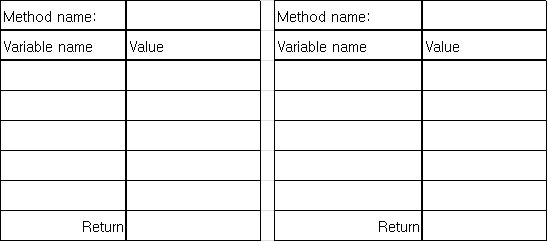Computer Language
Lecture 6
Methods and dividing the program into smaller parts
Seoul National University of Science and Technology
Information Technology Management
Lecture slides index
April 9, 2025
Class contents
- Introduction to Computer Programming and Java
- Reading Input and Strings
- Variables and calculation with numbers
- Conditional statements
- Repeating functionality
- Methods
- Lists, Arrays and Strings
- Midterm
- Introduction to Object Oriented Programming
- Deeper look into Object Oriented Programming
- Inheritance and Interfaces I
- Inheritance and Interfaces II
- Class diagrams, packages and exceptions
- Project Live Code Review and Evaluation
- Final examination
Class contents
- Introduction to Computer Programming and Java
- Reading Input and Strings
- Variables and calculation with numbers
- Conditional statements
- Repeating functionality
- Methods
- Lists, Arrays and Strings
- Midterm
- Introduction to Object Oriented Programming
- Deeper look into Object Oriented Programming
- Inheritance and Interfaces I
- Inheritance and Interfaces II
- Class diagrams, packages and exceptions
- Project Live Code Review and Evaluation
- Final examination
Agenda
- Creating custom methods
- Calling a method
- On naming methods
- Parameters
- The return command
- The call stack
Learning objectives
- You are familiar with the concepts of a method parameter, a method’s return value, and a program’s call stack.
- You know how to create methods and how to call them from both the main program (the
mainmethod) as well as from inside other methods. - You can create parameterized and non-parameterized methods, and you can create methods that return a value.
What we have learned
- So far, we’ve used various commands: value assignment, calculations, conditional statements, and loops.
- Printing to the screen has been done with the statement
System.out.println(), and the reading of values withInteger.valueOf(scanner.nextLine()).ifhas been used in conditional statements, andwhileandforin loops. - We notice that printing and reading operations somewhat differ from
if,while, andforin that the print and read commands are followed by parentheses, which may include parameters passed to the command. - The ones that “end in parentheses” are not actually commands, but methods.
Introduction to methods
- Technically speaking, a method is a named set of statements.
- It’s a piece of a program that can be called from elsewhere in the code by the name given to the method.
- For instance
System.out.println("I am a parameter given to the method!")calls a methods that performs printing to the screen. - The internal implementation of the method – meaning the set of statements to be executed – is hidden, and the programmer does not need to concern themselves with it when using the method.
- So far all the methods we have used have been ready-made Java methods.
- Next we will learn to create our own methods.
Custom methods
- A method means a named set consisting of statements that can be called from elsewhere in the program code by its name.
- Programming languages offer pre-made methods, but programmers can also write their own ones.
- It would, in fact, be quite exceptional if a program used no methods written by the programmer, because methods help in structuring the program.
- From this point onward nearly every program on the course will therefore contain custom-created methods.
Where can we write methods?
- In the code boilerplate, methods are written outside of the curly braces of the
main, yet inside out the “outermost” curly braces. - They can be located above or below the main.
Our first method
- Let’s observe how to create a new method.
- We’ll create the method
greet.
- And then we’ll insert it into a suitable place for a method.
- The definition of the method consists of two parts.
- The first line of the definition includes the name of the method, i.e.
greet. - On the left side of the name are the keywords
public static void. - Beneath the line containing the name of the method is a code block surrounded by curly brackets, inside of which is the code of the method
- the commands that are executed when the method is called.
Calling a method
- Calling a custom method is simple: write the name of the methods followed by a set of parentheses and the semicolon.
- In the following snippet the main program (main) calls the greet method four times in total.
import java.util.Scanner;
public class ProgramStructure {
public static void main(String[] args) {
Scanner scanner = new Scanner(System.in);
// program code
System.out.println("Let's try if we can travel to the method world:");
greet();
System.out.println("Looks like we can, let's try again:");
greet();
greet();
greet();
}
// own methods
public static void greet() {
System.out.println("Greetings from the method world!");
}
}Order of execution
import java.util.Scanner;
public class ProgramStructure {
public static void main(String[] args) {
Scanner scanner = new Scanner(System.in);
// program code
System.out.println("Print main method 1");
greet();
System.out.println("Print main method 2");
greet();
greet();
greet();
}
// own methods
public static void greet() {
System.out.println("Print greet method");
}
}- The order of execution is worth noticing.
- The execution of the program happens by executing the lines of the main method (
main) in order from top to bottom, one at a time. - When the encountered statement is a method call, the execution of the program moves inside the method in question.
- The statements of the method are executed one at a time from top to bottom.
- After this the execution returns to the place where the method call occured, and then proceeds to the next statement in the program.
The main method
- Strictly speaking, the main program (
main) itself is a method. - When the program starts, the operating system calls
main. - The main method is the starting point for the program, since the execution begins from its first line.
- The execution of a program ends at the end of the main method.
Exercise 1 - In a hole in the ground
- Create a method called
printTextwhich prints the phrase “In a hole in the ground there lived a method” and a newline.
public static void main(String[] args) {
printText();
}
public static void printText() {
// Write some code in here
}Sample Output
Exercise 2 - Reprint
- Expand the previous program so that the main program asks the user for the number of times the phrase will be printed (i.e. how many times the method will be called).
public static void main(String[] args) {
// ask the user for the number of times that the phrase will be printed
// use the while command to call the method a suitable number of times
}
public static void printText() {
// write some code in here
}Sample Output
How many times?
(user input) 7
In a hole in the ground there lived a method
In a hole in the ground there lived a method
In a hole in the ground there lived a method
In a hole in the ground there lived a method
In a hole in the ground there lived a method
In a hole in the ground there lived a method
In a hole in the ground there lived a methodNote
Print the prompt How many times? on its own separate line!
Method place
- From here on out, when introducing methods, we will not explicitly mention that they must be located in the correct place.
- Methods cannot be defined, for example, inside other methods.
On Naming Methods
- The names of methods begin with a word written entirely with lower-case letters, and the rest of the words begin with an upper-case letter - this style of writing is known as camelCase.
- Additionally, the code inside methods is indented by four characters.
- In the code example below the method is poorly named.
- It begins with an upper-case letter and the words are separated by _ characters.
- The parentheses after the method name have a space between and indentation in the code block is incorrect.
- In contrast the method below is correctly named: The name begins with a lower-case letter and the words are joined together with the camelCase style, meaning that each word after the first begins with an upper-case letter.
- The parentheses sit next to one another and the contents are correctly indented (the method has its own code block, so the indentation of the code is four characters).
Method Parameters
- Parameters are values given to a method that can be used in its execution.
- The parameters of a method are defined on the uppermost line of the method within the parentheses following its name.
- The values of the parameters that the method can use are copied from the values given to the method when it is executed.
- In the following example a parameterized method
greetis defined. - It has an
inttype parameter callednumOfTimes.
Calling a method with parameters
- We will call the method
greetwith different values. - The parameter
numOfTimesis assigned the value1on the first call, and3on the second.
- Just like when calling the predefined method
System.out.println, you can pass an expression as a parameter.
- If an expression is used as a parameter for a method, the expression is evaluated prior to the method call.
- Above, the expression evaluates to
3and the final method call is of the formgreet(3);.
Exercise 3 - From one to parameter
- Create the following method in the exercise template:
public static void printUntilNumber(int number). - It should print the numbers from one to the number passed as a parameter.
- Two examples of the method’s usage are given below.
Exercise 4 - From parameter to one
- Create the following method in the exercise template:
public static void printFromNumberToOne(int number). - It should print the numbers from the number passed as a parameter down to one.
- Two examples of the method’s usage are given below.
Multiple Parameters
- A method can be defined with multiple parameters.
- When calling such a method, the parameters are passed in the same order.
public static void sum(int first, int second) {
System.out.println("The sum of numbers " + first + " and " + second + " is " + (first + second));
}Examples of calling the sum method.
Exercise 5 - Division
- Write a method
public static void division(int numerator, int denominator)that prints the result of the division of the numerator by the denominator. - Keep in mind that the result of the division of the integers is an integer – in this case we want the result to be a floating point number.
Sample method call
Sample Output
Exercise 6 - Divisible by three
- Write a method
public static void divisibleByThreeInRange(int beginning, int end)that prints all the numbers divisible by three in the given range. - The numbers are to be printed in order from the smallest to the greatest.
Parameter values when calling a method
- As a method is called the values of its parameters are copied.
- In practice, this means that both the main method and the method to be called can use variables with the same name.
- However, changing the value of the variables inside the method does not affect the value of the variable in the main method that has the same name.
- Let’s examine this behavior with the following program.
Method parameters and variables
- So, method parameters are distinct from the variables (or parameters) of other methods, even if they had the same name.
- As a variable is passed to a method during a method call, the value of that variable gets copied to be used as the value of the parameter variable declared in the method definition.
- Variables in two separate methods are independent of one another.
- To further demonstrate this point, let’s consider the example in the next slide.
- We define a variable called
numberin the main method. - That variable is passed as a parameter to the method
incrementByThree.
Variable passed as parameter
// main program
public static void main(String[] args) {
int number = 1;
System.out.println("The value of the variable 'number' in the main program: " + number);
incrementByThree(number);
System.out.println("The value of the variable 'number' in the main program: " + number);
}
// method
public static void incrementByThree(int number) {
System.out.println("The value of the method parameter 'number': " + number);
number = number + 3;
System.out.println("The value of the method parameter 'number': " + number);
}The execution of the program produces the following output.
- When the variable
numberis incremented inside theincrementByThreemethod, there’s no issue. - This, however, is not reflected in the
numbervariable of the main program (mainmethod). - The
numbervariable living in the main program is different from thenumbervariable of the method.
Pass‑by‑value
- The parameter
numberis copied for the method’s use, i.e., a new variable callednumberis created forincrementByThreemethod, to which the value of the variablenumberin the main program is copied during the method call. - The variable
numberinside the methodincrementByThreeexists only for the duration of the method’s execution and has no relation to the variable of the same name in the main program.
What does the following program print?
public static void main(String[] args) {
int number = 10;
modifyNumber(number);
System.out.println(number);
}
public static void modifyNumber(int number) {
number = number - 4;
}- 10
- 6
- 4
- -6
Methods can return values
- The definition of a method tells whether that method returns a value or not.
- If it does, the method definition has to include the type of the returned value.
- Otherwise the keyword
voidis used in the definition. - The methods we’ve created so far have been defined with the keyword
void, meaning that they have not returned values.
- The keyword
voidmeans that the method returns nothing. - If we want the method to return a value, the keyword must be replaced with the type of the return variable.
- In the following example, there is a method called
alwaysReturnsTenwhich returns an integer-type (int) variable (in this case the value 10).
Returning an integer value
- To actually return a value, we use the command
returnfollowed by the value to be returned (or the name of the variable whose value is to be returned).
- The method defined above returns an
int-type value of10when called. - For the return value to be used, it must be stored in a variable.
- This is done the same way as regular value assignment to a variable, by using an equals sign.
public static void main(String[] args) {
int number = alwaysReturnsTen();
System.out.println("the method returned the number " + number);
}- The return value of the method is placed in an
inttype variable as with any otherintvalue. - The return value can also be used in any other expression.
Returning other type of variables
All the variable types we’ve encountered so far can be returned from a method.
Type of return value
Example
Method returns int type variable
Method returns double type variable
More exercises
Exercise 7 - Number uno
- Write a method
public static int numberUno()that returns the value 1.
Exercise 8 - Word
- Write a method
public static String word(). - The method must return a string of your choice.
The return command
- When execution inside a method reaches the command
return, the execution of that method ends and the value is returned to the calling method. - The lines of source code following the command
returnare never executed. - If a programmer adds source code after the return to a place which can never be reached during the method’s execution, the IDE will produce an error message.
- For the IDE, a method such as the following is faulty.
Having more than one return
- The next method works since it is possible to reach every statement in it
- even though there is source code below the return command.
return command from a void method
- If a method has the form
public static void nameOfMethod()it is possible to return from it - In other words, to stop its execution in that place we write the
returncommand that is not followed by a value. - For instance:
Defining variables inside methods
- Defining variables inside methods is done in the same manner as in the “main program”.
- The following method calculates the average of the numbers it receives as parameters.
- Variables
sumandavgare used to help in the calculation.
public static double average(int number1, int number2, int number3) {
int sum = number1 + number2 + number3;
double avg = sum / 3.0;
return avg;
}One way to call the method is as follows.
public static void main(String[] args) {
Scanner scanner = new Scanner(System.in);
System.out.print("Enter the first number: ");
int first = Integer.valueOf(scanner.nextLine());
System.out.print("Enter the second number: ");
int second = Integer.valueOf(scanner.nextLine());
System.out.print("Enter the third number: ");
int third = Integer.valueOf(scanner.nextLine());
double averageResult = average(first, second, third);
System.out.print("The average of the numbers: " + averageResult);
}Accessibility of variables created inside methods
- Variables defined in a method are only visible inside that method.
- In the example above, this means that the variables
sumandavgdefined inside the methodaverageare not visible in the main program. - A typical mistake while learning programming is to try and use a method in the following way.
public static void main(String[] args) {
int first = 3;
int second = 8;
int third = 4;
average(first, second, third);
// trying to use a method's internal variable, DOES NOT WORK!
System.out.print("The average of the numbers: " + avg);
}- In the above example, an attempt is made to use the variable
avgthat has been defined inside the methodaverageand print its value. - However, the variable
avgonly exists inside the methodaverage, and it cannot be accessed outside of it.
Other common mistakes
- The following mistakes are also commonplace:
public static void main(String[] args) {
int first = 3;
int second = 8;
int third = 4;
// trying to use the method name only, DOES NOT WORK!
System.out.print("The average of the numbers: " + average);
}- Above, there is an attempt to use the name of the method
averageas if it were a variable. - However, a method has to be called (using parenthesis and giving the required parameters).
Calling a method as paremeter of another method
- As well as placing the method result into a helper variable, another way that works is to execute the method call directly inside the print statement:
public static void main(String[] args) {
int first = 3;
int second = 8;
int third = 4;
// calling the method inside the print statement, DOES WORK!
System.out.print("The average of the numbers: " + average(first, second, third));
}- Here, the method call occurs first returning the value 5.0, which is then printed with the help of the print statement.
What does the following program print as the last line?
public static void main(String[] args) {
int first = 5;
int second = 10;
beginningToMiddle(first, second);
System.out.println(first);
}
public static void beginningToMiddle (int start, int end) {
int middle = (start + end)/2;
while (start < middle) {
System.out.println("step");
start++;
}
}- 5
- 10
- step step
- 7
Calculating the return value inside a method
- The return value does not need to be entirely pre-defined - it can also be calculated.
- The return command that returns a value from the method can also be given an expression that is evaluated before the value is returned.
- In the following example, we’ll define a method sum that adds the values of two variables and returns their sum.
- The values of the variables to be summed are received as method parameters.
- When the execution of the method reaches the statement
return first + second;, the expressionfirst + secondis evaluated, and then its value is returned. - The method is called in the following way.
- Below, the method is used to add the numbers 2 and 7 together.
- The value resulting from the method call is placed into the variable
sumOfNumbers.
Expanding the previous example
- Let’s expand the previous example so that the numbers are entered by a user.
- In this example, the method’s return value is not stored in a variable but is instead directly used as part of the print operation.
- The print command’s execution is done by the computer first evaluating the string
"The combined sum of the numbers is: "+ sum(first, second). - The computer first looks for the variables
firstandsecondand copies their values as the values of the methodsum’s parameters. - The
summethod then adds the values of the parameters together, after which it returns a value. - This value takes the place of the
summethod call, whereby the sum is appended to the string"The combined sum of the numbers is: ".
public static void main(String[] args) {
Scanner scanner = new Scanner(System.in);
System.out.print("Enter the first number: ");
int first = Integer.valueOf(scanner.nextLine());
System.out.print("Enter the second number: ");
int second = Integer.valueOf(scanner.nextLine());
System.out.print("The combined sum of the numbers is: " + sum(first, second));
}
public static int sum(int first, int second) {
return first + second;
}Variable and parameter names
- Since the values passed to a method are copied to its parameters, the names of the parameters and the names of the variables defined on the side of the caller have, in fact, nothing to do with each other.
- In the previous example, both the variables of the main program and the method parameters were named the same (
firstandsecond) “by accident”. - The code below will function in precisely the same manner even though the variables are named differently:
public static void main(String[] args) {
Scanner scanner = new Scanner(System.in);
System.out.print("Enter the first number: ");
int number1 = Integer.valueOf(scanner.nextLine());
System.out.print("Enter the second number: ");
int number2 = Integer.valueOf(scanner.nextLine());
System.out.print("The total sum of the numbers is: " + sum(number1, number2));
}
public static int sum(int first, int second) {
return first + second;
}- Now the value of the variable
number1is copied as the value of the method parameterfirst, and the value of the variablenumber2is copied as the value of the parametersecond.
What does the following program print?
public static void main(String[] args) {
int number = 3;
modifyNumber(number);
System.out.println(addAndReturn(number));
}
public static void modifyNumber(int number) {
number = number + 2;
}
public static int addAndReturn(int number) {
return number + 10;
}- 13
- 3
- 1
- 5
- 15
Exercise 9 - Summation
- Expand the method
sumin the exercise template so that it calculates and returns the sum of the numbers that are given as the parameters. - Create the method using the following structure:
public static int sum(int number1, int number2, int number3, int number4) {
// write your code here
// remember to include return (at the end)!
}
public static void main(String[] args) {
int answer = sum(4, 3, 6, 1);
System.out.println("Sum: " + answer);
}Sample Output
Note
- When an exercise describes a method that should return something, this means that the type of the return value must be declared in the method definition, and that the method contains a
returncommand that returns the wanted data. - The method itself will print nothing (i.e. will not use the command
System.out.println)- that task is left to the method caller, which in this case is the main program.
Exercise 10 - Smallest
- Define a two-parameter method
smallestthat returns the smaller of the two numbers passed to it as parameters.
public static int smallest(int number1, int number2) {
// write your code here
// do not print anything inside the method
// there must be a return command at the end
}
public static void main(String[] args) {
int answer = smallest(2, 7);
System.out.println("Smallest: " + answer);
}Sample Output
Exercise 11 - Greatest
- Define a method called
greatestthat takes three numbers and returns the greatest of them. - If there are multiple greatest values, returning one of them is enough.
- Printing will take place in the main program.
public static int greatest(int number1, int number2, int number3) {
// write some code here
}
public static void main(String[] args) {
int answer = greatest(2, 7, 3);
System.out.println("Greatest: " + answer);
}Sample Output
Exercise 12 - Averaging
- Create a method called
averagethat calculates the average of the numbers passed as parameters. - The previously created method
summust be used inside this method! - Define the method in the following template:
public static int sum(int number1, int number2, int number3, int number4) {
// you can copy your implementation of the method sum here
}
public static double average(int number1, int number2, int number3, int number4) {
// write your code here
// calculate the sum of the elements by calling the method sum
}
public static void main(String[] args) {
double result = average(4, 3, 6, 1);
System.out.println("Average: " + result);
}Sample Output
Execution of method calls and the call stack
- How does the computer remember where to return after the execution of a method?
- The environment that executes Java source code keeps track of the method being executed in the call stack. The call stack contains frames, each of which includes information about a specific method’s internal variables and their values.
- When a method is called, a new frame containing its variables is created in the call stack.
- When the execution of a method ends, the frame relating to a method is removed from the call stack, which leads to execution resuming at the previous method of the stack.
Tracing a program considering the call stack
- Let’s analyize the following code and visualize the functioning of the call stack.
- When a method is called, a new frame is created in the stack, which is removed upon exit from the method call.
public class Example {
public static void main(String[] args) {
// program code
System.out.println("Print main method 1");
greet();
System.out.println("Print main method 2");
greet();
greet();
greet();
}
// own methods
public static void greet() {
System.out.println("Print greet method");
}
}
- When a method is called, the execution of the calling method is left waiting for the execution of the called method to end.
- This can be visualized with the help of a call stack.
- The call stack refers to the stack formed by the method calls – the method currently being executed is always on the top of the stack, and when that method has finished executing the execution moves on to the method that is next on the stack.
- Let’s examine the program on the left:
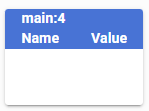
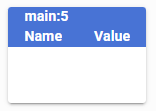
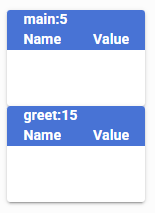
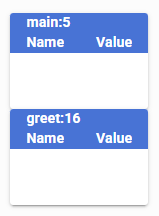
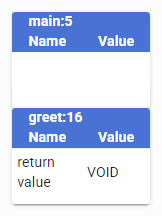
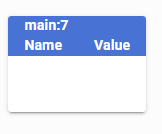


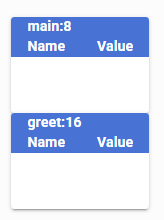
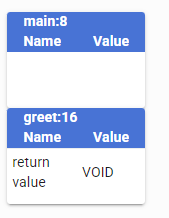
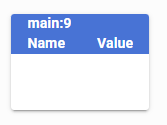
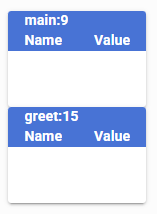
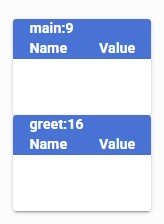
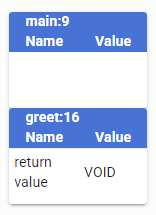
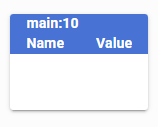
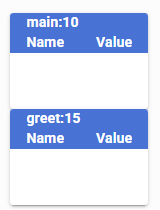
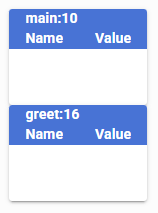
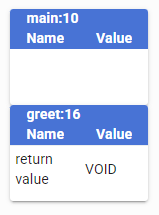
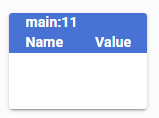
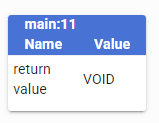
Call stack and method parameters (I)
- Let’s examine the call stack in a situation where parameters have been defined for the method.
public static void main(String[] args) {
int beginning = 1;
int end = 5;
printStars(beginning, end);
}
public static void printStars(int beginning, int end) {
while (beginning < end) {
System.out.print("*");
beginning++; // same as beginning = beginning + 1
}
}- The execution of the program begins on the first line of the
mainmethod. - The next two lines create the variables
beginningandend, and also assign values to them. - The state of the program prior to calling the method
printStars:
Call stack and method parameters (II)
public static void main(String[] args) {
int beginning = 1;
int end = 5;
printStars(beginning, end);
}
public static void printStars(int beginning, int end) {
while (beginning < end) {
System.out.print("*");
beginning++; // same as beginning = beginning + 1
}
}- When
printStarsis called, themainmethod enters a waiting state. - The method call causes new variables
beginningandendto be created for the methodprintStars, to which the values passed as parameters are assigned to. - These values are copied from the variables
beginningandendof themainmethod. - The state of the program on the first line of the execution of the method
printStarsis illustrated below.
Call stack and method parameters (III)
public static void main(String[] args) {
int beginning = 1;
int end = 5;
printStars(beginning, end);
}
public static void printStars(int beginning, int end) {
while (beginning < end) {
System.out.print("*");
beginning++; // same as beginning = beginning + 1
}
}- When the command
beginning++is executed within the loop, the value of the variablebeginningthat belongs to the method currently being executed changes.
Call stack and method parameters (IV)
public static void main(String[] args) {
int beginning = 1;
int end = 5;
printStars(beginning, end);
}
public static void printStars(int beginning, int end) {
while (beginning < end) {
System.out.print("*");
beginning++; // same as beginning = beginning + 1
}
}- As such, the values of the variables in the method
mainremain unchanged. - The execution of the method
printStartwould continue for some time after this. - When the execution of that method ends, the execution resumes inside the
mainmethod.
Tip
- Let’s observe the same program by visualizing its execution step-by-step.
- The application used for visualization grows the call stack downwards — on the right side, the method on top is always main, under which go the methods being called.
- This visualization can be accessed from the java programming mooc website
Call stack and returning a value from a method (I)
- Let’s now study an example where the method returns a value.
- The
mainmethod of the program calls a separatestartmethod, inside of which two variables are created, thesummethod is called, and the the value returned by thesummethod is printed.
Call stack and returning a value from a method (II)
Call stack and returning a value from a method (III)
Call stack and returning a value from a method (IV)
- The command
int sum = sum(first, second);creates the variablesumin the methodstartand calls the methodsum. - The method
startenters a waiting state. - Since the parameters
number1andnumber2are defined in the methodsum, they are created right at the beginning of the method’s execution, after which the values of the variables given as parametes are copied into them.
Call stack and returning a value from a method (V)
- The execution of the method
sumadds together the values of the variablesnumber1andnumber2. - The command
returnreturns the sum of the numbers to the method that is one beneath it in the call stack - the methodstartin this case. - The returned value is set as the value of the variable
sum.
- After that, the print command is executed, and then we return to the
mainmethod. - Once the execution reaches the end of the
mainmethod, the execution of the program ends.
Method calling another method
- As we noticed earlier, other methods can be called from within methods.
- An additional example of this technique is given below.
- We’ll create the method
multiplicationTablethat prints the multiplication table of the given number. - The multiplication table prints the rows with the help of the
printMultiplicationTableRowmethod.
public static void multiplicationTable(int max) {
int number = 1;
while (number <= max) {
printMultiplicationTableRow(number, max);
number++;
}
}
public static void printMultiplicationTableRow(int number, int coefficient) {
int printable = number;
while (printable <= number * coefficient) {
System.out.print(" " + printable);
printable += number;
}
System.out.println("");
}Exercise 13 - Star sign (I)
- You will define 4 methods in this exercise, one helper method and three methods that will use that helper method.
- Define a method called
printStarsthat prints the given number of stars and a line break.- Write the method in the following template:
public static void printStars(int number) {
// you can print one star with the command
// System.out.print("*");
// call the print command n times
// in the end print a line break with the comand
// System.out.println("");
}
public static void main(String[] args) {
printStars(5);
printStars(3);
printStars(9);
}Exercise 13 - Star sign (II)
- Define a method called
printSquare(int size)that prints a suitable square with the help of theprintStarsmethod.- So the method call
printSquare(4)results in the following output:
- So the method call
Sample output
Important
- Producing the correct output is not enough; the rows of the square must be produced by calling the
printStarsmethod inside theprintSquaremethod. - When creating the program, you can use the code in the main to test that the methods behave as required.
Exercise 13 - Star sign (III)
- Write a method called
printRectangle(int width, int height)that prints the correct rectangle by using theprintStarsmethod.- So the method call
printRectangle(17, 3)should produce the following output:
- So the method call
Sample output
Exercise 13 - Star sign (IV)
- Create a method called
printTriangle(int size)that prints a triangle by using theprintStarsmethod.
- So the call
printTriangle(4)should print the following:
Sample output
Exercise 14 - Advanced astrology (I)
- Define a method called
printSpaces(int number)that produces the number of spaces specified bynumber.- The method does not print the line break.
- You will also have to either copy the
printStarsmethod from your previous exercise or reimplement it in this exercise template.
- Create a method called
printTriangle(int size)that usesprintSpacesandprintStarsto print the correct triangle.- So the method call
printTriangle(4)should print the following:
- So the method call
Sample output
Exercise 14 - Advanced astrology (II)
- Define a method called
christmasTree(int height)that prints the correct Christmas tree.- The Christmas tree consists of a triangle with the specified height as well as the base.
- The base is two stars high and three stars wide, and is placed at the center of the triangle’s bottom.
- The tree is to be constructed by using the methods
printSpacesandprintStars.
Checking our learning objectives
- You are familiar with the concepts of a method parameter, a method’s return value, and a program’s call stack.
- You know how to create methods and how to call them from both the main program (the
mainmethod) as well as from inside other methods. - You can create parameterized and non-parameterized methods, and you can create methods that return a value.
Next week
- Lists, Arrays and Strings
Acknowledgements
- Some contents of this lecture are partially adapted from:
- The Java Programming MOOC from the University of Helsinki, licensed under CC BY-NC-SA 4.0.

Computer Language