Computer Language
Lecture 6-1
Discovering errors
Seoul National University of Science and Technology
Information Technology Management
Lecture slides index
April 13, 2025
Agenda
- Perceptual blindness
- Print debugging
- Debugging on NetBeans
Learning objectives
- Know the term perceptual blindness, and can learn to recognize essential (and non-essential) information with practice.
- Know ways to comment code, and understand the importance of variable names on readability of your code.
- Know the concept print-debugging, and know how to search for errors in the source code by printing.
- Know how to debugg your programs using NetBeans degugging tool
What we have learned
- We’ve so far been practicing the fundamentals of the language, such as variables, conditionals, loops, and methods.
- Let’s now move on to look at some of the factors affecting the understandability of programs, and how errors are found.
A Programmer blind to their own code
- A programmer often becomes blind to their code.
- Let’s familiarize ourselves with this effect with the aid of a short video.
- Count how many times the white-shirted players pass the ball between each other.
- The video contains instructions in English.
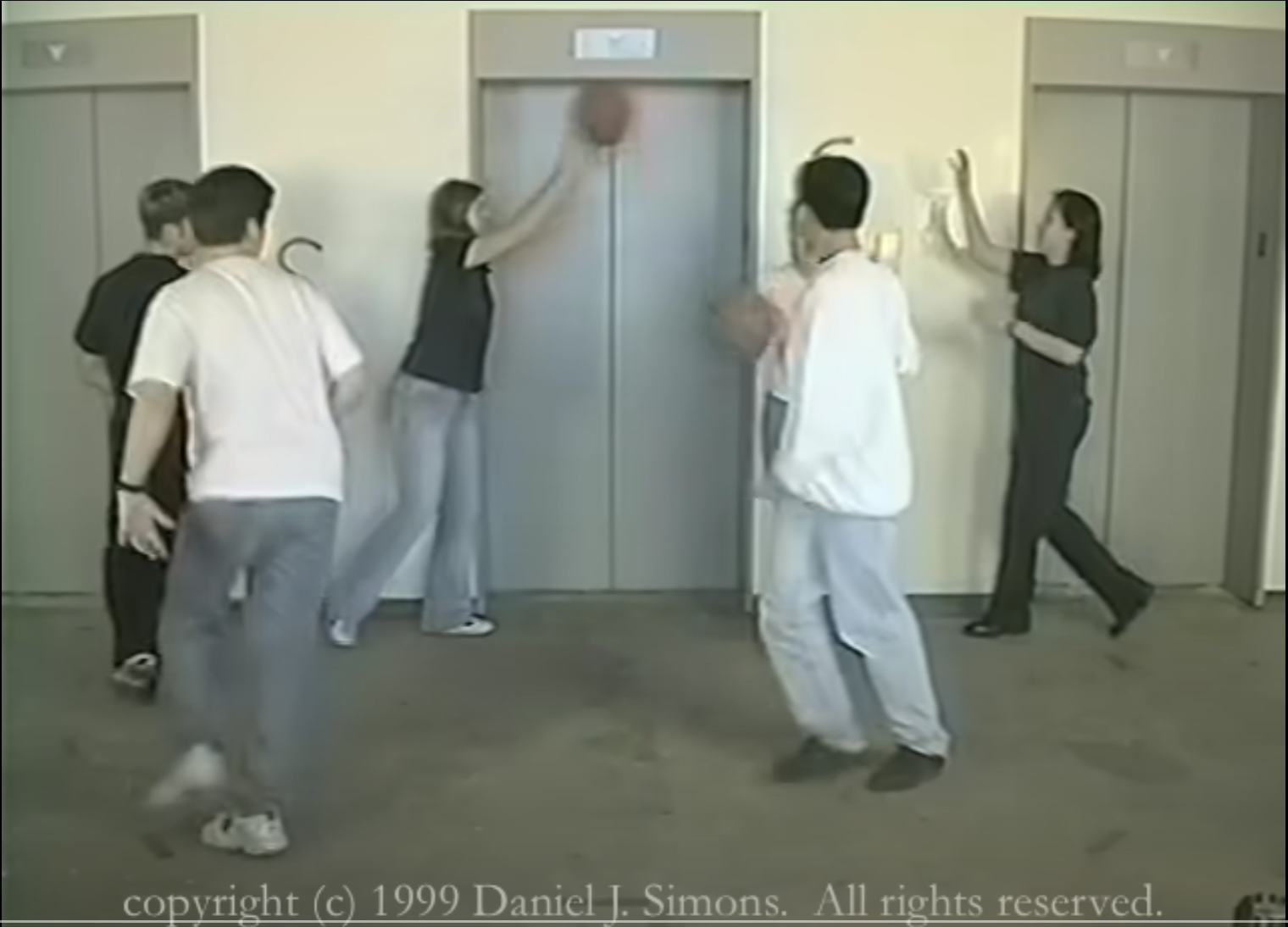
Are you sure?
There’s something else that also happens in the video that may go unnoticed at first.
This effect is known as perceptual blindness, and is explained by the fact that as we focus on a specific task, our brains tend to filter out information that is irrelevant to that task.
However, we don’t always know what information is, in fact, essential and what is not
- an example of this being when we study.
Concentrating on a specific part of a study exercise can lead to relevant information being filtered out.
Fortunately, applying oneself to a given task lessens the occurrence of perceptual blindness. In other words, practice develops one’s ability to distinguish between relevant and irrelevant information.
Perceptual blindness in programming
- One way in which perceptual blindness manifests itself in programming practice is when concentrating on a specific part of a program draws attention away from seemingly correct, yet erroneous parts.
- For instance, while inspecting the correctness of a program’s output, a programmer may fixate on the print statements, and mistakenly neglect some aspects of the logic.
- Likewise, a programmer may focus on the most complicated aspect of a program featuring a loop, when in fact the error lies somewhere else completely.
Example of perceptual blindness
- An example of this is the program below, which is used to calculate the average of user-inputted values.
- It contains an error, and when searching for it, the loop is typically the first target of focus.
Scanner scanner = new Scanner(System.in);
int values = 0;
int sum = 0;
while (true) {
System.out.println("Provide a value, a negative value ends the program");
int value = Integer.valueOf(scanner.nextLine());
if (value < 0) {
break;
}
values = values + 1;
sum = sum + value;
}
if (sum == 0) {
System.out.println("The average of the values could not be calculated.");
} else {
System.out.println("Average of values: " + (1.0 * sum / values));
}Find the bug?
A bug still happens to remain in the program in the previous slide. What kind of input can be used to find it? In the input options below, the character ‘’ corresponds to a new line that is achieved by pressing the enter key.
-1\n6\n2\n-1\n0\n-1\n
Commenting the source code
- Comments have many purposes, and one of them is explaining how the code works to oneself when searching for bugs.
- The execution of a relatively simple program is described below through the use of comments.
/*
Prints the numbers from ten to one.
Each number is printed on its own line.
*/
// We create an integer variable named value,
// assigning the value 10 to it.
int value = 10;
// The loop execution continues until
// the value of the variable named value is less than or equal to
// zero. The excution doesn't stop immediately when the value zero
// is assigned to the variable, but only when the condition of the
// loop is evaluated the following time.
// This always happens after the loop has executed
while (value > 0) {
// we print out the value in the variable and a new line
System.out.println(value);
// we decrement the value by one
value = value - 1;
}Self documenting code
- Below are two examples of methods that do this
- one of the methods is more general in its purpose compared to the other.
- The more general method assumes, however, that the user knows which of the two parameters is assigned the higher value and which the lower.
public static void printValuesFromTenToOne() {
int value = 10;
while (value > 0) {
System.out.println(value);
value = value - 1;
}
}
Searching for errors with print debugging
- One required skill in programming is the ability to test and debug when searching for errors.
- The simplest way to search for errors is to use so-called print debugging, which in practice involves adding messages to certain lines of code.
- These messages are used to follow the flow of the program’s execution, and can also contain values of variables that live in the program.
Print debugging example
- Let’s inspect the program already familiar to us from the previous question that was used to calculate the average of non-negative values.
Scanner scanner = new Scanner(System.in);
int values = 0;
int sum = 0;
while (true) {
System.out.println("Provide a value, a negative value ends the program");
int value = Integer.valueOf(scanner.nextLine());
if (value < 0) {
break;
}
values = values + 1;
sum = sum + value;
}
if (sum == 0) {
System.out.println("The average of the values could not be calculated.");
} else {
System.out.println("Average of values: " + (1.0 * sum / values));
}How to print debug
- Had the program contained an error, print debugging could have been used to unravel its functionality by adding print statements in the appropriate places.
- The example below contains one possible example of a program containing print-debug statements.
Scanner scanner = new Scanner(System.in);
int values = 0;
int sum = 0;
while (true) {
System.out.println("-- values: " + values + ", sum: " + sum);
System.out.println("Provide a value, a negative value ends the program");
int value = Integer.valueOf(scanner.nextLine());
if (value < 0) {
System.out.println("-- value is negative, exiting loop");
break;
}
values = values + 1;
sum = sum + value;
}
System.out.println("-- loop exited");
System.out.println("-- values: " + values + ", sum: " + sum);
if (sum == 0) {
System.out.println("The average of the values could not be calculated.");
} else {
System.out.println("Average of values: " + (1.0 * sum / values));
}Print debugging is also a skill
- When a program is executed multiple times with appropriate inputs the hidden error is often found.
- Coming up with relevant inputs is a skill in its own right.
- It’s essential to test the so-called corner cases, i.e., circumstances where the program execution could be exceptional.
- An example scenario would be one where the user does not enter a single acceptable value or enters zeros or very large values.
Debugging using an IDE
- Debugging using an IDE involves utilizing the integrated debugger within your development environment to identify and fix errors in your code.
- This process typically involves setting breakpoints, stepping through the code, examining variables, and using other debugging tools to pinpoint the root cause of issues.
Setting Breakpoints
- In NetBeans, breakpoints allow you to pause your program’s execution at a specific line of code.
- Set a breakpoint by clicking in the left-hand margin beside the code or by pressing
Ctrl+F8. - When execution stops at a breakpoint, you can inspect variables and program state.
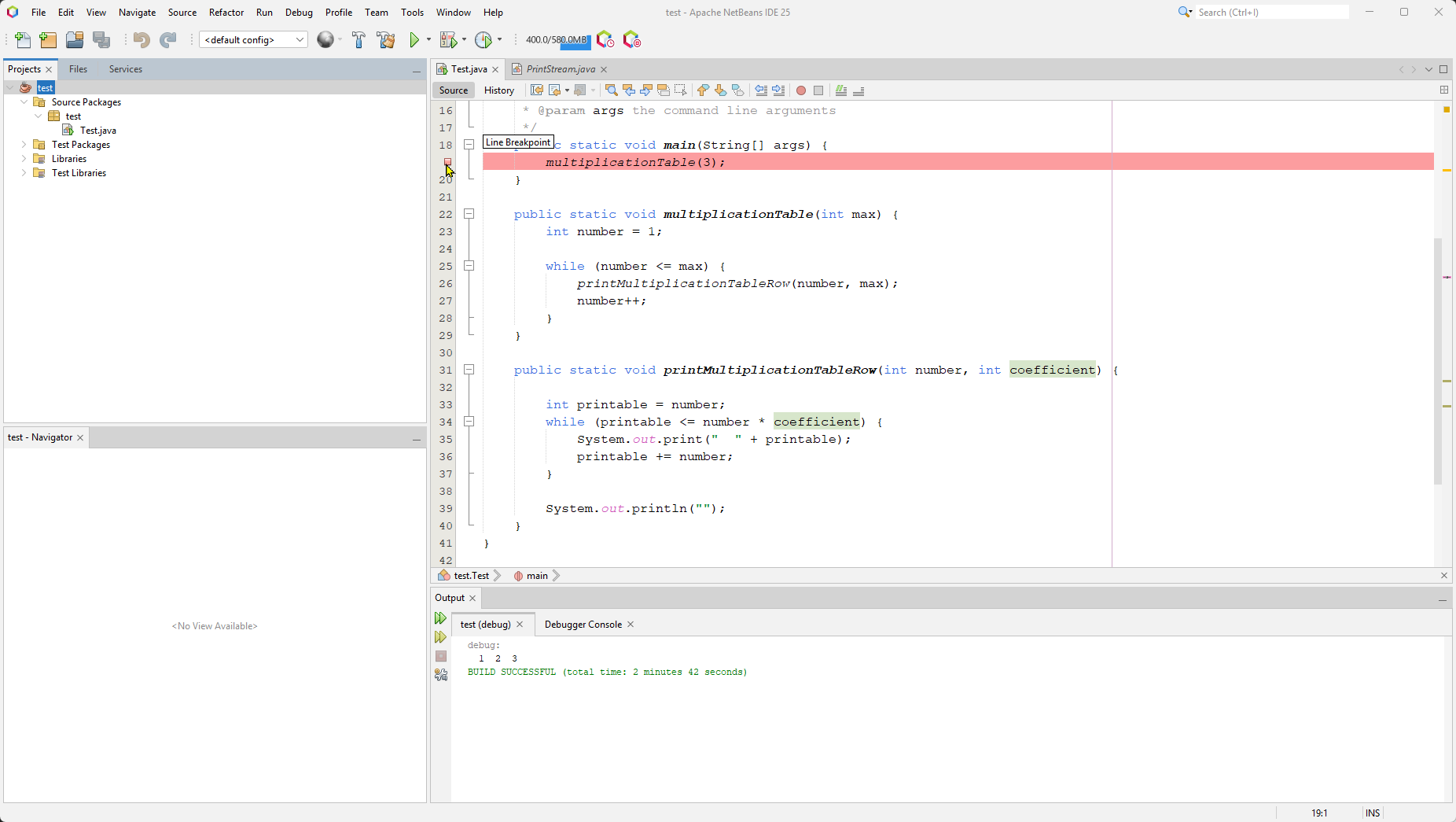
Stepping Through Code
- Step Over: Execute the current line and pause at the next one. Use the Step Over button or press
F8. - Step Into: Enter into methods or functions when faced with a method call. Use the Step Into button or press
F7. - Step Out: Complete the execution of the current method and return to the calling context. Use the Step Out button.
- These commands allow you to control the flow of execution and better understand the program’s behavior.
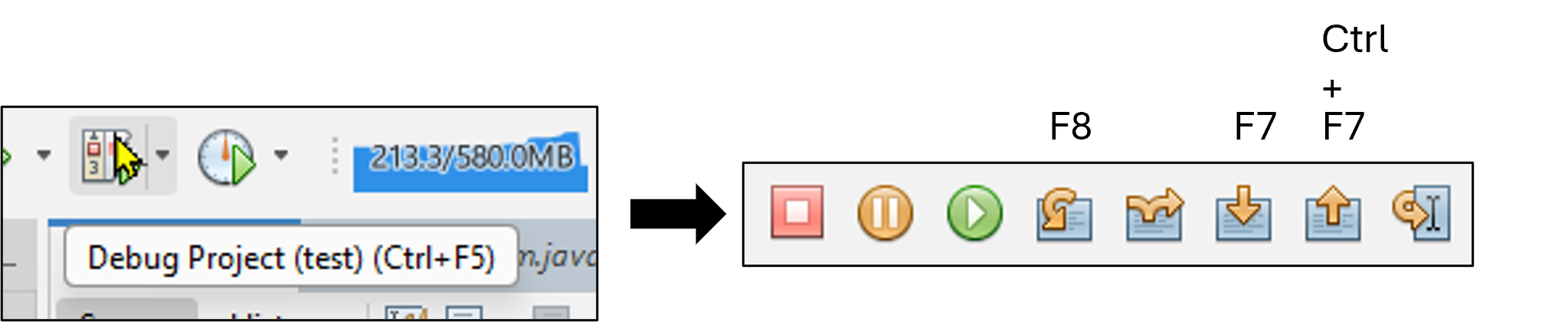
Useful dubugging tools
- Hover over variables during a debugging session to see their current values.
- The Variables window displays all variables in the current scope.
- Use the Watches feature to monitor specific expressions or variable changes throughout execution.
- The Call Stack window shows the sequence of method calls that led to the current breakpoint.
- This view is useful to trace the path of execution and understand how your program arrived at a specific state.
- It also aids in pinpointing the origin of errors and unexpected behavior.
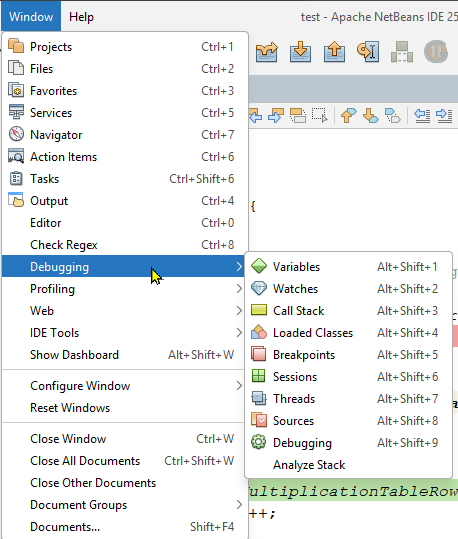
Practical Debugging Example
Consider the following Java code snippet where a simple loop is used:
public class Test {
/**
* @param args the command line arguments
*/
public static void main(String[] args) {
multiplicationTable(3);
}
public static void multiplicationTable(int max) {
int number = 1;
while (number <= max) {
printMultiplicationTableRow(number, max);
number++;
}
}
public static void printMultiplicationTableRow(int number, int coefficient) {
int printable = number;
while (printable <= number * coefficient) {
System.out.print(" " + printable);
printable += number;
}
System.out.println("");
}
}Checking our learning objectives
- Know the term perceptual blindness, and can learn to recognize essential (and non-essential) information with practice.
- Know ways to comment code, and understand the importance of variable names on readability of your code.
- Know the concept print-debugging, and know how to search for errors in the source code by printing.
- Know how to debugg your programs using NetBeans degugging tool
Acknowledgements
- Some contents of this lecture are partially adapted from:
- The Java Programming MOOC from the University of Helsinki, licensed under CC BY-NC-SA 4.0.

Computer Language
Comments