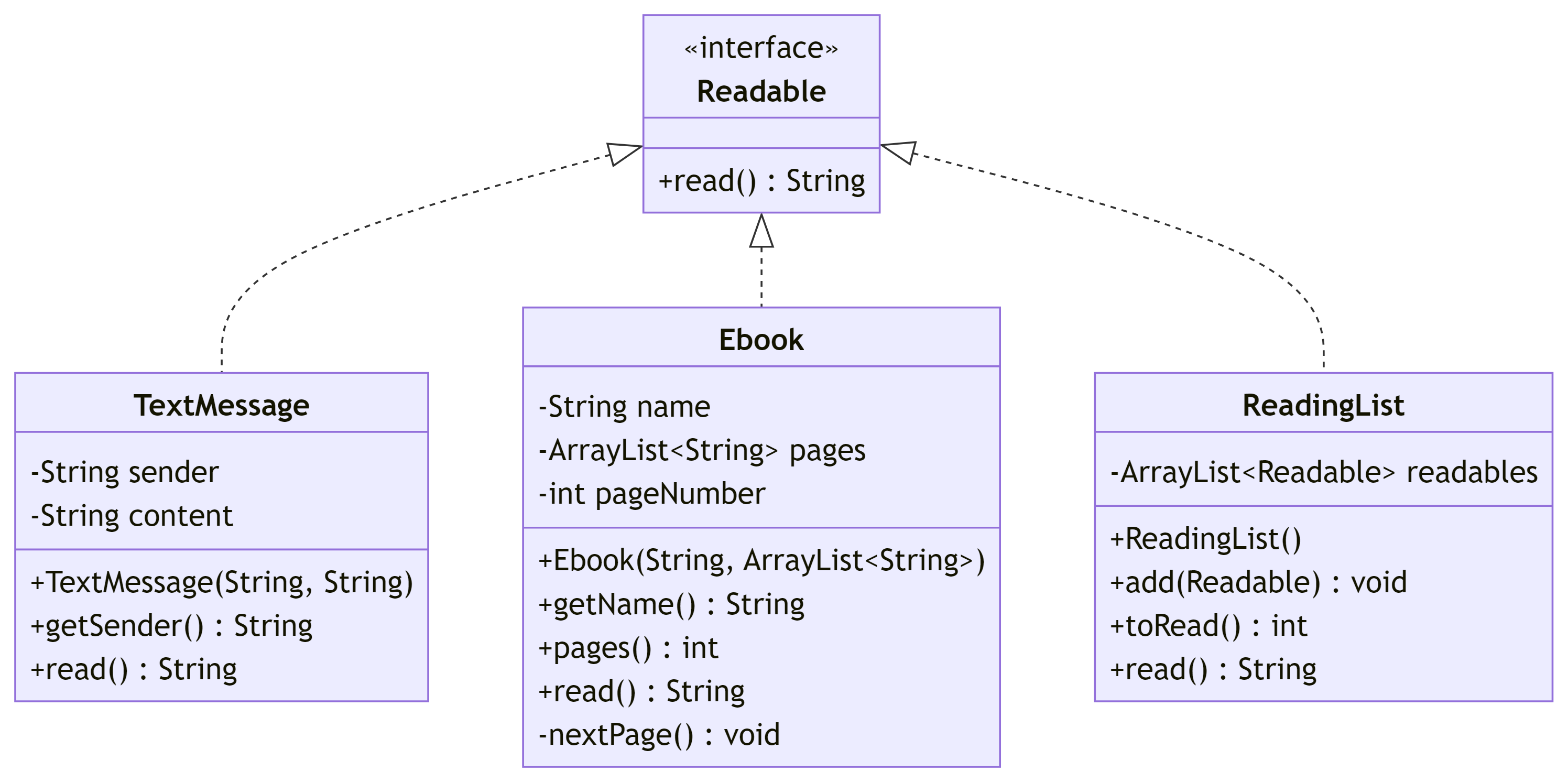
Computer Language
Lecture 13
Interfaces
Seoul National University of Science and Technology
Information Technology Management
Lecture slides index
June 2, 2025
Class contents
- Introduction to Computer Programming and Java
- Reading Input and Strings
- Variables and calculation with numbers
- Conditional statements
- Repeating functionality
- Methods
- Lists
- Midterm
- Arrays and Strings
- Introduction to Object Oriented Programming
- More of Object Oriented Programming
- Inheritance
- Interfaces
- Project Live Code Review and Evaluation
- Final examination
Agenda
- Interface Basics
- Implementing Interfaces
- Interface as Type
- Interface Parameters
- Interface Return Values
- Built-in Interfaces
Learning Objectives
- You’re familiar with the concept of an interface, can define your own interfaces, and implement an interface in a class.
- You know how to use interfaces as variable types, method parameters and method return values.
- You’re aware of some of the interfaces that come with Java.
What is an interface
- We can use interfaces to define behavior that’s required from a class, i.e., its methods.
- They’re defined the same way that regular Java classes are, but the syntax “
public interface ...” is used instead of “public class ...” at the beginning of the file. - Interfaces define behavior through method names and their return values.
- However, they don’t always include the actual implementations of the methods.
- A visibility attribute on interfaces is not marked explicitly as they’re always
public. - Let’s examine a Readable interface that describes readability.
- The
Readableinterface declares aread()method, which returns a String-type object.
- Readable defines certain behavior: for example, a text message or an email may be readable.
Defining interfaces
- The classes that implement the interface decide how the methods defined in the interface are implemented.
- A class implements the interface by adding the keyword implements after the class name followed by the name of the interface being implemented.
- Let’s create a class called
TextMessagethat implements theReadableinterface.
- Since the
TextMessageclass implements theReadableinterface (public class TextMessage implements Readable), theTextMessageclass must contain an implementation of thepublic String read()method. - Implementations of methods defined in the interface must always have public as their visibility attribute.
An Interfaces is a contract of behaviour
- When a class implements an interface, it signs an agreement.
- The agreement dictates that the class will implement the methods defined by the interface.
- If those methods are not implemented in the class, the program will not function.
- The interface defines only the names, parameters, and return values of the required methods.
- The interface, however, does not have a say on the internal implementation of its methods.
- It is the responsibility of the programmer to define the internal functionality for the methods.
More Reader implementations
- In addition to the
TextMessageclass, let’s add another class that implements theReadableinterface. - The
Ebookclass is an electronic implementation of a book that containing the title and pages of a book. - The ebook is read page by page, and calling the
public String read()method always returns the next page as a string.
public class Ebook implements Readable {
private String name;
private ArrayList<String> pages;
private int pageNumber;
public Ebook(String name, ArrayList<String> pages) {
this.name = name;
this.pages = pages;
this.pageNumber = 0;
}
public String getName() {
return this.name;
}
public int pages() {
return this.pages.size();
}
public String read() {
String page = this.pages.get(this.pageNumber);
nextPage();
return page;
}
private void nextPage() {
this.pageNumber = this.pageNumber + 1;
if(this.pageNumber % this.pages.size() == 0) {
this.pageNumber = 0;
}
}
}Object instantiation
- Objects can be instantiated from interface-implementing classes just like with normal classes.
- They’re also used in the same way, for instance, as an ArrayList’s type.
TextMessage message = new TextMessage("mina", "It's going great!");
System.out.println(message.read());
ArrayList<TextMessage> textMessage = new ArrayList<>();
textMessage.add(new TextMessage("private number", "I hid the body.");Sample Output
Ebook object
ArrayList<String> pages = new ArrayList<>();
pages.add("Split your method into short, readable entities.");
pages.add("Separate the user-interface logic from the application logic.");
pages.add("Always program a small part initially that solves a part of the problem.");
pages.add("Practice makes the master. Try different out things for yourself and work on your own projects.");
Ebook book = new Ebook("Tips for programming.", pages);
int page = 0;
while (page < book.pages()) {
System.out.println(book.read());
page = page + 1;
}Sample Output
Exercise 1 - TacoBoxes
- In the exercise template you’ll find Interface
TacoBoxready for your use. - Adding a new Interface is quite similar to adding a new class.
- Instead of selecting new Java class just select new Java interface.
- It has the following methods:
- the method
int tacosRemaining()return the number of tacos remaining in the box. - the method
void eat()reduces the number of tacos remaining by one. The number of tacos remaining can’t become negative.
- the method
- Implement the class
TripleTacoBox, that implements theTacoBoxinterface.TripleTacoboxhas a constructor with no parameters.TripleTacoboxhas an object variabletacoswhich is initialized at 3 when the constructor is called.
- Implement the class
CustomTacoBox, that implements theTacoBoxinterface.CustomTacoBoxhas a constructor with one parameter defining the initial number of tacos in the box(int tacos).
Interface as Variable Type
- The type of a variable is always stated when declaring it.
- There are two kinds of type, the primitive-type variables (int, double, …) and reference-type variables (all objects).
- We’ve so far used an object’s class as the type of a reference-type variable.
String string = "string-object";
TextMessage message = new TextMessage("mina", "many types for the same object");- An object’s type can be other than its class.
- For example, the type of the
Ebookclass that implements theReadableinterface is bothEbookandReadable. - Similarly, the text message also has multiple types.
- Because the
TextMessageclass implements theReadableinterface, it has aReadabletype in addition to theTextMessagetype.
Ebook object is a Readable too
- The type of the
Ebookclass that implements theReadableinterface is bothEbookandReadable.
List of interfaces
- Because an interface can be used as a type, it’s possible to create a list that contains objects of the interface’s type.
ArrayList<Readable> readingList = new ArrayList<>();
readingList.add(new TextMessage("mina", "never been programming before..."));
readingList.add(new TextMessage("mina", "gonna love it i think!"));
readingList.add(new TextMessage("mina", "give me something more challenging! :)"));
readingList.add(new TextMessage("mina", "you think i can do it?"));
readingList.add(new TextMessage("mina", "up here we send several messages each day"));
ArrayList<String> pages = new ArrayList<>();
pages.add("A method can call itself.");
readingList.add(new Ebook("Introduction to Recursion.", pages));
for (Readable readable: readingList) {
System.out.println(readable.read());
}- Note that although the
Ebookclass that inherits theReadableinterface class is always of the interface’s type, not all classes that implement theReadableinterface are of typeEbook.
Type conversion with interfaces
- You can assign an object created from the
Ebookclass to aReadable-type variable, but it does not work the other way without a separate type conversion.
Readable readable = new TextMessage("mina", "TextMessage is Readable!"); // works
TextMessage message = readable; // doesn't work
// works if, and only if, readable is of text message type
TextMessage castMessage = (TextMessage) readable; - Type conversion succeeds if, and only if, the variable is of the type that it’s being converted to.
- Type conversion is not considered good practice, and one of the few situation where it’s use is appropriate is in the implementation of the
equalsmethod.
Interfaces as Method Parameters
- The true benefits of interfaces are obtained when they are used as the type of parameter provided to a method.
- Since an interface can be used as a variable’s type, it can also be used as a parameter type in method calls.
- For example, the
printmethod in thePrinterclass of the class below gets a variable of typeread.
public class Printer {
public void print(Readable readable) {
System.out.println(readable.read());
}
}- The value of the
printmethod of theprinterclass lies in the fact that it can be given any class that implements theReadableinterface as a parameter. - Were we to call the method with any object instantiated from a class that inherits the
Readableclass, the method would function as desired.
print method example
TextMessage message = new TextMessage("mina", "Oh wow, this printer knows how to print these as well!");
ArrayList<String> pages = new ArrayList<>();
pages.add("Values common to both {1, 3, 5} and {2, 3, 4, 5} are {3, 5}.");
Ebook book = new Ebook("Introduction to University Mathematics.", pages);
Printer printer = new Printer();
printer.print(message);
printer.print(book);- Sample Output
Abstracting a reading list in a class
- Let’s make another class called
ReadingListto which we can add interesting things to read. - The class has an
ArrayListinstance as an instance variable, where the things to be read are added. - Adding to the reading list is done using the
addmethod, which receives aReadable-type object as its parameter.
ReadingList also implements Readable
- Reading lists are usually readable, so let’s have the
ReadingListclass implement theReadableinterface. - The
readmethod of the reading list reads all the objects in thereadableslist, and adds them to the string returned by theread()method one-by-one.
public class ReadingList implements Readable {
private ArrayList<Readable> readables;
public ReadingList() {
this.readables = new ArrayList<>();
}
public void add(Readable readable) {
this.readables.add(readable);
}
public int toRead() {
return this.readables.size();
}
public String read() {
String read = "";
for (Readable readable: this.readables) {
read = read + readable.read() + "\n";
}
// once the reading list has been read, we empty it
this.readables.clear();
return read;
}
}Using the ReadingList class
ReadingList mikesList = new ReadingList();
mikesList.add(new TextMessage("arthur", "have you written the tests yet?"));
mikesList.add(new TextMessage("arthur", "have you checked the submissions yet?"));
System.out.println("Mike's to-read: " + mikesList.toRead());- Sample Output
- Because the
ReadingListis of typeReadable, we’re able to addReadingListobjects to the reading list.
Adding a ReadingList to the ReadingList class
- In the example below, Mike has a lot to read.
- Fortunately for him, Berny comes to the rescue and reads the messages on Mike’s behalf.
ReadingList mikesList = new ReadingList();
int i = 0;
while (i < 1000) {
mikesList.add(new TextMessage("arthur", "have you written the tests yet?"));
i = i + 1;
}
System.out.println("Mike's to-read: " + mikesList.toRead());
System.out.println("Delegating the reading to Berny");
ReadingList bernysList = new ReadingList();
bernysList.add(mikesList);
bernysList.read();
System.out.println();
System.out.println("Mike's to-read: " + mikesList.toRead());- Sample Output
Code explanation
The
readmethod called on Berny’s list goes through all theReadableobjects and calls thereadmethod on them.When the
readmethod is called on Berny’s list it also goes through Mike’s reading list that’s included in Berny’s reading list.Mike’s reading list is run through by calling its
readmethod.At the end of each
readmethod call, the read list is cleared.In this way, Mike’s reading list empties when Berny reads it.
As you notice, the program already contains a lot of references.
It’s a good idea to draw out the state of the program step-by-step on paper and outline how the
readmethod call of thebernysListobject proceeds!
Class diagram
- In class diagrams, interfaces are written
<<interface>>NameOfTheInterface.- Methods are described just like they are for a class.
- Implementing an interface is shown as a dashed arrow with a triangle arrowhead.
- Below we describe an interface
Readableand its implementations
Exercise 2 - Interface In A Box
- Moving houses requires packing all your belongings into boxes.
- Let’s imitate that with a program.
- The program will have boxes, and items to pack into those boxes.
- All items must implement the following Interface:
- Add the Interface
Packableto your program. - Create classes
BookandCD, which implement the Interface.Bookhas a constructor which is given the author (String), name of the book (String), and the weight of the book (double) as parameters.CDhas a constructor which is given the artist (String), name of the CD (String), and the publication year (int).
- The weight of all CDs is 0.1 kg.
- Remember to implement the Interface
Packablein both of the classes. - The classes must work as in the following tab
public static void main(String[] args) {
Book book1 = new Book("Fyodor Dostoevsky", "Crime and Punishment", 2);
Book book2 = new Book("Robert Martin", "Clean Code", 1);
Book book3 = new Book("Kent Beck", "Test Driven Development", 0.5);
CD cd1 = new CD("Pink Floyd", "Dark Side of the Moon", 1973);
CD cd2 = new CD("IU", "The Winning", 2024);
CD cd3 = new CD("Daft Punk", "Random Access Memories", 2013);
System.out.println(book1);
System.out.println(book2);
System.out.println(book3);
System.out.println(cd1);
System.out.println(cd2);
System.out.println(cd3);
}Output
Fyodor Dostoevsky: Crime and Punishment
Robert Martin: Clean Code
Kent Beck: Test Driven Development
Pink Floyd: Dark Side of the Moon (1973)
IU: The Winning (2024)
Daft Punk: Random Access Memories (2013)- Note: The weight is not printed
- Make a class called
Box. Items implementing thePackableinterface can be packed into a box. - The
Boxconstructor takes the maximum capacity of the box in kilograms as a parameter. - The combined weight of all items in a box cannot be more than the maximum capacity of the box.
- Below is an example of using a box:
public static void main(String[] args) {
Box box = new Box(10);
box.add(new Book("Fyodor Dostoevsky", "Crime and Punishment", 2)) ;
box.add(new Book("Robert Martin", "Clean Code", 1));
box.add(new Book("Kent Beck", "Test Driven Development", 0.7));
box.add(new CD("Pink Floyd", "Dark Side of the Moon", 1973));
box.add(new CD("IU", "The Winning", 2024));
box.add(new CD("Daft Punk", "Random Access Memories", 2013));
System.out.println(box);
}- Note: As the weights are saved as a double, the calculations might have some small rounding errors. You don’t need to worry about them.
- If you made a class variable
double weightin theBoxclass, replace it with a method which calculates the weight of the box:
public class Box {
//...
public double weight() {
double weight = 0;
// calculate the total weight of the items in the box
return weight;
}
}- When you need the weight of the box, for example when adding a new item to the box, you can just call the weight method.
- The method could also return the value of an object variable.
- However here we are practicing a situation, where we do not have to maintain an object variable explicitly, but can calculate its value as needed.
- After the next exercise storing the weight as an object variable would not necessary work anyway.
- After completing the exercise have a moment to think why that is.
- Implementing the
PackableInterface requires a class to have the methoddouble weight(). - We just added this method to the Box class.
- This means we can make the
Boxpackable as well! - Boxes are objects, which can contain objects implementing the
packableInterface. - Boxes implement this Interface as well.
- So a box can contain other boxes!
- Try this out.
- Make some boxes containing some items, and add some smaller boxes to a bigger box.
- Try what happens, when you put a box in itself.
- Why does this happen?
Interface as a return type of a method
- Interfaces can be used as return types in methods – just like regular variable types.
- In the next example we have a class
Factorythat can be asked to construct different objects that implement thePackableinterface.
import java.util.Random;
public class Factory {
public Factory() {
// Note that there is no need to write an empy constructor without
// parameters if the class doesn't have other constructors.
// In these cases Java automatically creates a default constructor for
// the class which is an empty constructor without parameters.
}
public Packable produceNew() {
// The Random-object used here can be used to draw random numbers.
Random ticket = new Random();
// Draws a number from the range [0, 4). The number will be 0, 1, 2, or 3.
int number = ticket.nextInt(4);
if (number == 0) {
return new CD("Pink Floyd", "Dark Side of the Moon", 1973);
} else if (number == 1) {
return new CD("IU", "The Winning", 2024);
} else if (number == 2) {
return new Book("Robert Martin", "Clean Code", 1);
} else {
return new Book("Kent Beck", "Test Driven Development", 0.7);
}
}
}Creating packable objects
- The
Factorycan be used without exactly knowing what different kind ofPackableclasses exist. - In the next example there is a class
Packerthat gives a box of things. - A packer defines a factory which is used to create the things:
- Because the packer does not know the classes that implement the interface
Packable, one can add new classes that implement the interface without changing the packer.
Packing chocolate bars
- The next example creates a new class that implements the Packable interface
ChocolateBar. - The factory has been changed so that it creates chocolate bars in addition to books and CDs.
- The class
Packerworks without changes with the updated version of the factory.
Factory class modified
import java.util.Random;
public class Factory {
// Because Java's automatically generated default constructor is enough,
// we don't need a constructor
public Packable produceNew() {
Random ticket = new Random();
int number = ticket.nextInt(5);
if (number == 0) {
return new CD("Pink Floyd", "Dark Side of the Moon", 1973);
} else if (number == 1) {
return new CD("Daft Punk", "Random Access Memories", 2013);
} else if (number == 2) {
return new Book("Robert Martin", "Clean Code", 1 );
} else if (number == 3) {
return new Book("Kent Beck", "Test Driven Development", 0.7);
} else {
return new ChocolateBar();
}
}
}Reducing dependencies between classes
- Using interfaces in programming enables reducing dependencies between classes.
- In the previous example the
Packerdoes not depend on the classes that implement thePackableinterface. - Instead, it just depends on the interface.
- This makes possible to add new classes that implement the interface without changing the
Packerclass. - What is more, adding new
Packableclasses doesn’t affect the classes that use thePackerclass.
Built-in Interfaces
- Java offers a considerable amount of built-in interfaces.
- Here we’ll briefly mention three commonly used interfaces:
The Collection Interface
- The Collection interface describes functionality related to collections.
- Among other things, lists and sets are categorized as collections in Java – both the
ListandSetinterfaces implement theCollectioninterface. - The
Collectioninterface provides, for instance, methods for checking the existence of an item (the methodcontains) and determining the size of a collection (the methodsize). - The
Collectioninterface also determines how the collection is iterated over. - Any class that implements the
Collectioninterface, either directly or indirectly, inherits the functionality required for afor-eachloop.
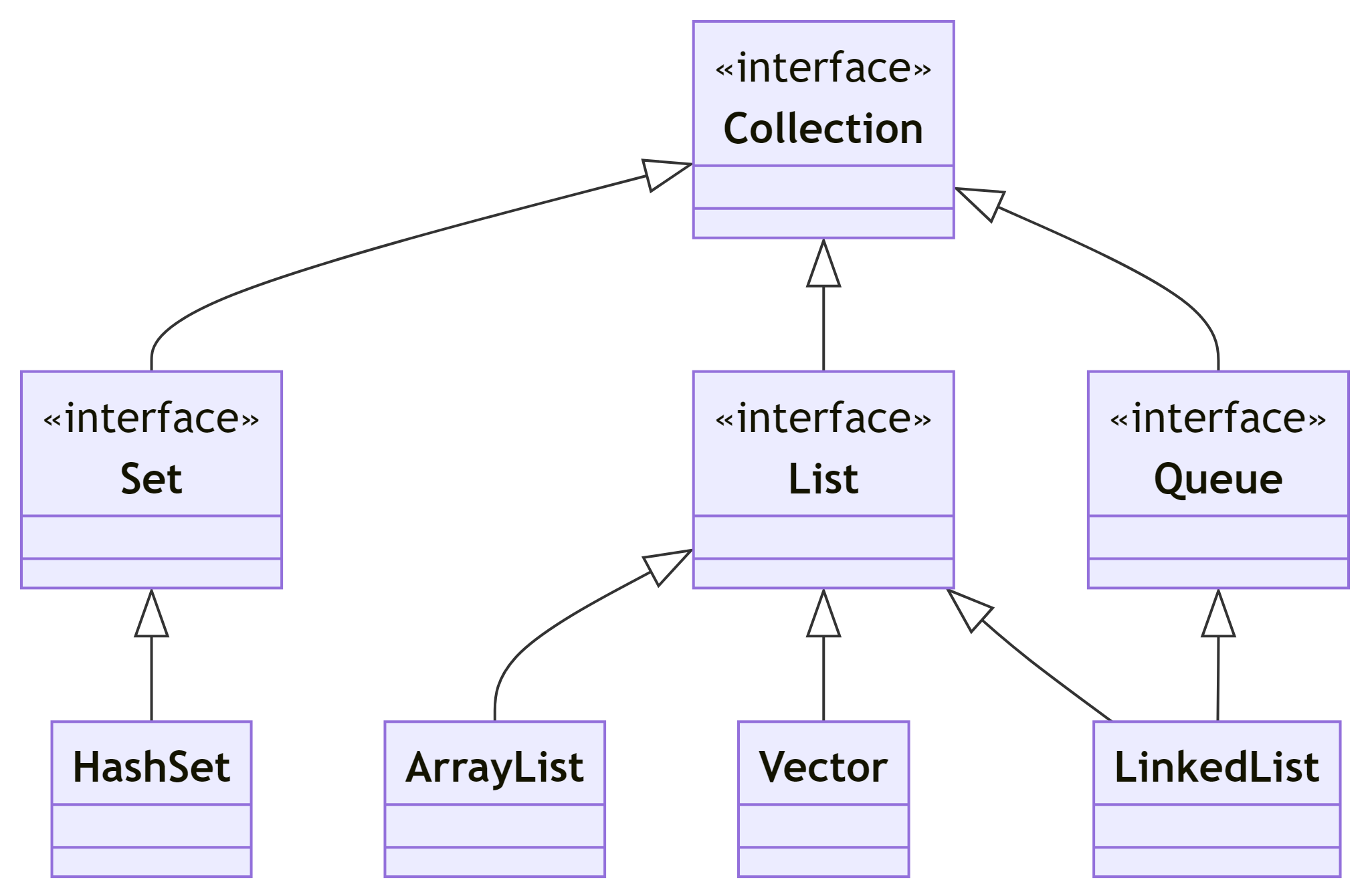
The List Interface
- The List interface defines the basic functionality related to lists.
- Because the ArrayList class implements the
Listinterface, one can also use it through theListinterface.
List<String> strings = new ArrayList<>();
strings.add("string objects inside an arraylist object!");- As we can see fom the Java API of
List, there are many classes that implement theListinterface. - One list that is familiar to computer scientists is a linked list.
- A linked list can be used through the
Listinterface exactly the same way as an object created from ArrayList.
ArrayLists and LinkedLists
- From the perspective of the user, both implementations of the
Listinterface work the same way. - The interface abstracts their inner functionality.
- The internal structures of
ArrayListandLinkedListdiffer quite a bit.ArrayListsaves objects to an array where fetching an object with a specific index is very fast.- On the other hand
LinkedListconstructs a list where each element contains a reference to the next element in the list.
The Set Interface
- The Set interface describes functionality related to sets.
- In Java, sets always contain either 0 or 1 amounts of any given object.
- As an example, the set interface is implemented by HashSet.
- Here’s how to go through the elements of a set.
- Note that
HashSetin no way assumes the order of a set of elements. - If objects created from custom classes are added to the HashSet object, they must have both the
equalsandhashCodemethods defined.
Checking our learning objectives
- You’re familiar with the concept of an interface, can define your own interfaces, and implement an interface in a class.
- You know how to use interfaces as variable types, method parameters and method return values.
- You’re aware of some of the interfaces that come with Java.
Computer Language (ComLang) course wrap-up (I)
- Computer programming as a tool
- Variables and Primitive types (
int,double,boolean) - Reference types (String, arrays, objects,
ArrayList) - Input and Output (
PrintandScanner) - Basic Operators (arithmetic, assignment, compound assignment, increment and decrement)
- Control Statements (selection and iteration)
- Counter-controlled and sentinel-controlled iteration
- Methods
- ArrayList, arrays and Strings
Computer Language (ComLang) course wrap-up (II)
- Object Oriented Programming
- Classes and Objects
- Instantiation and Constructors
- Object Methods and object variables
- Encapsulation and Information Hiding
- Inheritance
- Polymorphism
- Interfaces
Do you want to learn more?
- We covered almost every part of Java Programming I of The Java Programming MOOC from the University of Helsinki,
- We covered some parts of Java Programming II, specifically those related to object-oriented programming
- Do you want more?
- Hash Maps (Part 8-1)
- Graphical user interfaces (Part 13)
- Data visualization (Part 14-1)
- Maven (Part14-4 or…. OSS)
Final words
- Programming is hard, but it is one of the greatest tool for ITM students
- Practice, practice and then practice again
public class Life {
public static void main(String[] args) {
// Variable to control if we are learning
boolean learning = true;
// While loop to represent the continuous learning process
while (learning) {
System.out.println("Experimenting with new concepts and ideas...");
System.out.println("Making mistakes and learning from them...");
System.out.println("Learning from experiences...");
}
}
}Acknowledgements
- Some contents of this lecture are partially adapted from:
- The Java Programming MOOC from the University of Helsinki, licensed under CC BY-NC-SA 4.0.

Computer Language