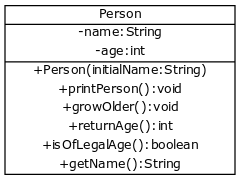Computer Language
Lecture 10
Introduction to Object Oriented Programming
Seoul National University of Science and Technology
Information Technology Management
Lecture slides index
May 11, 2025
Class contents
- Introduction to Computer Programming and Java
- Reading Input and Strings
- Variables and calculation with numbers
- Conditional statements
- Repeating functionality
- Methods
- Lists, Arrays and Strings
- Midterm
- Introduction to Object Oriented Programming
- Deeper look into Object Oriented Programming
- Inheritance and Interfaces I
- Inheritance and Interfaces II
- Class diagrams, packages and exceptions
- Project Live Code Review and Evaluation
- Final examination
Agenda
- What is Object-Oriented Programming (OOP)?
- Classes and Objects
- Constructors and the new keyword
- Instance Variables and Encapsulation
- Class Diagrams and Real-world Analogies
- Creating Your Own Classes
- Adding Methods to Objects
- The static keyword vs. instance methods
- Updating Instance Variables through Methods
- Return Values from Methods
Learning Objectives
You’re familiar with the concepts of class, object, constructor, object methods, and object variables.
You understand that a class defines an object’s methods and that the values of instance (object) variables are object-specific.
You know how to create classes and objects, and know how to use objects in your programs.
Introduction
- We’ll now begin our journey into the world of object-oriented programming.
- We’ll start with focusing on describing concepts and data using objects.
- From there on, we’ll learn how to add functionality, i.e., methods to our program.
- Object-oriented programming is concerned with isolating concepts of a problem domain into separate entities and then using those entities to solve problems.
- Concepts related to a problem can only be considered once they’ve been identified.
- In other words, we can form abstractions from problems that make those problems easier to approach.
Objects as constructs
- Once concepts related to a given problem have been identified, we can also begin to build constructs that represent them into programs.
- These constructs, and the individual instances that are formed from them, i.e., objects, are used in solving the problem.
- The statement “programs are built from small, clear, and cooperative objects” may not make much sense yet.
- However, it will appear more sensible as we progress through the course, perhaps even self-evident.
Classes and Objects
- We’ve already used some of the classes and objects provided by Java.
- A class defines the attributes of objects, i.e., the information related to them (instance variables), and their commands, i.e., their methods.
- The values of instance (i.e., object) variables define the internal state of an individual object, whereas methods define the functionality it offers.
- A Method is a piece of source code written inside a class that’s been named and has the ability to be called.
- A method is always part of some class and is often used to modify the internal state of an object instantiated from a class.
Clasas ArrayList
- As an example,
ArrayListis a class offered by Java, and we’ve made use of objects instantiated from it in our programs. - Below, an
ArrayListobject namedintegersis created and some integers are added to it.
// we create an object from the ArrayList class named integers
ArrayList<Integer> integers = new ArrayList<>();
// let's add the values 15, 34, 65, 111 to the integers object
integers.add(15);
integers.add(34);
integers.add(65);
integers.add(111);
// we print the size of the integers object
System.out.println(integers.size());- An object is always instantiated by calling a method that created an object, i.e., a (user input) constructor by using the
newkeyword.
The Relationship between a class and an object
- A class lays out a blueprint for any objects that are instantiated from it.
- Let’s draw from an analogy from outside the world of computers.
- Detached houses are most likely familiar to most, and we can safely assume the existence of drawings somewhere that determine what exactly a detached house is to be like.
- A class is a blueprint.
- In other words, it specifies what kinds of objects can be instantiated from it:
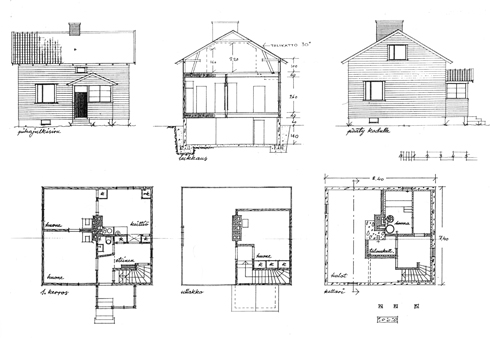
Individual objects
- Individual objects, detached houses in this case, are all created based on the same blueprints - they’re instances of the same class.
- The states of individual objects, i.e., their attributes (such as the wall color, the building material of the roof, the color of its foundations, the doors’ materials and color, …) may all vary, however.
- The following is an “object of a detached-house class”:

Exercise 1 - Your first account
The exercise template comes with a ready-made class named
Account.The
Accountobject represents a bank account that has balance (i.e.one that has some amount of money in it).
Write a program that creates an account with a balance of 100.0, deposits 20.0 in it, and finally prints the balance.
(user input) NB!
Perform all the operations in this exact order.
public class Account {
private double balance;
private String owner;
public Account(String owner, double balance) {
this.balance = balance;
this.owner = owner;
}
public void deposit(double amount) {
this.balance = this.balance + amount;
}
public void withdrawal(double amount) {
this.balance = this.balance - amount;
}
public double saldo() {
return this.balance;
}
@Override
public String toString() {
return this.owner + " balance: " + this.balance;
}
}- The accounts are used as follows:
Account mariosAccount = new Account("Mario's account", 100.00);
Account mariosSwissAccount = new Account("Mario's account in Switzerland", 1000000.00);
System.out.println("Initial state");
System.out.println(mariosAccount);
System.out.println(mariosSwissAccount);
mariosAccount.withdraw(20);
System.out.println("The balance of Mario's account is now: " + mariosAccount.balance());
mariosSwissAccount.deposit(200);
System.out.println("The balance of Mario's other account is now: " + mariosSwissAccount.balance());
System.out.println("End state");
System.out.println(mariosAccount);
System.out.println(mariosSwissAccount);Exercise 2 - Your first bank transfer
The
Accountfrom the previous exercise class is also available in this exercise.Write a program that:
- Creates an account named
"Matthews account"with the balance 1000 - Creates an account named
"My account"with the balance 0 - Withdraws 100.0 from Matthew’s account
- Deposits 100.0 to “my account”
- Prints both the accounts
- Creates an account named
Creating Classes
A class specifies what the objects instantiated from it are like.
- The object’s variables (instance variables) specify the internal state of the object
- The object’s methods specify what the object does
We’ll now familiarize ourselves with creating our own classes and defining the variable that belong to them.
A class is defined to represent some meaningful entity, where a “meaningful entity” often refers to a real-world object or concept.
If a computer program had to process personal information, it would perhaps be meaningful to define a separate class
Personconsisting of methods and attributes related to an individual.Let’s begin.
We’ll assume that we have a project template that has an empty main program:
Creating Classes in NetBeans
In NetBeans, a new class can be created by going to the projects section located on the left, right-clicking new, and then java class.
The class is provided a name in the dialog that opens.
As with variables and methods, the name of a class should be as descriptive as possible.
It’s usual for a class to live on and take on a different form as a program develops.
As such, the class may have to be renamed at some later point.
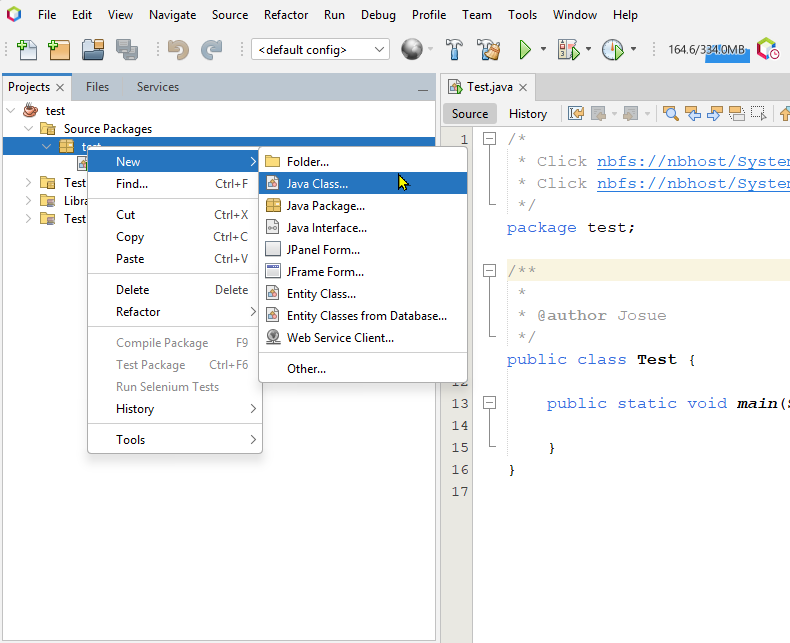
Creating a Person Class in NetBeans
- Let’s create a class named
Person. - For this class, we create a separate file named
Person.java. - Our program now consists of two separate files since the main program is also in its own file.
- The
Person.javafile initially contains the class definition (user input) public class Person and the curly brackets that confine the contents of the class.
- After creating a new file in NetBeans, the current state is as follows.
- In the image below, the class
Personhas been added to the Test project.
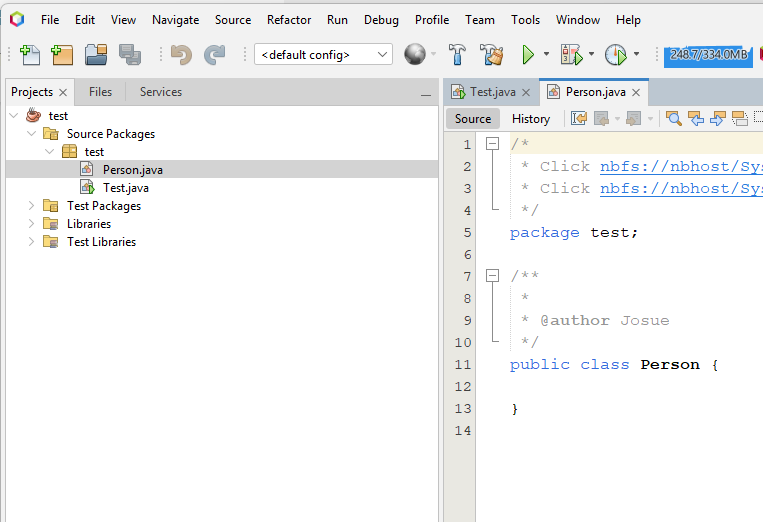
Class Person diagram
- You can also draw a class diagram to depict a class.
- We’ll become familiar with its notations as we go along.
- An empty person-named class looks like this:

Class Person attributes
- A class defines the attributes and behaviors of objects that are created from it.
- Let’s decide that each person object has a
nameand anage. - It’s natural to represent the name as a string, and the age as an integer.
- We’ll go ahead and add these to our blueprint:
- We specify above that each object created from the
Personclass has anameand anage. - Variables defined inside a class are called instance variables, or object fields or object attributes.
- Other names also seem to exist.
- Instance variables are written on the lines following the class definition
public class Person {. - Each variable is preceded by the keyword private.
- The keyword private means that the variables are “hidden” inside the object.
- This is known as encapsulation.
Instance variables in class diagram
- In the class diagram, the variables associated with the class are defined as “variableName: variableType”.
- The minus sign before the variable name indicates that the variable is [encapsulated]{stblue} (it has the keyword private).
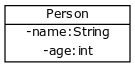
- We have now defined a blueprint – a class – for the person object.
- Each new person object has the variables
nameandage, which are able to hold object-specific values. - The “state” of a person consists of the values assigned to their name and age.
Exercise 3 - Dog attributes
- In this exercise, you’ll practice creating a class.
- A new class can be added in NetBeans the following way: On the left side of the screen is the Projects list.
- Right-click on the project’s name, which for this exercise is
dogattributes. - From the drop-down menu, select New and Java Class.
- NetBeans will then ask for the class name.
- Right-click on the project’s name, which for this exercise is
- Name the class
Dogin this exercise, and press the finish button. - You have now created a class called
Dog. - Add the variables
private String name,private String breedandprivate int ageto the class. - As a class diagram, the class looks like this:
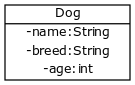
- The class doesn’t do much yet.
- However, practicing this step is valuable for what is to come.
Defining a Constructor
- We want to set an initial state for an object that’s created.
- Custom objects are created the same way as objects from pre-made Java classes, such as
ArrayList, using thenewkeyword. - It’d be convenient to pass values to the variables of that object as it’s being created.
- For example, when creating a new person object, it’s useful to be able to provide it with a name:
- This is achieved by defining the method that creates the object, i.e., its constructor.
- The constructor is defined after the instance variables.
A constructor for Person class
- In the following example, a constructor is defined for the Person class, which can be used to create a new Person object.
- The constructor sets the age of the object being created to 0, and the string passed to the constructor as a parameter as its name:
- The constructor’s name is always the same as the class name.
- The class in the example is named Person, so the constructor will also have to be named Person.
- The constructor is also provided, as a parameter, the name of the person object to be created.
- The parameter is enclosed in parentheses and follows the constructor’s name.
- The parentheses that contain optional parameters are followed by curly brackets.
- In between these brackets is the source code that the program executes when the constructor is called (e.g.,
new Person ("Ada")).
Instantiation of a class
- Objects are always created using a constructor.
- A few things to note: the constructor contains the expression
this.age = 0. - This expression sets the instance variable
ageof the newly created object (i.e., “this” object’s age) to 0. - The second expression
this.name = initialNamelikewise assigns the string passed as a parameter to the instance variablenameof the object created.
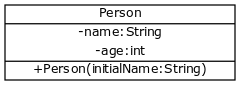
Exercise 4 - Room
- Create a class named
Room. - Add the variables
private String codeandprivate int seatsto the class. - Then create a constructor
public Room(String classCode, int numberOfSeats)through which values are assigned to the instance variables.
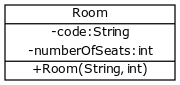
- This class doesn’t do much either.
- However, in the following exercise the object instantiated from our class is already capable of printing text.
Default Constructor
If the programmer does not define a constructor for a class, Java automatically creates a default one for it.
A default constructor is a constructor that doesn’t do anything apart from creating the object.
The object’s variables remain uninitialized (generally, the value of any object references will be
null, meaning that they do not point to anything, and the values of primitives will be0)For example, an object can be created from the class below by making the call
new Person()
More on default constructor
- If a constructor has been defined for a class, no default constructor exists.
- For the class below, calling
new Person()would cause an error, as Java cannot find a constructor in the class that has no parameters.
Defining Methods For an Object
- We know how to create an object and initialize its variables.
- However, an object also needs methods to be able to do anything.
- As we’ve learned, a method is a named section of source code inside a class which can be invoked.
public class Person {
private String name;
private int age;
public Person(String initialName) {
this.age = 0;
this.name = initialName;
}
public void printPerson() {
System.out.println(this.name + ", age " + this.age + " years");
}
}- A method is written inside of the class beneath the constructor.
- The method name is preceded by
public void, since the method is intended to be visible to the outside world (public), and it does not return a value (void).
Objects and the Static Modifier
We’ve used the modifier
staticin some of the methods that we’ve written.The
staticmodifier indicates that the method in question does not belong to an object and thus cannot be used to access any variables that belong to objects.Going forward, our methods will not include the
statickeyword if they’re used to process information about objects created from a given class.If a method receives as parameters all the variables whose values it uses, it can have a
staticmodifier.
Methods in class diagrams
- In addition to the class name, instance variables and constructor, the class diagram now also includes the method
printPerson. - Since the method comes with the
publicmodifier, the method name is prefixed with a plus sign. - No parameters are defined for the method, so nothing is put inside the method’s parentheses.
- The method is also marked with information indicating that it does not return a value, here
void.
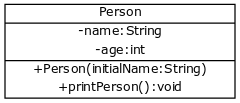
- The method
printPersoncontains one line of code that makes use of the instance variablesnameandage– the class diagram says nothing about its internal implementations. - Instance variables are referred to with the prefix
this. - All of the object’s variables are visible and available from within the method.
Using our Person class
- Let’s create three persons in the main program and request them to print themselves:
Exercise 5 - Whistle
Create a class named
Whistle.Add the variable
private String soundto the class.After that, create the constructor
public Whistle(String whistleSound), which is used to create a new whistle that’s given a sound.Then create the method
public void sound()that prints the whistle’s sound.
Exercise 6 - Door
Create a class named
Door.The door does not have any variables.
Create for it a constructor with no parameters (or use the default constructor).
After that, create a
public void knock()method for the door that prints the message “Who’s there?” when called.The door should work as follows.
Exercise 7 - Product
- Create a class
Productthat represents a store product. - The product should have a price (double), a quantity (int) and a name (String).
- The class should have:
- the constructor
public Product (String initialName, double initialPrice, int initialQuantity) - a method
public void printProduct()that prints product information in the following format:
- the constructor
- Sample Output
- The output above is based on the product being assigned the name
banana, with a price of1.1, and a quantity of13.
Changing an Instance Variable’s Value in a Method
- Let’s add a method to the previously created Person class that increments the age of the person by a year.
public class Person {
private String name;
private int age;
public Person(String initialName) {
this.age = 0;
this.name = initialName;
}
public void printPerson() {
System.out.println(this.name + ", age " + this.age + " years");
}
// growOlder() method has been added
public void growOlder() {
this.age = this.age + 1;
}
}- The method is written inside the
Personclass just as theprintPersonmethod was. - The method increments the value of the instance variable
ageby one. - The class diagram also gets an update.
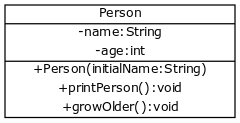
Calling the method growOlder
- Let’s call the method and see what happens:
The program’s print output is as follows:
Sample Output
- That is to say that when the two objects are “born” they’re both zero-years old (
this.age = 0;is executed in the constructor). - The
adaobject’sgrowOldermethod is called twice.
- As the print output demonstrates, the age of Ada is 2 years after growing older.
- Calling the method on an object corresponding to Ada has no impact on the age of the other person object since each object instantiated from a class has its own instance variables.
Restricting the method growOlder
- The method can also contain conditional statements and loops.
- The growOlder method below limits aging to 30 years.
public class Person {
private String name;
private int age;
public Person(String initialName) {
this.age = 0;
this.name = initialName;
}
public void printPerson() {
System.out.println(this.name + ", age " + this.age + " years");
}
// no one exceeds the age of 30
public void growOlder() {
if (this.age < 30) {
this.age = this.age + 1;
}
}
}Exercise 8 - Decreasing counter
- The exercise template comes with a partially executed class
decreasingCounter. - Implement the
decrement()method in the class body in such a way that it decrements thevaluevariable of the object it’s being called on by one.- The counter’s value never becomes negative.
- This means that if the value of the counter is 0, it cannot be decremented.
- A conditional statement is useful here.
- Create the method
public void reset()for the counter that resets the value of the counter to 0.
public class DecreasingCounter {
private int value; // a variable that remembers the value of the counter
public DecreasingCounter(int initialValue) {
this.value = initialValue;
}
public void printValue {
System.out.println("value: " + this.value);
}
public void decrement() {
// write the method implementation here
// the aim is to decrement the value of the counter by one
}
// and the other methods go here
}Exercise 9 - Debt
Create the class
Debtthat has double-typed instance variables ofbalanceandinterestRate.The balance and the interest rate are passed to the constructor as parameters
public Debt(double initialBalance, double initialInterestRate).In addition, create the methods
public void printBalance()andpublic void waitOneYear()for the class.The method printBalance prints the current balance, and the waitOneYear method grows the debt amount.
The debt is increased by multiplying the balance by the interest rate.
Once you get the program to work, try out the previous example with the interest rates of the early 1990s recession when the interest rates were as high as 15-20% - try swapping the interest rate in the example above with
1.20and see what happens.
- The example below illustrates the development of a mortgage with an interest rate of one percent.
Returning a Value From a Method
- A method can return a value.
- The methods we’ve created in our objects haven’t so far returned anything.
- This has been marked by typing the keyword void in the method definition.
- The keyword void means that the method does not return a value.
- If we want the method to return a value, we need to replace the
voidkeyword with the type of the variable to be returned.
Teacher grading
- In the following example, the Teacher class has a method
gradethat always returns an integer-type (int) variable (in this case, the value 10). - The value is always returned with the return command:
- The method returns an
inttype variable of value 10 when called.
- For the return value to be used, it needs to be assigned to a variable.
- This happens the same way as regular value assignment, i.e., by using the equals sign:
Return values in expressions
- The return value could also be used to form part of an expression.
public static void main(String[] args) {
Teacher first = new Teacher();
Teacher second = new Teacher();
Teacher third = new Teacher();
double average = (first.grade() + second.grade() + third.grade()) / 3.0;
System.out.println("Grading average " + average);
}- Sample Output
Return values summary
- All the variables we’ve encountered so far can also be returned by a method.
- To sum:
- A method that returns nothing has the
voidmodifier as the type of variable to be returned. - A method that returns an integer variable has the
intmodifier as the type of variable to be returned. - A method that returns a string has the
Stringmodifier as the type of the variable to be returned - A method that returns a double-precision number has the
doublemodifier as the type of the variable to be returned.
Improving the Person class
- Let’s continue with the Person class and add a
returnAgemethod that returns the person’s age.
public class Person {
private String name;
private int age;
public Person(String initialName) {
this.age = 0;
this.name = initialName;
}
public void printPerson() {
System.out.println(this.name + ", age " + this.age + " years");
}
public void growOlder() {
if (this.age < 30) {
this.age = this.age + 1;
}
}
// the added method
public int returnAge() {
return this.age;
}- The class in its entirety:
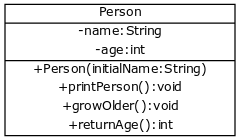
The complete Person class diagram
- Let’s illustrate how the method works:
public class Main {
public static void main(String[] args) {
Person mina = new Person("Mina");
Person mike = new Person("Mike");
mina.growOlder();
mina.growOlder();
mike.growOlder();
System.out.println("Mina's age: " + mina.returnAge());
System.out.println("Mike's age: " + mike.returnAge());
int combined = mina.returnAge() + mike.returnAge();
System.out.println("Mina's and Mike's combined age " + combined + " years");
}
}- Sample Output
Which number will be printed?
Exercise 10 - Song
Create a class called
Song.The song has the instance variables
name(string) andlengthin seconds (integer).Both are set in the
public Song(String name, int length)constructor.Also, add to the object the methods
public String name(), which returns the name of the song, andpublic int length(), which returns the length of the song.The class should work as follows.
Song garden = new Song("In The Garden", 10910);
System.out.println("The song " + garden.name() + " has a length of " + garden.length() + " seconds.");- Sample Output
Exercise 11 - Film
Create a film class with the instance variables
name(String) andageRating(int).Write the constructor
public Film(String filmName, int filmAgeRating)for the class, and also the methodspublic String name()andpublic int ageRating().The first of these returns the film title and the second returns its rating.
Below is an example use case of the class.
Film chipmunks = new Film("Alvin and the Chipmunks: The Squeakquel", 0);
Scanner reader = new Scanner(System.in);
System.out.println("How old are you?");
int age = Integer.valueOf(reader.nextLine());
System.out.println();
if (age >= chipmunks.ageRating()) {
System.out.println("You may watch the film " + chipmunks.name());
} else {
System.out.println("You may not watch the film " + chipmunks.name());
}- Sample Output
More on methods
- As we came to notice, methods can contain source code in the same way as other parts of our program.
- Methods can have conditionals or loops, and other methods can also be called from them.
- Let’s now write a method for the person that determines if the person is of legal age.
- The method returns a boolean - either
trueorfalse:
Testing the new method
public static void main(String[] args) {
Person mina = new Person("Mina");
Person mike = new Person("Mike");
int i = 0;
while (i < 30) {
mina.growOlder();
i = i + 1;
}
mike.growOlder();
System.out.println("");
if (mike.isOfLegalAge()) {
System.out.print("of legal age: ");
mike.printPerson();
} else {
System.out.print("underage: ");
mike.printPerson();
}
if (mina.isOfLegalAge()) {
System.out.print("of legal age: ");
mina.printPerson();
} else {
System.out.print("underage: ");
mina.printPerson();
}
}Getters
- Let’s fine-tune the solution a bit more.
- In its current form, a person can only be “printed” in a way that includes both the name and the age.
- Situations exist, however, where we may only want to know the name of an object.
- Let’s write a separate method for this use case:
- The
getNamemethod returns the instance variablenameto the caller. - The name of this method is somewhat strange.
- It is the convention in Java to name a method that returns an instance variable exactly this way, i.e.,
getVariableName. - Such methods are often referred to as “getters”.
Updated class diagram
- Let’s mould the main program to use the new “getter” method:
public static void main(String[] args) {
Person pekka = new Person("Pekka");
Person antti = new Person("Antti");
int i = 0;
while (i < 30) {
pekka.growOlder();
i = i + 1;
}
antti.growOlder();
System.out.println("");
if (antti.isOfLegalAge()) {
System.out.println(antti.getName() + " is of legal age");
} else {
System.out.println(antti.getName() + " is underage");
}
if (pekka.isOfLegalAge()) {
System.out.println(pekka.getName() + " is of legal age");
} else {
System.out.println(pekka.getName() + " is underage ");
}
}Exercise 12 - Gauge
- Create the class
Gauge. - The gauge has the instance variable
private int value, a constructor without parameters (sets the initial value of the meter variable to 0), and also the following four methods:- Method
public void increase()grows thevalueinstance variable’s value by one. It does not grow the value beyond five. - Method
public void decrease()decreases thevalueinstance variable’s value by one. It does not decrease the value to negative numbers. - Method
public int value()returns thevaluevariable’s value. - Method
public boolean full()returnstrueif the instance variablevaluehas the value five. Otherwise, it returns false.
- Method
- An example of the class in use.
A string representation of an object and the toString-method
- We are guilty of programming in a somewhat poor style by creating a method for printing the object, i.e., the
printPersonmethod. - A preferred way is to define a method for the object that returns a “string representation” of the object.
- The method returning the string representation is always the method
toStringin Java. - Let’s define this method for the person in the following example:
public class Person {
// ...
public String toString() {
return this.name + ", age " + this.age + " years";
}
}- The
toStringfunctions asprintPersondoes. - However, it doesn’t itself print anything but instead returns a string representation, which the calling method can execute for printing as needed.
Using the toString-method
- The method is used in a somewhat surprising way:
public static void main(String[] args) {
Person mina = new Person("Mina");
Person mike = new Person("Mike");
int i = 0;
while (i < 30) {
mina.growOlder();
i = i + 1;
}
mike.growOlder();
System.out.println(mike); // same as System.out.println(mike.toString());
System.out.println(mina); // same as System.out.println(mina.toString());
}- In principle, the
System.out.printlnmethod requests the object’s string representation and prints it. - The call to the
toStringmethod returning the string representation does not have to be written explicitly, as Java adds it automatically.
How toes the toString-method works?
- When a programmer writes:
- Java extends the call at run time to the following form:
As such, the call
System.out.println(mike)calls thetoStringmethod of themikeobject and prints the string returned by it.We can remove the now obsolete
printPersonmethod from the Person class.
Exercise 13 - Agent
- The exercise template defines an Agent class, having a first name and last name.
- A
printmethod is defined for the class that creates the following string representation.
Remove the
printmethod, and create apublic String toString()method for it, which returns the string representation shown above.The class should function as follows.
Method parameters
- Let’s continue with the
Personclass once more. - We’ve decided that we want to calculate people’s body mass indexes.
- To do this, we write methods for the person to set both the height and the weight, and also a method to calculate the body mass index.
- The new and changed parts of the Person object are as follows:
public class Person {
private String name;
private int age;
private int weight;
private int height;
public Person(String initialName) {
this.age = 0;
this.weight = 0;
this.height = 0;
this.name = initialName;
}
public void setHeight(int newHeight) {
this.height = newHeight;
}
public void setWeight(int newWeight) {
this.weight = newWeight;
}
public double bodyMassIndex() {
double heigthPerHundred = this.height / 100.0;
return this.weight / (heigthPerHundred * heigthPerHundred);
}
// ...
}- The instance variables
heightandweightwere added to the person. - Values for these can be set using the
setHeightandsetWeightmethods. - Java’s standard naming convention is used once again, that is, if the method’s only purpose is to set a value to an instance variable, then it’s named as
setVariableName. - Value-setting methods are often called “setters”.
Using the modified Person class
- The new methods are put to use in the following case:
public static void main(String[] args) {
Person carlos = new Person("Carlos");
Person hana = new Person("Hana");
carlos.setHeight(180);
carlos.setWeight(86);
hana.setHeight(175);
hana.setWeight(64);
System.out.println(carlos.getName() + ", body mass index is " + carlos.bodyMassIndex());
System.out.println(hana.getName() + ", body mass index is " + hana.bodyMassIndex());
}- Prints:
A parameter and instance variable having the same name!
- In the preceding example, the
setHeightmethod sets the value of the parameternewHeightto the instance variableheight:
- The parameter’s name could also be the same as the instance variable’s, so the following would also work:
- In this case,
heightin the method refers specifically to a parameter named height andthis.heightto an instance variable of the same name.
Beware of common mistake
- For example, the following example would not work as the code does not refer to the instance variable height at all.
- What the code does in effect is set the
heightvariable received as a parameter to the value it already contains:
Exercise 14 - Multiplier
Create a class Multiplier that has a:
- Constructor
public Multiplier(int number). - Method
public int multiply(int number)which returns the valuenumberpassed to it multiplied by thenumberprovided to the constructor.
- Constructor
You also need to create an instance variable in this exercise.
An example of the class in use:
Multiplier multiplyByThree = new Multiplier(3);
System.out.println("multiplyByThree.multiply(2): " + multiplyByThree.multiply(2));
Multiplier multiplyByFour = new Multiplier(4);
System.out.println("multiplyByFour.multiply(2): " + multiplyByFour.multiply(2));
System.out.println("multiplyByThree.multiply(1): " + multiplyByThree.multiply(1));
System.out.println("multiplyByFour.multiply(1): " + multiplyByFour.multiply(1));- Sample Output
Calling an internal method
- The object may also call its methods.
- For example, if we wanted the string representation returned by
toStringto also tell of a person’s body mass index, the object’s ownbodyMassIndexmethod should be called in thetoStringmethod:
public String toString() {
return this.name + ", age " + this.age + " years, my body mass index is " + this.bodyMassIndex();
}- So, when an object calls an internal method, the name of the method and this prefix suffice.
- An alternative way is to call the object’s own method in the form
bodyMassIndex(), whereby no emphasis is placed on the fact that the object’s own bodyMassIndex method is being called:
Exercise 15 - Statistics
Create a class
Statisticsthat has the following functionality (the file for the class is provided in the exercise template):- a method
addNumberadds a new number to the statistics - a method
getCounttells the number of added numbers - a method
sumtells the sum of the numbers added (the sum of an empty number statistics object is 0) - a method
averagetells the average of the numbers added (the average of an empty number statistics object is 0 - The class does not need to store the added numbers anywhere, it is enough for it to remember their count.
- a method
Then, write a program that asks the user for numbers until the user enters -1.
- The program will then provide the sum of even and odd numbers.
- The program should use three
Statisticsobjects to calculate the sums. - Use the first to calculate the sum of all numbers, the second to calculate the sum of even numbers, and the third to calculate the sum of odd numbers.
- For the test to work, the objects must be created in the main program in the order they were mentioned above (i.e., first the object that sums all the numbers, then the one that sums the even ones, and then finally the one that sums the odd numbers)!
public class Statistics {
private int count;
private int sum;
public Statistics() {
// initialize the variables count and sum here
}
public void addNumber(int number) {
// write code here
}
public int getCount() {
// write code here
}
public int sum() {
// write code here
}
public double average() {
// write code here
}
}Checking our learning objectives
You’re familiar with the concepts of class, object, constructor, object methods, and object variables.
You understand that a class defines an object’s methods and that the values of instance (object) variables are object-specific.
You know how to create classes and objects, and know how to use objects in your programs.
Acknowledgements
- Some contents of this lecture are partially adapted from:
- The Java Programming MOOC from the University of Helsinki, licensed under CC BY-NC-SA 4.0.

Computer Language